Loading ...
Loading ...
Loading ...
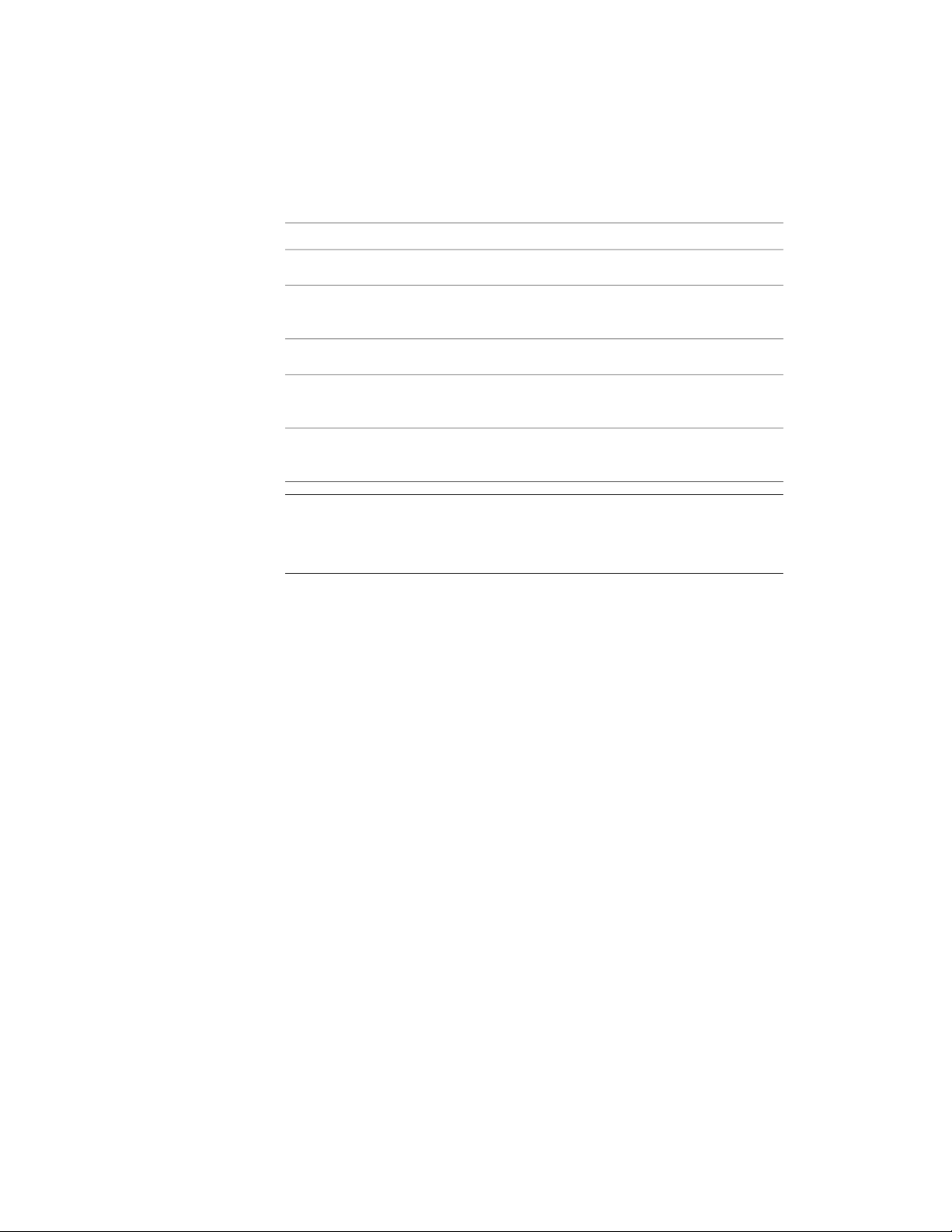
Example Door Style Names:
Example NameDoor Style Description
Hinged - SingleA single hinge, flush rectangular door.
Hinged - Single - ExteriorA single hinge, flush rectangular door, ex-
plicitly for exterior use.
Hinged - Double -Arched - PaneledA double hinge, paneled arched door.
Overhead - Single - Paneled - ExteriorA single overhead door, paneled, for exter-
ior use.
Hinged - Single - Full Glazed - AssyA single hinge, full glazed door, for use in
a door/window assembly.
IMPORTANT It is important to indicate those doors that are intended explicitly
for assemblies. They will frequently have conditions defined that will not look
correct when inserted into a wall independently from the assembly for which they
were defined.
Best Practices for Door Styles:
■ All door components should have materials assigned to them.
■ Door styles should be classified for more control with scheduling and
display control. As with walls, the Uniformat II Classification definition
contains a ready-made list of classifications, including basic door
classifications.
■ In the “Model display representations of doors components should follow
“By Material” settings.
■ In the “Elevation” display representations components should be assigned
colors with the display rules of your 2D Section/Elevation styles in mind.
Using colors that are coordinated with those styles can be used to automate
linework properties in section and elevation objects.
Window Styles
Naming Conventions:
The naming convention for window styles is similar to that for doors, however
is a bit more relaxed with more items becoming optional:
Architectural Objects | 943
Loading ...
Loading ...
Loading ...