Loading ...
Loading ...
Loading ...
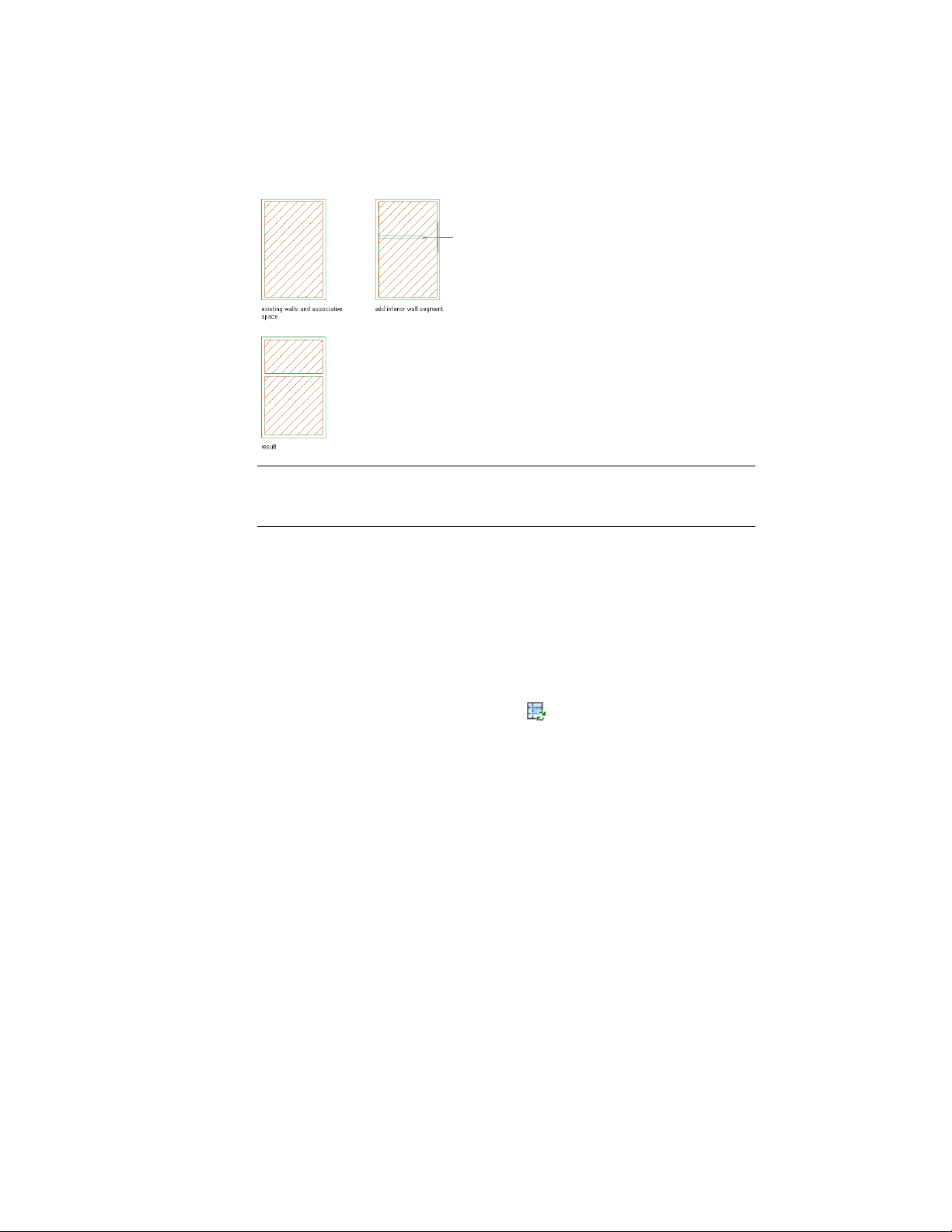
NOTE Verify that the new boundary object has its Bound Spaces property set to
Yes before the space will be divided. For more information, see Setting the Bound
Spaces Property in the Properties Palette on page 2913.
Manually dividing associative spaces
1 Verify that the automatic update of associative spaces is
deactivated, as described in Activating and Deactivating Automatic
Updates on page 2928.
2 Create a new boundary object to divide the existing space.
The space object now spans 2 sets of boundary objects.
3 Select the space, and click Space tab ➤ Modify panel ➤ Update
drop-down ➤ Selected Space .
The existing space is updated to fit into one of the 2 sets.
4 Create a new associative space in the empty set, as described in
Generating an Associative Space on page 2916.
2934 | Chapter 39 Spaces
Loading ...
Loading ...
Loading ...