Loading ...
Loading ...
Loading ...
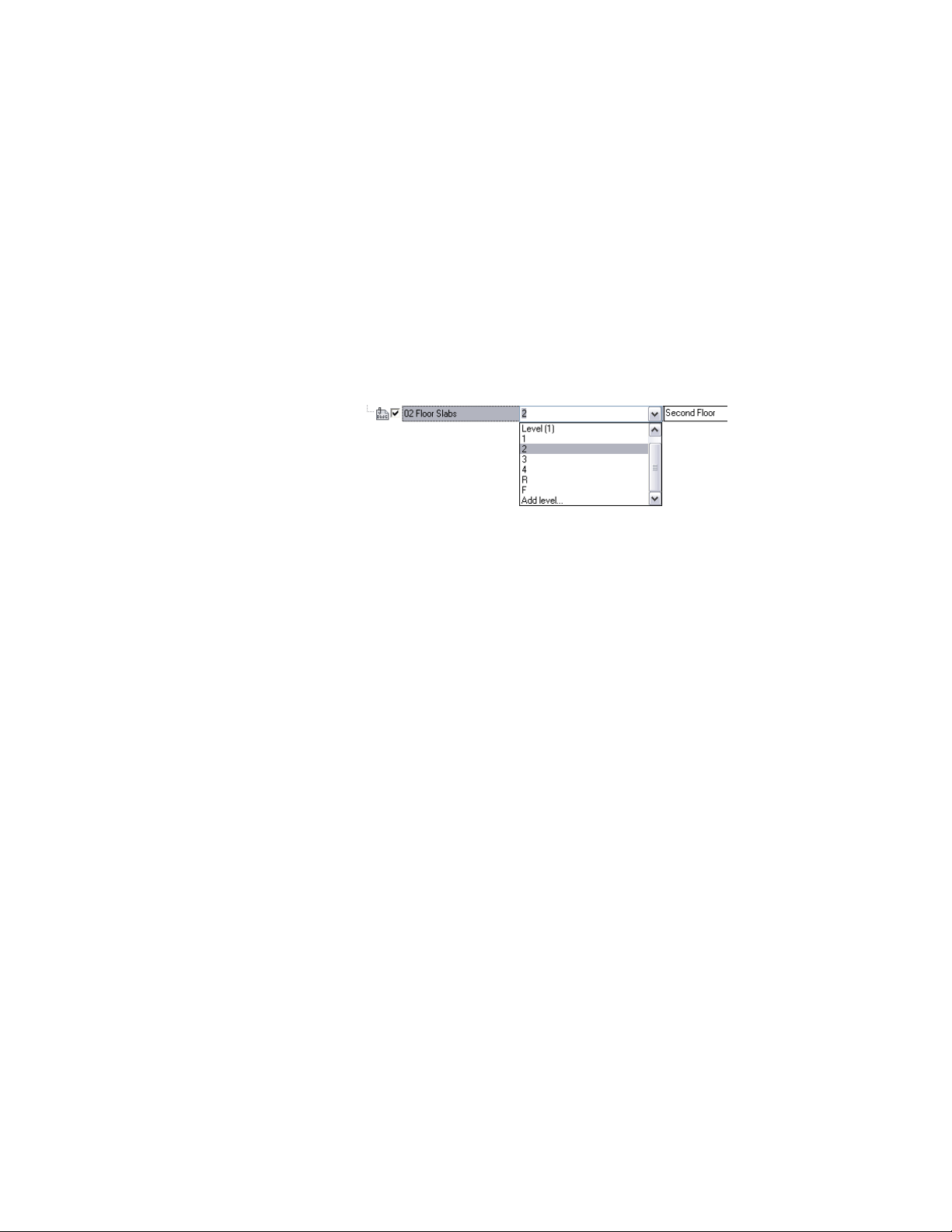
4 If you want to change the default value for Create IFC File Named,
enter a new name; or click Browse, navigate to the file, and select
it.
5 Under Drawing Files, select the drawing files to be exported.
If you select an xref at the top level, all xrefs nested within this
drawing are selected as well. Expand the top level, and select xrefs
individually if necessary.
6 If you want to change the labels for the drawing files selected,
click the label in the IFC Structure column, and select a different
level from the drop-down list, or enter text in the field.
If you want xrefs to display as a distinct level within the IFC file,
specify different identifying labels under IFC Structure. You can
specify the same identifier, such as Level (1), for multiple xrefs to
combine the objects within those xrefs into one IfcBuildingStorey.
7 Enter a description of the file for export.
You can select multiple drawing files and change all labels or
descriptions at the same time.
Specify Export Options
8 Click Options, and click the Header tab.
General Information for Exporting Drawing Files to IFC | 223
Loading ...
Loading ...
Loading ...