Loading ...
Loading ...
Loading ...
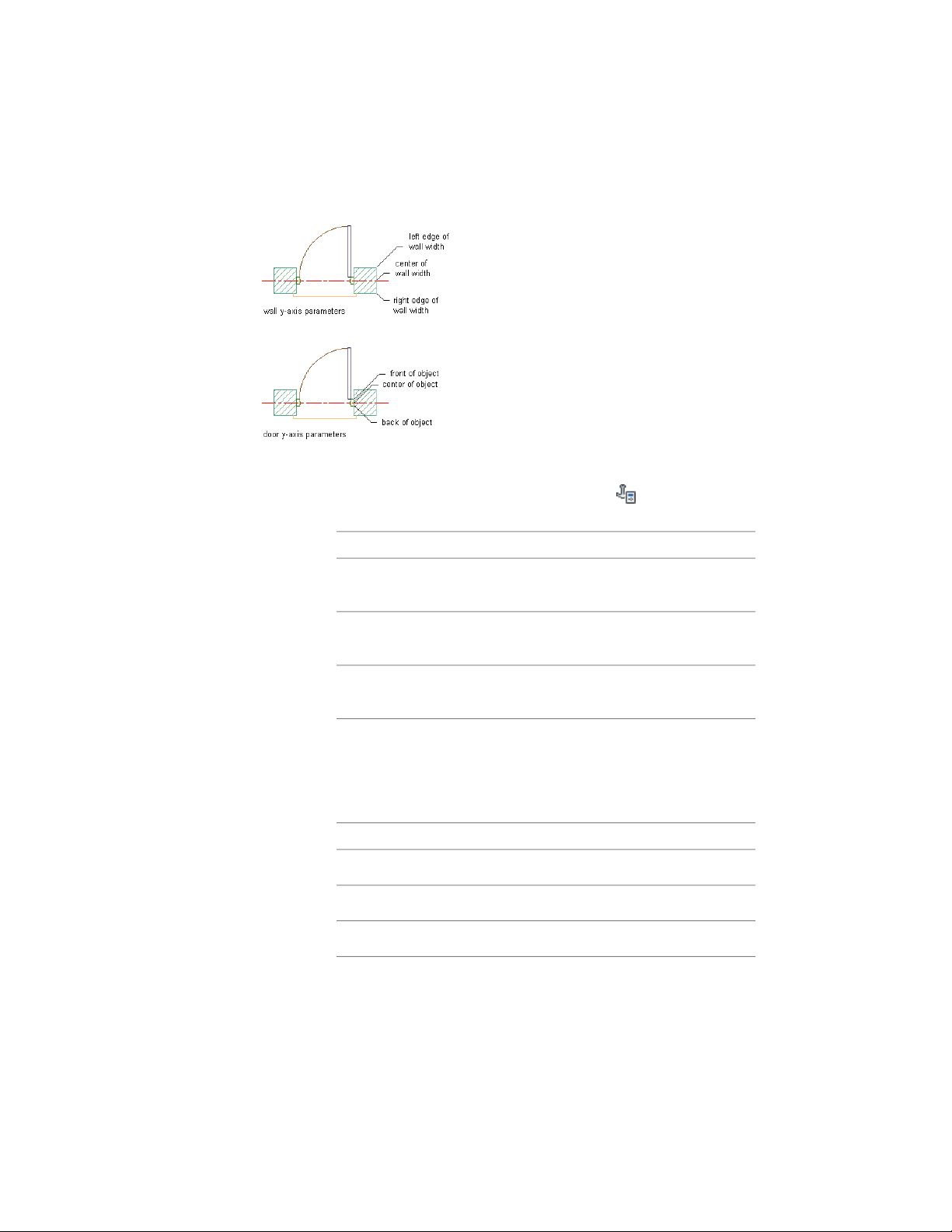
Door position along the Y axis parameters
1 Select the door you want to change.
2 Click Door tab ➤ Anchor panel ➤ Settings .
3 Select the reference point for the anchor along the Y axis:
Then…If you want to…
select Left edge of wall (curve)
width for From.
use the left edge of the wall as your
reference point
select Center of wall (curve) width
for From.
use the center of the wall as your
reference point
select Right edge of wall (curve)
width for From.
use the right edge of the wall as
your reference point
4 Enter the distance from the reference point at which to place the
doors.
Use a negative value to measure from endpoint to start point.
5 Select the position of the doors to measure to:
Then…If you want to…
select Front for To.measure to the front of the doors
select Center for To.measure to the center of the doors
select Back for To.measure to the back of the doors
1876 | Chapter 24 Doors
Loading ...
Loading ...
Loading ...