Loading ...
Loading ...
Loading ...
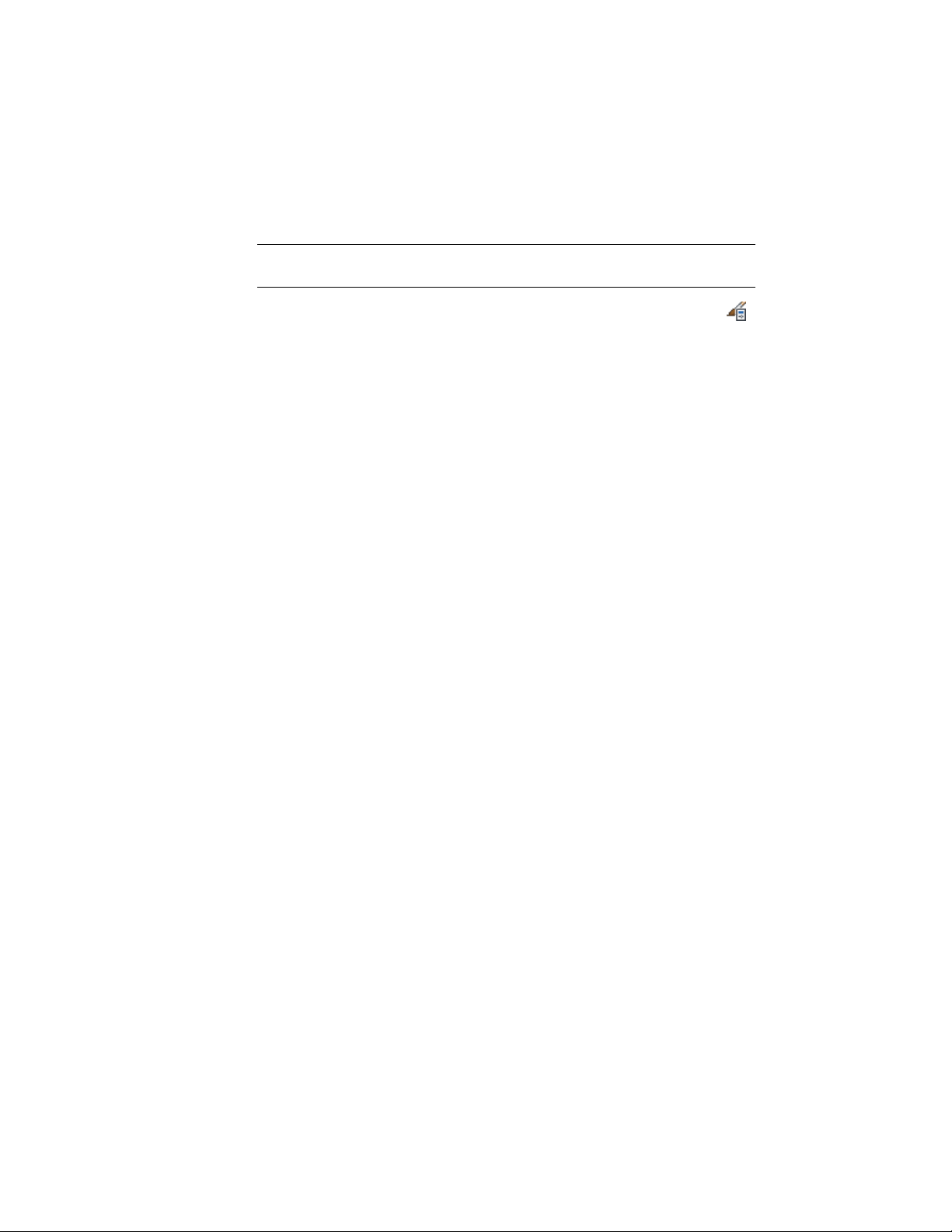
addition, you cannot remove the default frame definition, but you can modify
it as needed.
NOTE For information about removing a frame edge, see Removing a Frame Edge
from a Curtain Wall on page 1476.
1 Click Manage tab ➤ Style & Display panel ➤ Style Manager .
2 Expand Architectural Objects, and expand Curtain Wall Styles.
3 Select a curtain wall style.
4 Click the Design Rules tab.
5 In the left pane, select Frames under Element Definitions.
6 Select the unneeded frame definition.
7 Click Remove Frame.
8 Click OK.
Defining Curtain Wall Mullions
All curtain wall grids, including the primary grid, can have mullion definitions.
The mullion of the primary grid defines the outer edges of the curtain wall.
You can define the mullions by specifying a width and depth or by selecting
a profile from which the mullion is extruded.
Because curtain walls can contain multiple nested grids with different mullions,
it is helpful to use a naming convention for grid mullions that indicates the
level of each grid and the grid location or purpose within the curtain wall.
For example, L3-FL1-Window Mullion can identify a mullion for a window
in a third-level grid on Floor 1.
1454 | Chapter 21 Curtain Walls
Loading ...
Loading ...
Loading ...