Loading ...
Loading ...
Loading ...
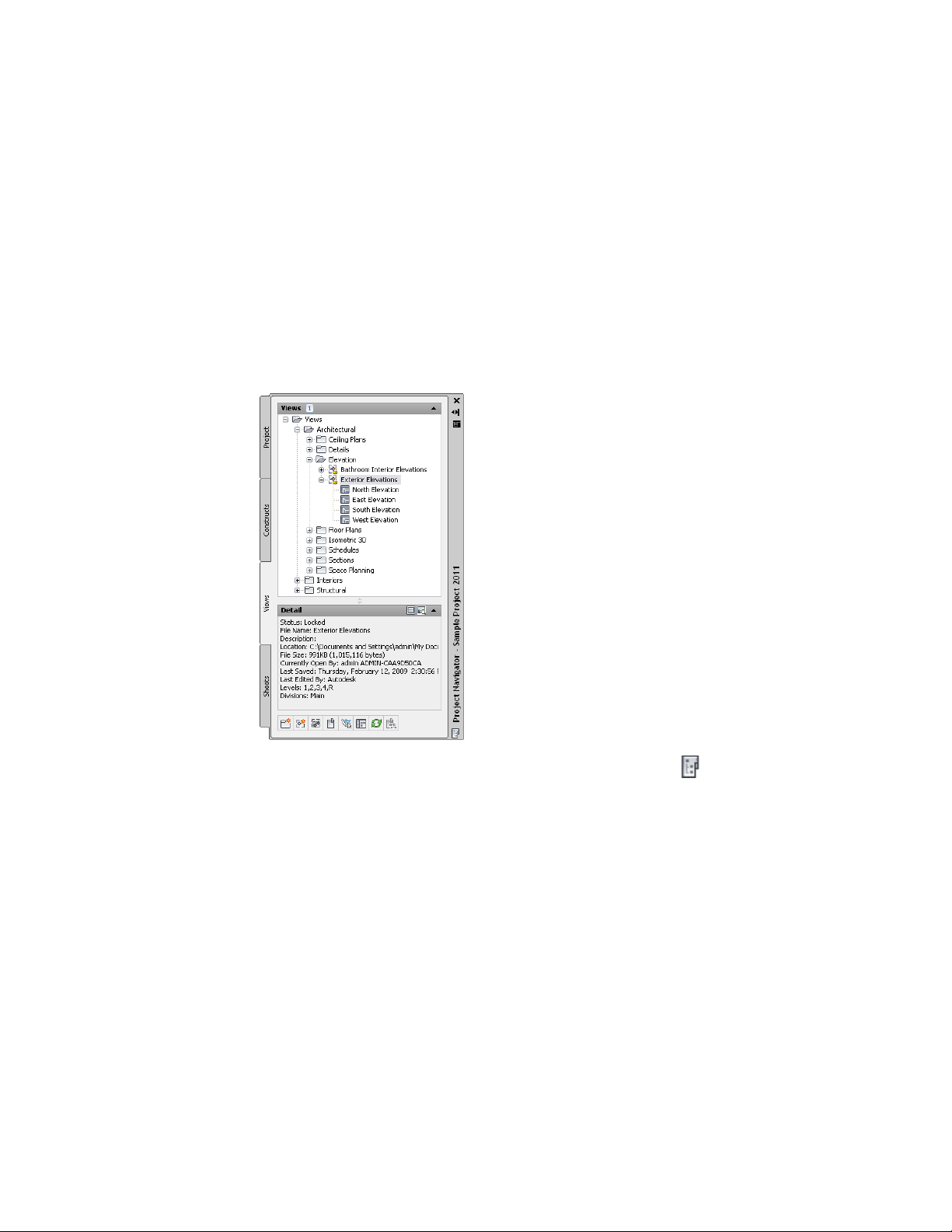
Opening a Model Space View
Use this procedure to open a model space view.
When you create a model space view that is referenced to a callout, the model
space view can be placed in the drawing in which the callout was placed, into
an existing project view drawing, or in a new project view drawing.
Model space views are displayed and opened in the Views tab of the Project
Navigator.
Exterior elevation model space views in Project Navigator
1 On the Quick Access toolbar, click Project Navigator .
2 In the Project Navigator, navigate to the view drawing containing
the model space view.
It is not important whether the drawing is already open.
3 If necessary, expand the view drawing to display the model space
views contained in it.
4 Select the model space view you want to open, and double-click
it.
Alternatively, you can select the model space view in the Project
Navigator, right-click, and click Open.
3688 | Chapter 48 Callouts
Loading ...
Loading ...
Loading ...