Loading ...
Loading ...
Loading ...
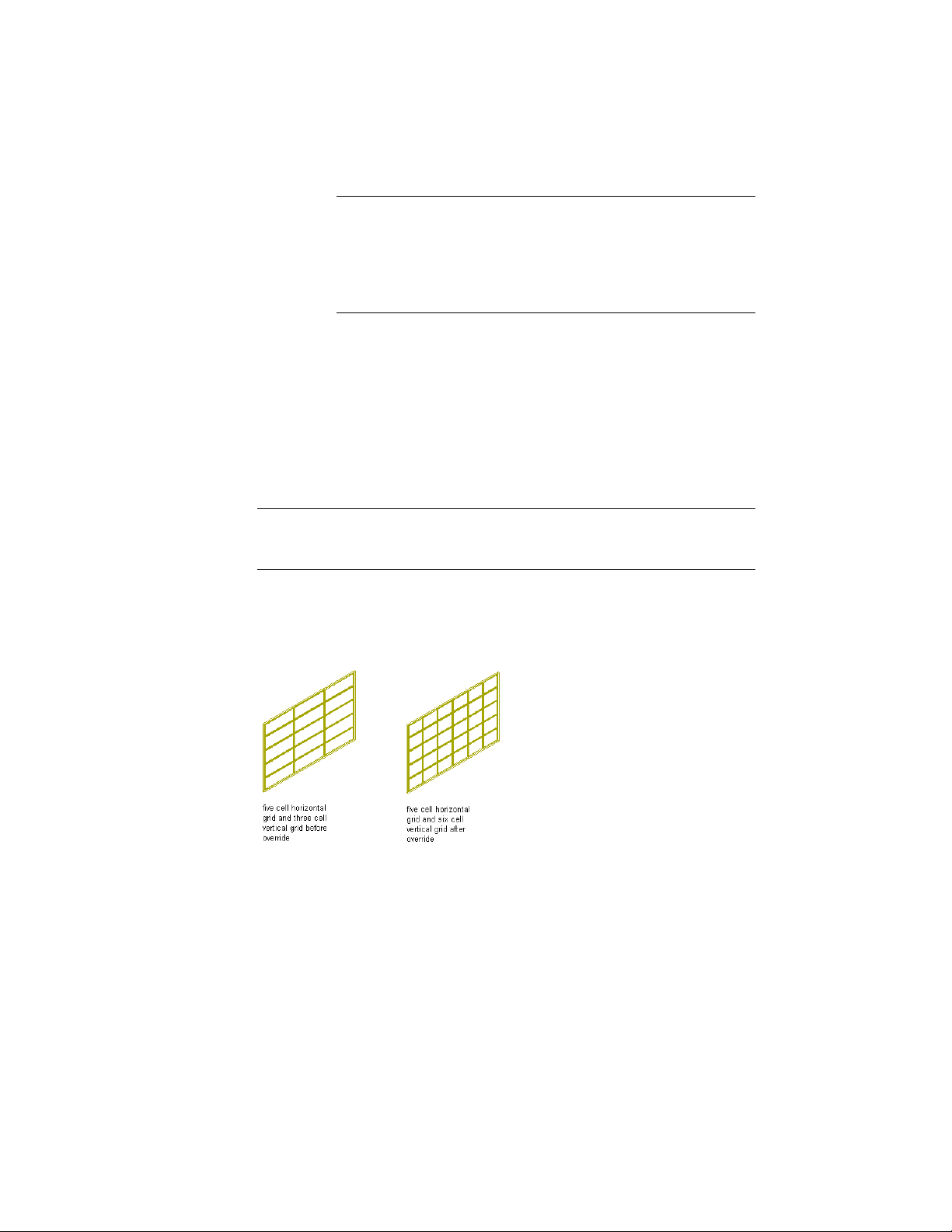
NOTE If you do not want to save the override back to a style at all,
click Curtain Wall Unit tab ➤ Modify panel ➤ Design Rules
drop-down ➤ Revert To Style Design Rules. The overrides still remain
on the curtain wall unit, where they can be removed as described in
Creating a Curtain Wall Unit Infill Override on page 1630, but they are
not saved back to a curtain wall unit style.
Creating a Curtain Wall Unit Infill Override
Use this procedure to override the infill of a curtain wall unit cell.
For example, you might have a row of simple concrete panels in your curtain
wall unit, but want in one location a nested grid instead of the concrete panel.
In that case, it might be simpler to use an infill override, instead of creating
a complex curtain wall unit style setting.
NOTE To override an infill assignment, the cell markers need to be visible. For
information on turning on cell markers, see Turning on Cell Markers for Curtain
Wall Units on page 1626.
To exchange an infill definition, the new infill definition must already be
defined in the curtain wall unit style. For information on creating infill
definitions, see Defining Infills for Curtain Wall Unit Cells on page 1579.
Overriding a curtain wall unit cell definition
1 Select the curtain wall unit on which you want to override an
infill.
2 Click Curtain Wall Unit tab ➤ Modify panel ➤ Infill
drop-down ➤ Override Assignment.
1630 | Chapter 21 Curtain Walls
Loading ...
Loading ...
Loading ...