Loading ...
Loading ...
Loading ...
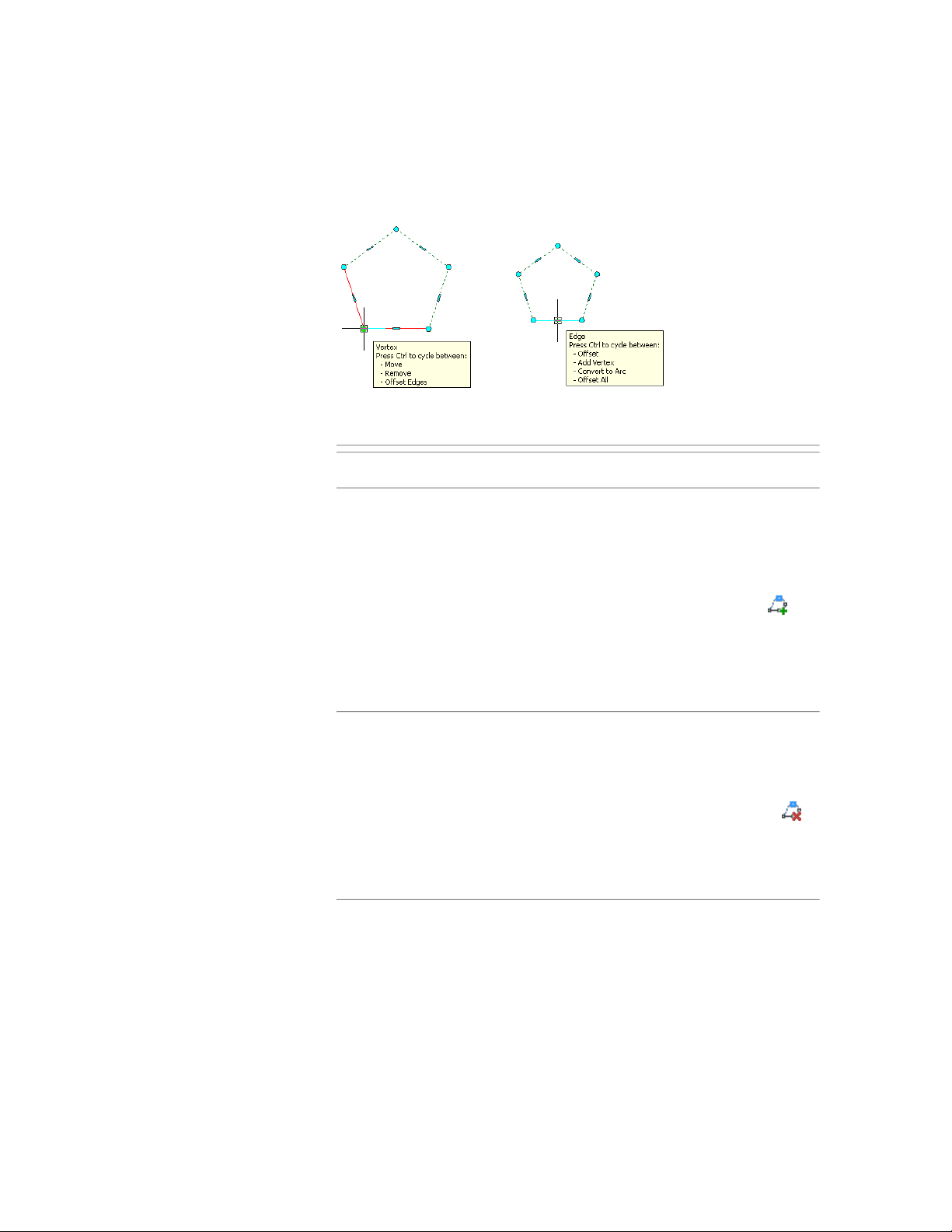
Grip-edit options for profiles
4 Use the grips, the ribbon, or the context menu in order to make
any of the following changes to the profile:
Select the vertex grip, and move it.Move a Vertex
Add a Vertex
■ Grips: Select the edge grip that is closest to the
location of the new vertex. Then, press Ctrl once
and use the preview image to place the new
vertex.
■ Ribbon: On the Edit in Place tab of the selected
profile, click Profile panel ➤ Add Vertex .
Then, specify the location of the new vertex on
screen.
■ Context menu: Click Add Vertex, and specify
the location of the new vertex on screen.
Remove a vertex
■ Grips: Select the vertex grip you want to re-
move. Then, press Ctrl once and click to remove
the vertex.
■ Ribbon: On the Edit in Place tab of the selected
profile, click Profile panel ➤ Remove Vertex
. Then, select the vertex to remove on screen.
■ Context menu: Click Remove Vertex, and select
the vertex to remove.
Offset a vertex with its edges
■ Grips: Select the vertex grip which you want to
offset with its associated edges. Then, press Ctrl
2826 | Chapter 36 Profiles
Loading ...
Loading ...
Loading ...