Loading ...
Loading ...
Loading ...
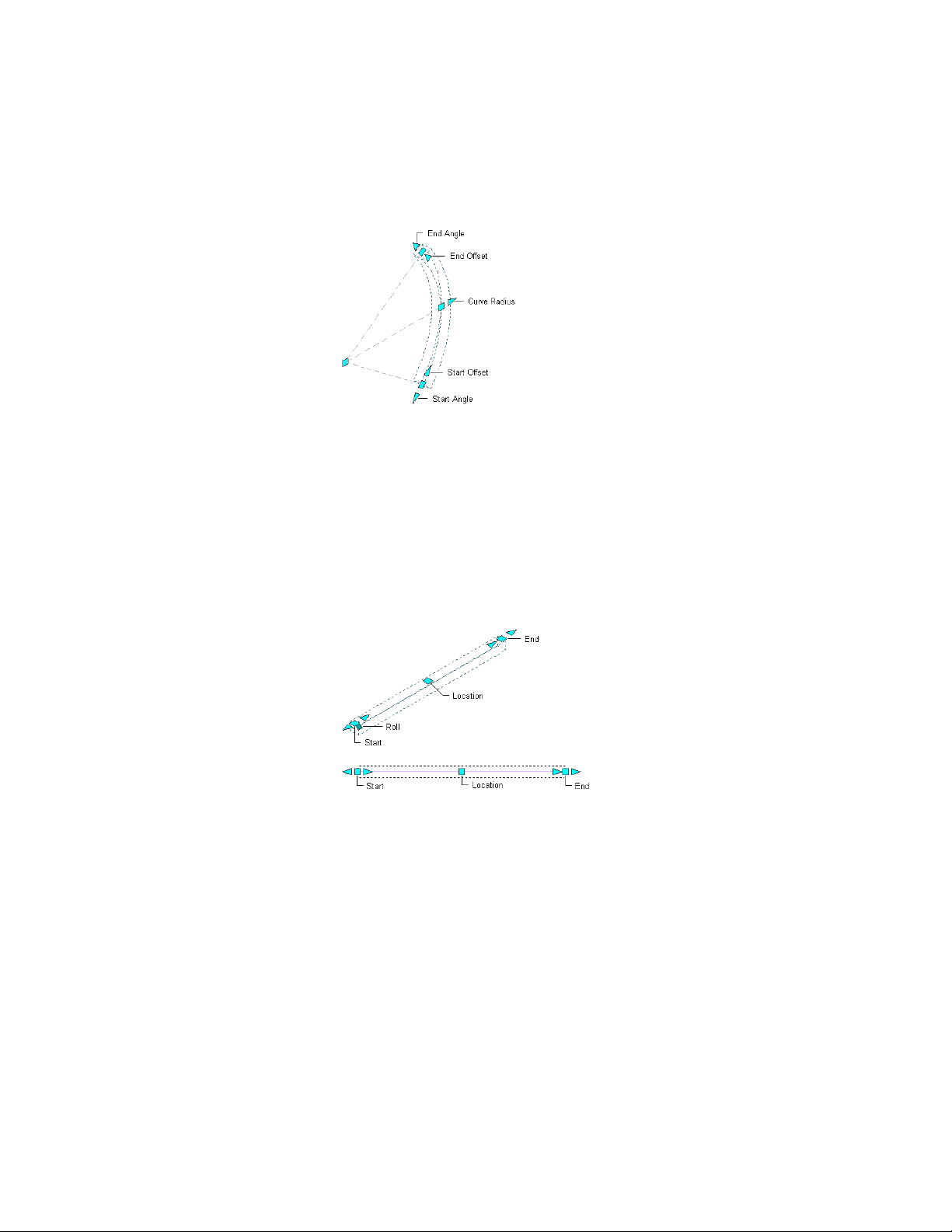
Grips for start and end angles, radius, and start and end offsets of a curved column
3 Move the grip until the dimension value you want is displayed,
and click once; or enter a value.
Changing the Location of a Structural Member
1 Select the structural member.
Select the Location grip to change the location of the structural
member, or the Roll grip to change its roll (the rotation of the
member around its extruded axis).
Location and roll grips for a straight beam or brace
2562 | Chapter 31 Structural Members
Loading ...
Loading ...
Loading ...