Loading ...
Loading ...
Loading ...
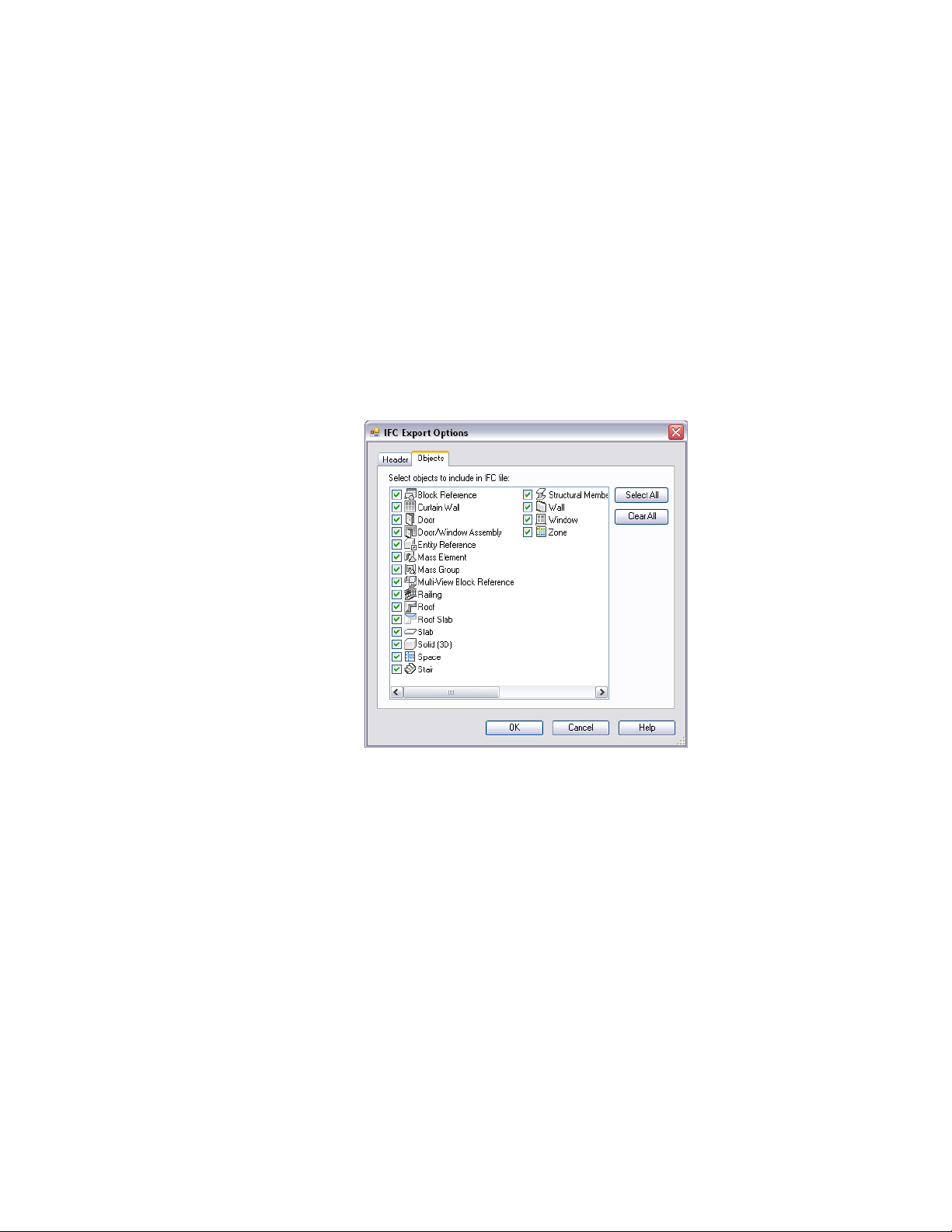
The name of the drawing active on your screen displays on the Header tab of
the IFC Export Options dialog. You can add information about the drawing
file to be exported, such as a description of the drawing, the author and
company name, authorization data, and the geographic location of the
building. For example, you could enter the description of a structural drawing
as Structure for Commercial Building 152 on the Header tab. This information
displays in the header of the IFC file when the file is viewed.
Other data is exported with the drawing by default and includes the name of
the source drawing file and the name and version of the application in which
it was created.
10 Enter information, then click the Objects tab.
You can select or exclude objects for export with the drawing file.
When the IFC file is viewed, the only objects included will be
those that you selected. For example, you could select Slab and
Structural Member and exclude all other objects from exporting.
When you specify export options for your objects, the following
constraints apply:
■ The classification of an object takes precedence over the object
type. For example, if you classify a mass element as a ramp
and then export the drawing without Mass Element selected
on the Objects tab, the newly-classified mass element is not
included in the export process.
General Information for Exporting Drawing Files to IFC | 229
Loading ...
Loading ...
Loading ...