Loading ...
Loading ...
Loading ...
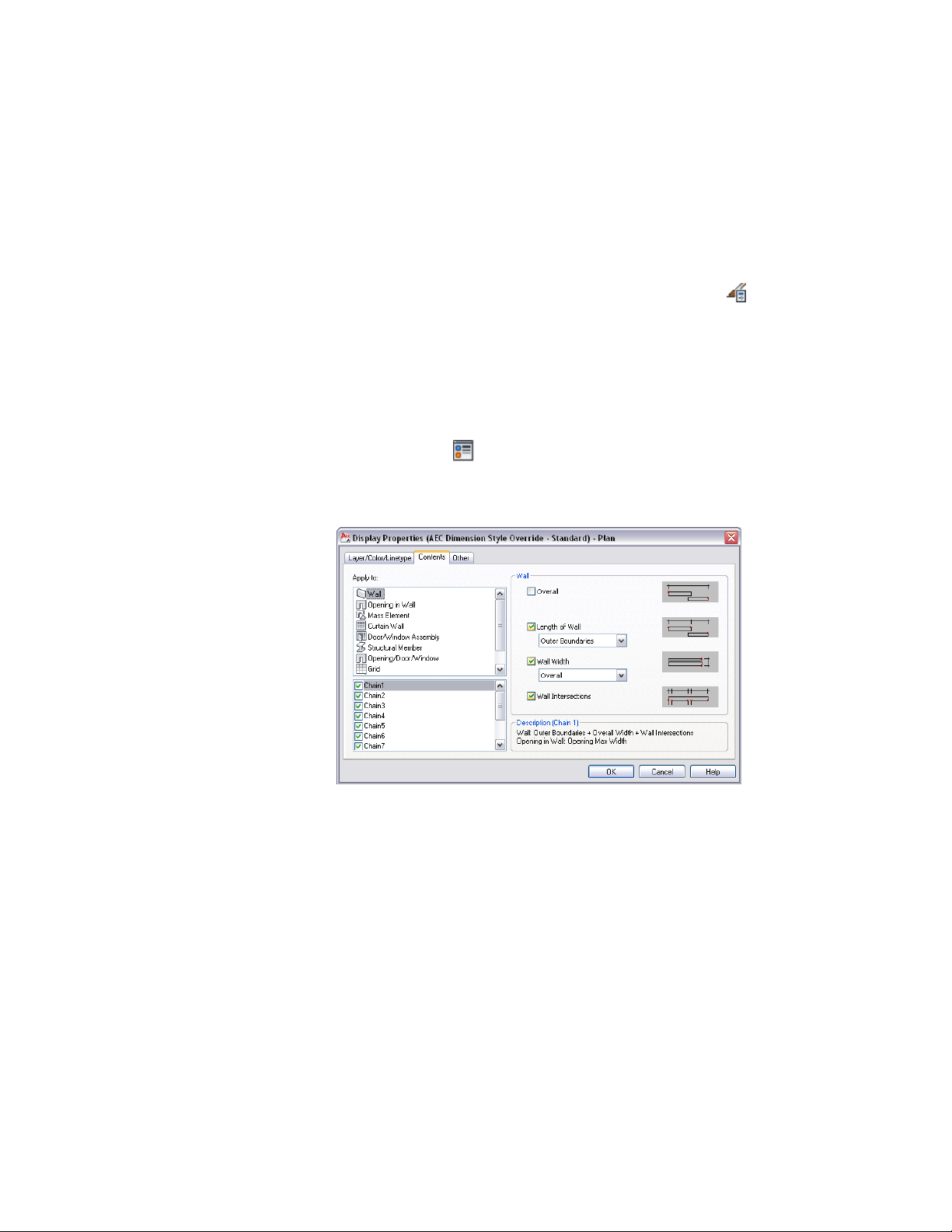
Specifying Object Dimension Points in AEC Dimension Styles
Use this procedure to specify the objects and points to be dimensioned
associatively in an AEC dimension style.
1 Click Manage tab ➤ Style & Display panel ➤ Style Manager .
2 Expand Documentation Objects, and expand AEC Dimension
Styles.
3 Select the style you want to edit.
4 Click the Display Properties tab.
5 Select the display representation where you want the changes to
appear, and select Style Override.
6 If necessary, click .
7 Click the Contents tab.
Selecting the contents of dimension chains
Under Apply To, you find the list of objects that can be
dimensioned associatively.
Refer to Associative Dimensions from Objects on page 3355 for a
complete list of objects and their dimension points.
Below the Apply To list, you find the list of available chains in
this AEC dimension style.
For information on changing the number of chains, see Changing
the Number of Chains in an AEC Dimension Style on page 3418.
3422 | Chapter 43 AEC Dimensions
Loading ...
Loading ...
Loading ...