Loading ...
Loading ...
Loading ...
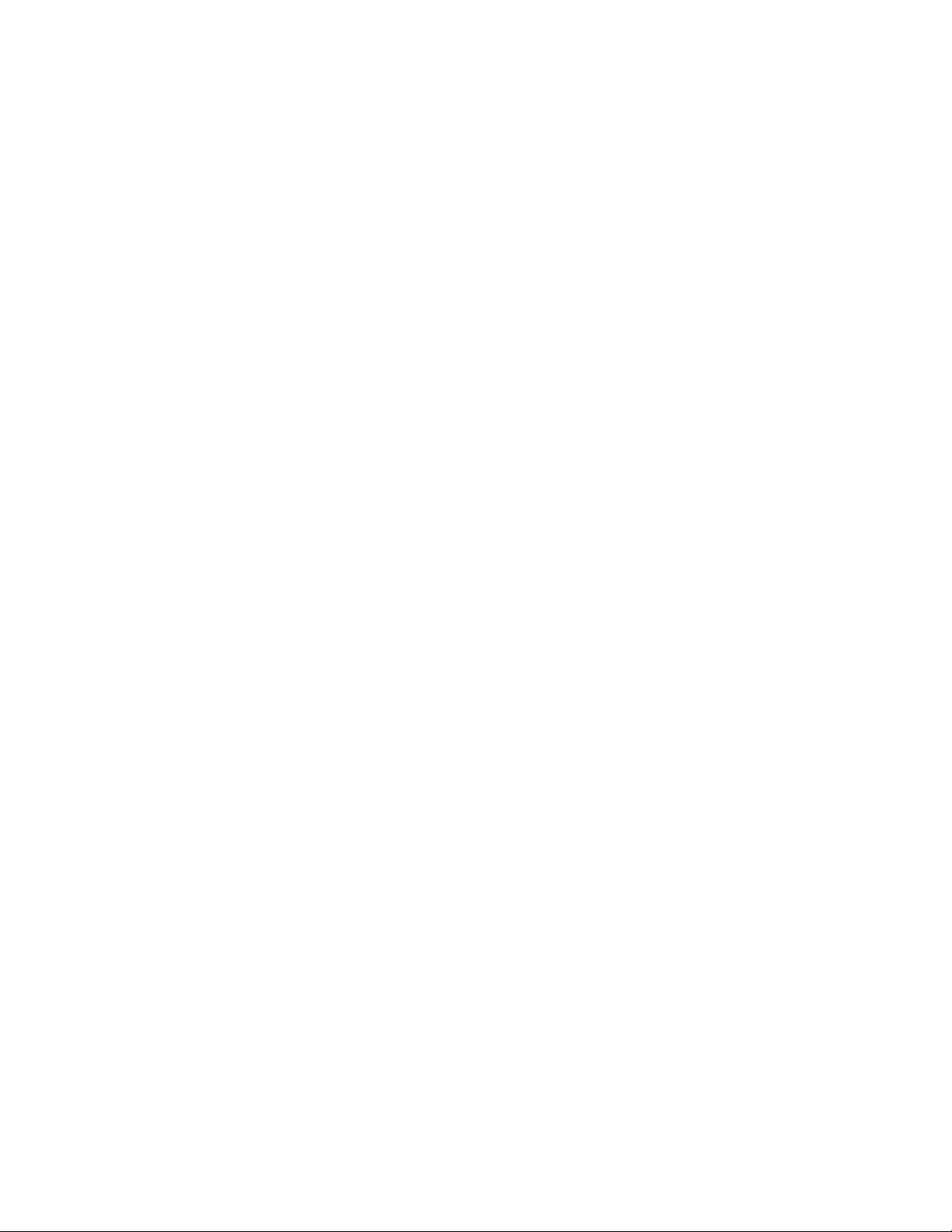
Exporting Property Set Data to a PDF File
You can export both automatic and user-specified property set data to a PDF
file.
Automatic Property Set Data
Each object in AutoCAD Architecture has a set of automatic properties attached
to it. For example, every wall has width, length, and height properties.
Automatic properties are a subgroup of property set data that can be attached
to an object (or object style) with a property set definition.
If you automatically export all automatic properties of an object to a PDF file,
you do not have to set up property set definitions for individual objects; but
you cannot select which properties to export and which to ignore.
For information on how to export automatic property set data, see Publishing
a PDF File with Automatic Property Set Data on page 285.
User-Defined Property Set Data
User-defined property set data is data from a property set definition that you
have created and attached to an object or object style. Property set data can
include automatic object properties, like height and width of a wall, but also
manually defined data such as fire ratings or manufacturing information,
project information, and more.
When publishing user-defined property set data, you specify which property
set definitions to include and which to exclude. For example, some property
sets in your drawing might contain information you want to keep confidential.
In other cases, the recipient of a published file might need only specific
property set information about one aspect of the drawing, and does not want
to search for that information among a large amount of unrelated information.
When publishing user-defined property set data, you must attach property
set definitions to the objects in your drawing, and select a PPL (Published
Properties List) file that contains these property sets. For example, you attach
the property set definition DoorObjects to a number of doors in your drawing.
Then, you add the DoorObjects property set definition to your PPL file. When
you publish the drawing to PDF, the property set data from these doors is
published. In the same PPL file, you add the WindowObjects property set
definition. However, you do not attach the WindowObjects property set
definition to any windows in your drawing. When you publish the drawing
to PDF, no property set data from the WindowObjects property set definition
is published.
284 | Chapter 5 Interoperability with Other Applications
Loading ...
Loading ...
Loading ...