Loading ...
Loading ...
Loading ...
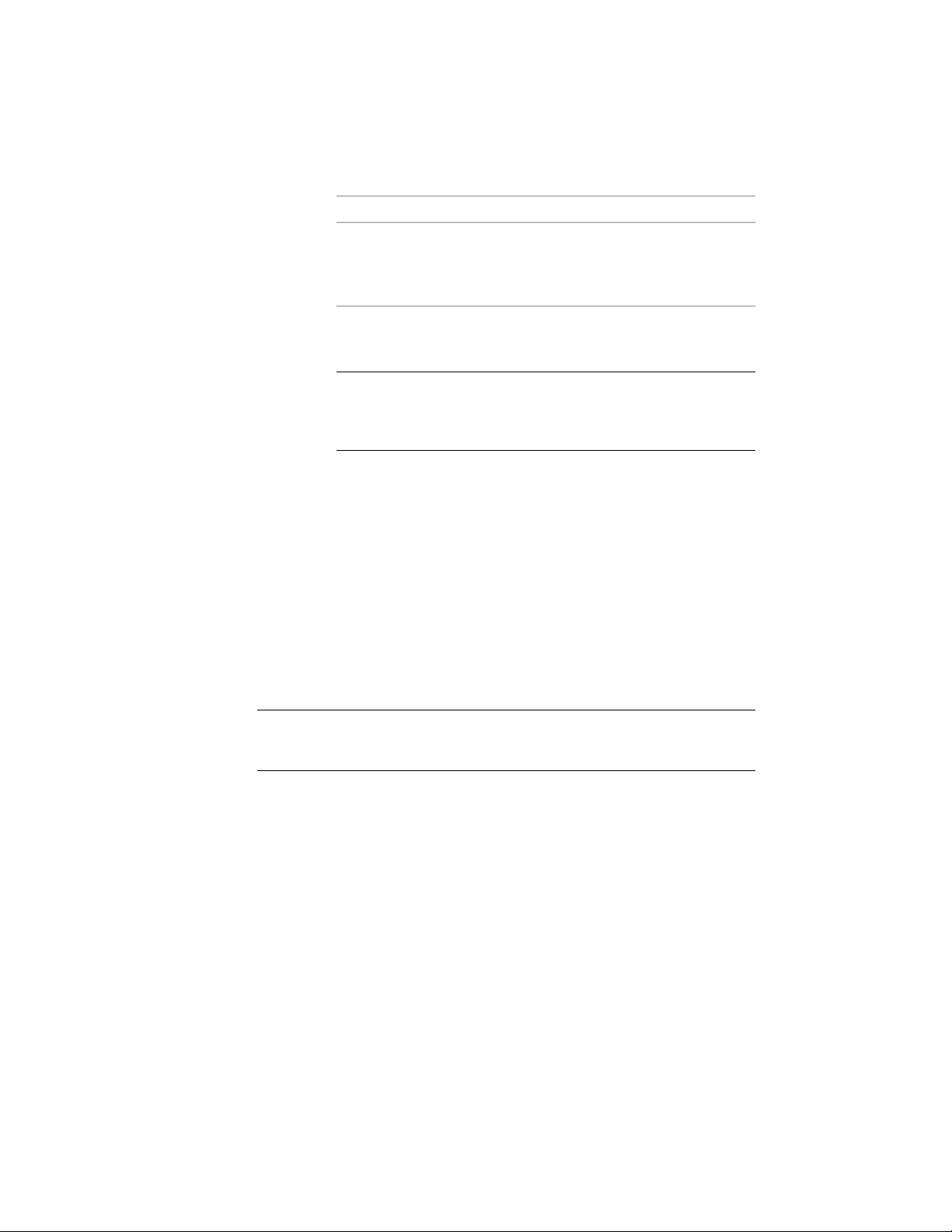
Then…If you want to…
A positive value rolls the column
counterclockwise around its ex-
truded axis when viewed from its
end (top) to its start (bottom).
13 When you are finished adding columns to the grid, press enter to
end the command.
NOTE Column grids that have numerous columns attached to them
can take longer than expected to display on screen. This is because
structural members carry additional information that may be used
for structural analysis.
Creating a Structural Member from Linework
Use this procedure to convert any of the following objects to structural
members with structural member tools:
■ Arcs
■ Lines
■ Open polylines
■ Open polylines with arc segments
NOTE Converting an arc to a structural member is the only method of creating
a curved structural member. For more information about curved structural
members, see About Curved Structural Members on page 2572.
When you use a tool to convert linework to a structural member, the style
specified in the tool provides the shape of the member. The linework defines
the extrusion path for the shape. You can convert multiple lines to create
multiple members, convert curved lines to create curved members, and convert
multi-segmented lines to create multi-segmented members.
1 Open the tool palette that contains the structural member tool
you want to use.
(You may have to scroll to display the desired tool).
2558 | Chapter 31 Structural Members
Loading ...
Loading ...
Loading ...