Loading ...
Loading ...
Loading ...
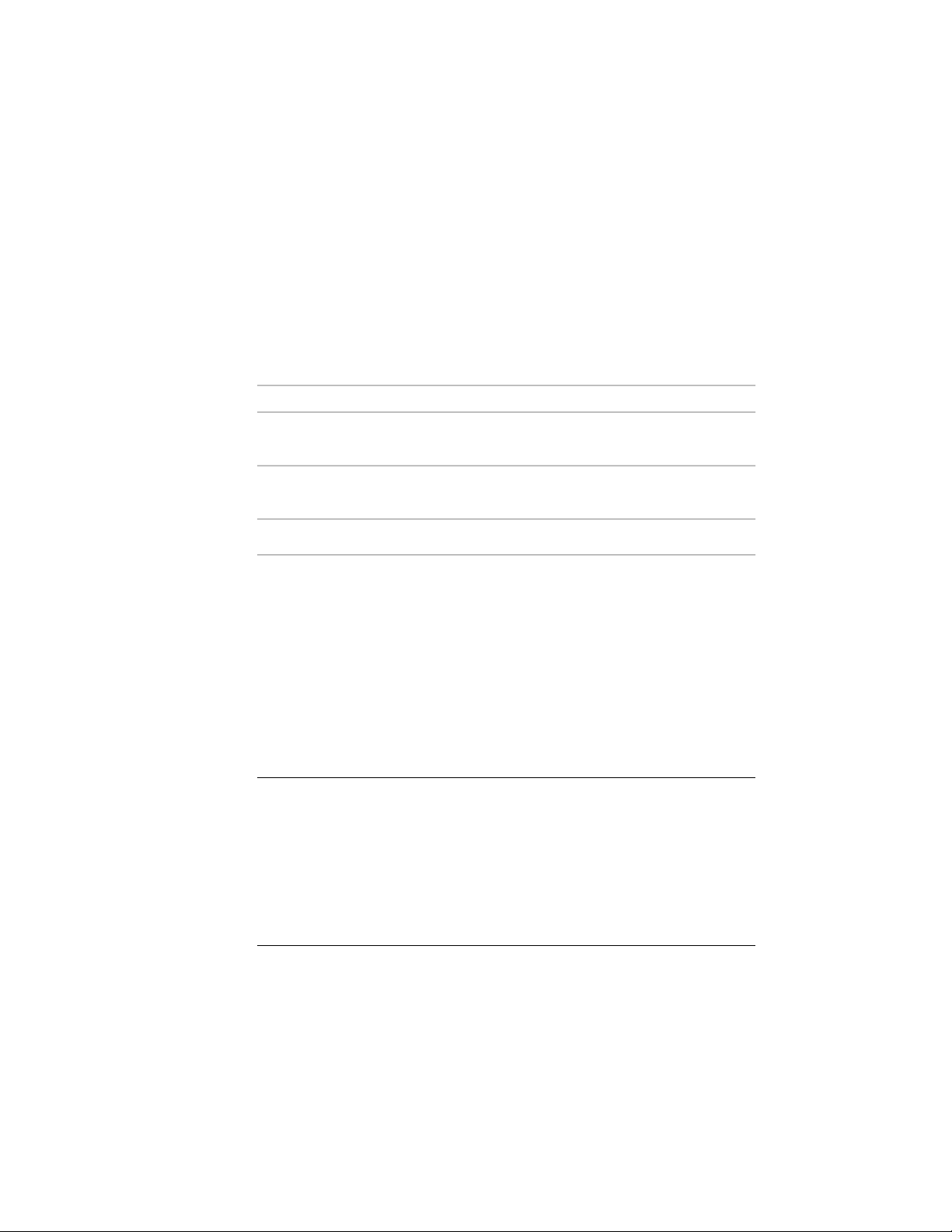
styles are not applied to individual roof slab components, but to the roof slab
as a whole.
Naming Conventions:
Roof slab edge styles should be named according to the fascia and/or soffit
condition they define:
<Optional nominal fascia size> <Optional fascia> + <Optional nominal soffit size>
<Optional soffit> - <Optional default edge cut condition> - <Optional edge overhang>
Example Roof Slab Edge Style Names:
Example NameRoof Slab Edge Style Description
1x4 Fascia - Plumb1x4 Fascia, no soffit, plumb cut, no over-
hang.
1x8 Fascia + 5-8 Soffit - Plumb - Over-
hang 12
1x8 Fascia, 5/8” soffit, plumb cut, 1’ over-
hang.
4x4 Cant4x4 Cant strip edge style (for built-up roof).
Best Practices for Roof Slab Edge Styles:
■ When creating the profiles for the edge, draw them for the right side of
the roof when drawn in section.
■ Exercise discretion when turning on “Auto-Adjust to Edge Height”. While
this will cause the fascia to adjust to a variable width component in a roof
slab as it changes thickness, the adjustment is proportional. The fascia will
adjust both vertically and horizontally. The same consideration should be
taken into account when turning on the option to adjust the soffit to the
overhang depth.
NOTE Roof slab edge styles can not be applied as a part of the roof slab style
definition; instead you can apply them as a palette-based tool property. Many of
the roof slab styles included in the sample content files that ship with AutoCAD
Architecture indicate in their names a specific roof slab edge style and when a tool
is created from those styles, the slab style is already assigned to the tool properties.
These styles originated in an earlier version of the software in which default roof
slab edge styles could be assigned to a roof slab style. This capability was removed
from the User Interface of the roof slab style editor, however the style properties
were left in those sample styles.
950 | Chapter 14 Content Creation Guidelines
Loading ...
Loading ...
Loading ...