Loading ...
Loading ...
Loading ...
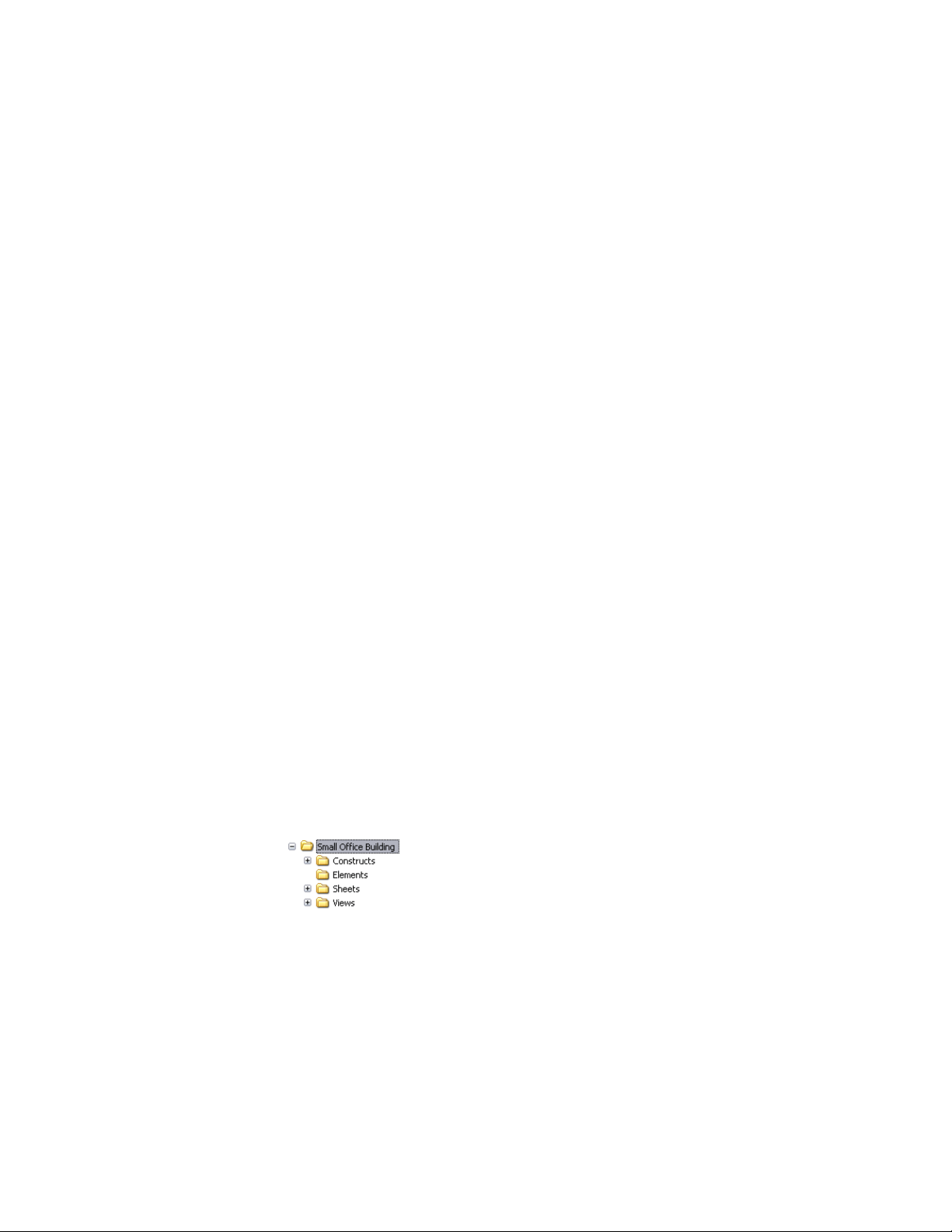
if you change the name of a division from SW to South Wing, the
constructs assigned to that division are updated to be assigned to South
Wing.
■ Changing the division ID: Division IDs can be used in schedule tables. If
you change the information here, the information in your schedule table
changes.
■ Deleting a division: When you delete a division, constructs assigned to
that division are not deleted with it. They are considered orphaned and
have lost their division. You can choose among the following actions:
■ Delete the constructs because the division in which they were placed
no longer exists.
■ Assign them to a different division within the project.
When you delete a division that has been used for a view, the view is not
deleted from the project. If you update the view, however, the deleted
division is missing. You can choose among the following actions:
■ Delete the view because the division it was displaying no longer exists.
■ Create a new selection set for the view.
Categories
The basic categories are represented by folders in the Drawing Explorer within
the project structure that help you organize your project files according to
disciplines, drawing types, or aspects of your workflows.
The Basic Project Categories
For every building project in AutoCAD Architecture, the following basic
category structure is displayed on the Project tab of the Project Navigator
palette:
■ <ProjectName>: This is the top node in the project, represented by a folder
with the project name.
Categories | 375
Loading ...
Loading ...
Loading ...