Loading ...
Loading ...
Loading ...
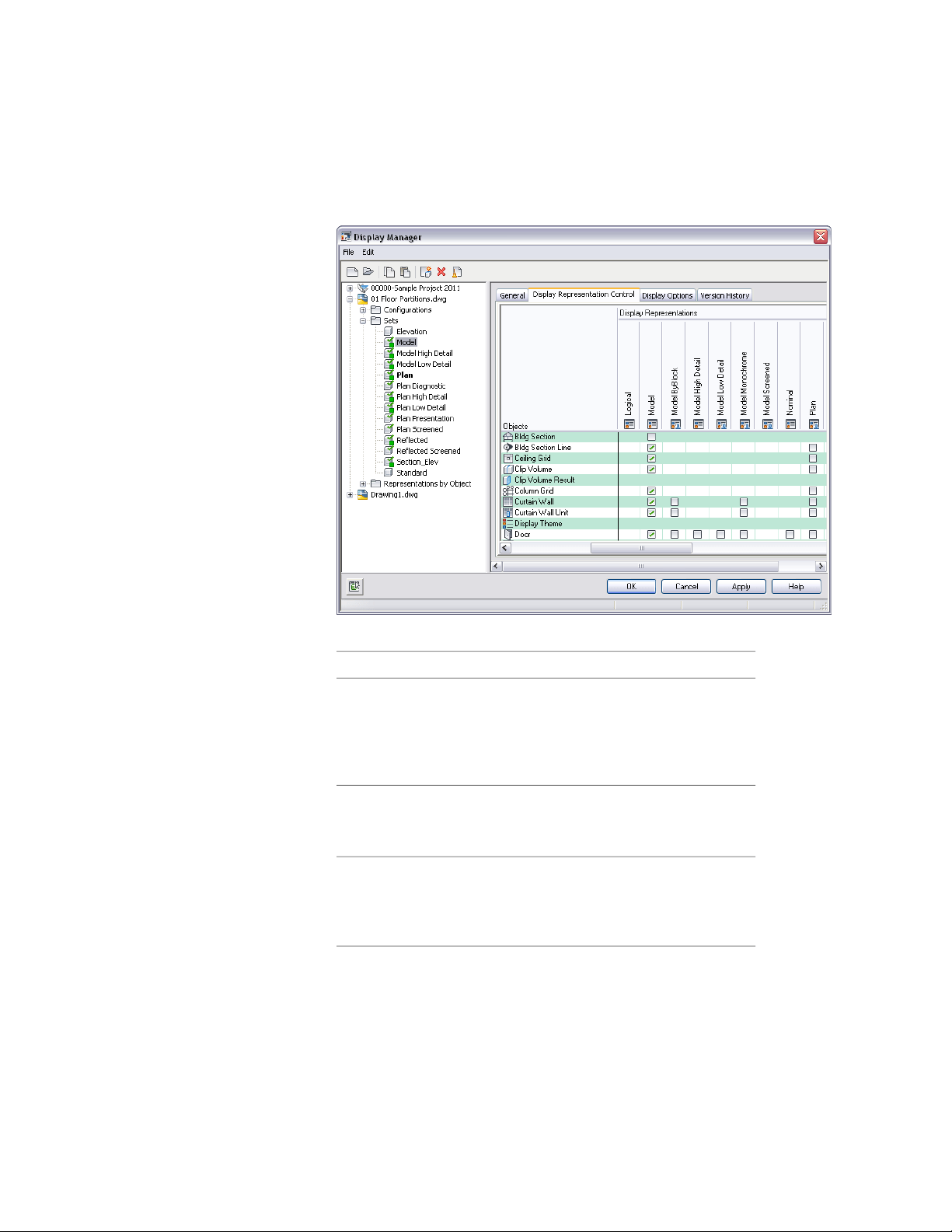
Editing a display set
5 In the right pane, add or remove display representations:
Then …If you want to …
scroll through the list to find the object. Se-
lect a display representation to use. If no
add a display representa-
tion for an object to the
display set check box appears under a display represent-
ation, the object does not have the display
representation.
scroll through the list to find the object. Clear
the display representation you want to re-
move.
remove a display repres-
entation for an object in
the display set
right-click the name of the display represent-
ation, and click Select All. Be sure to clear
use the same display rep-
resentation for all objects
in the display set any other display representations for the ob-
jects in this display set.
818 | Chapter 11 Display System
Loading ...
Loading ...
Loading ...