Loading ...
Loading ...
Loading ...
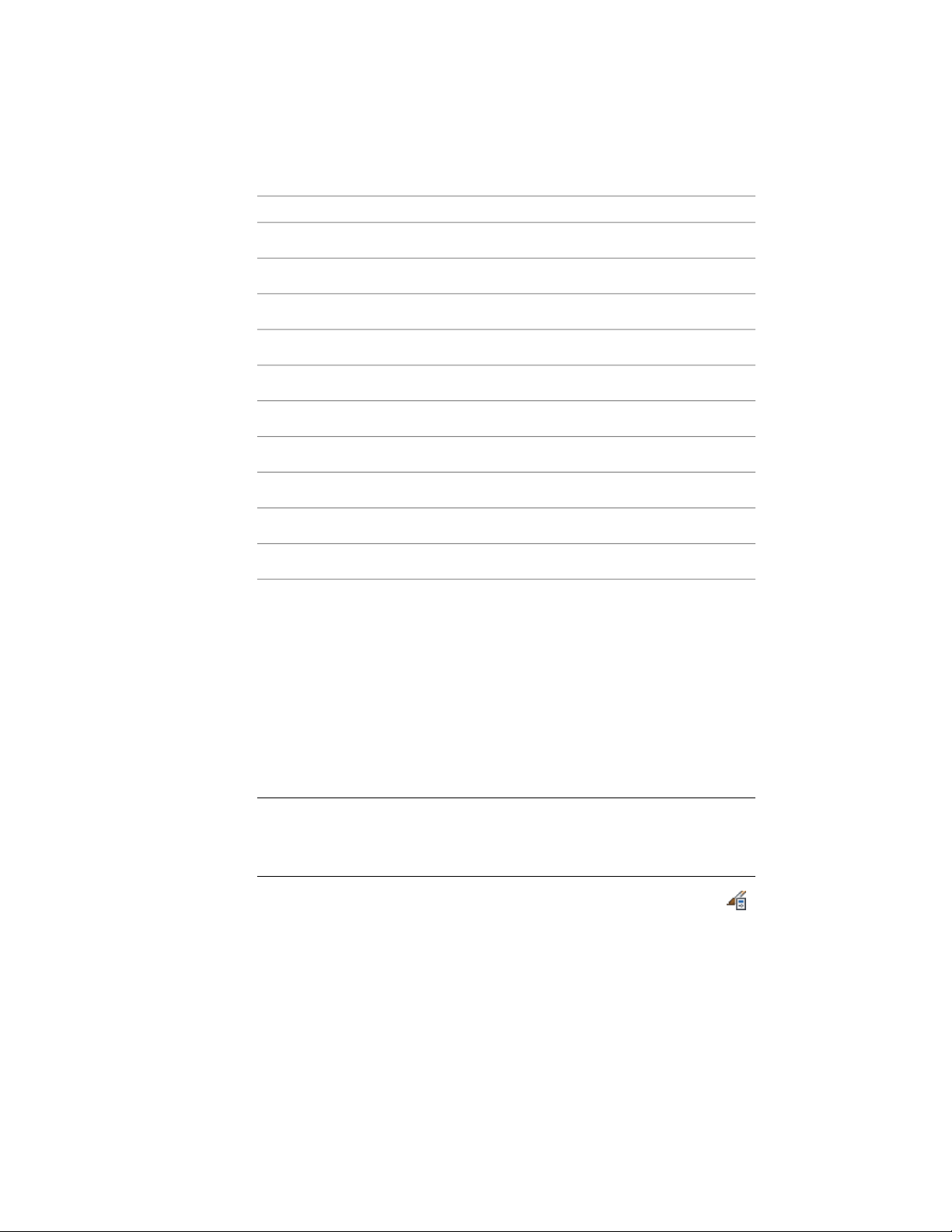
Material ComponentMass Element Component
Plan LineworkBelow Cut Plane
Plan HatchHatch
No MaterialCut Plane
Model
3D BodyEntity
No MaterialBounding Box
Reflected, Reflected Screened
3D BodyEntity
No MaterialBounding Box
Plan HatchHatch
Assigning Materials to a Mass Element Style
Use this procedure to assign materials to the individual components of a mass
element style. The component uses the display properties of the material
instead of the style display properties.
You can assign a material to any physical component of the mass element.
Custom components and components that are only symbolic graphics do not
use materials for their display properties. For example, the hatch is a physical
component. The cut plane is a symbolic component.
NOTE If a material assignment does not determine the display properties of a
mass element component, you can change the display properties of the mass
element style as described in Specifying the Display Properties of a Mass Element
Style on page 1047.
1 Click Manage tab ➤ Style & Display panel ➤ Style Manager .
2 Expand Multi-Purpose Objects, and expand Mass Element Styles.
3 Select the style you want to edit.
1046 | Chapter 15 Creating Conceptual Models
Loading ...
Loading ...
Loading ...