Loading ...
Loading ...
Loading ...
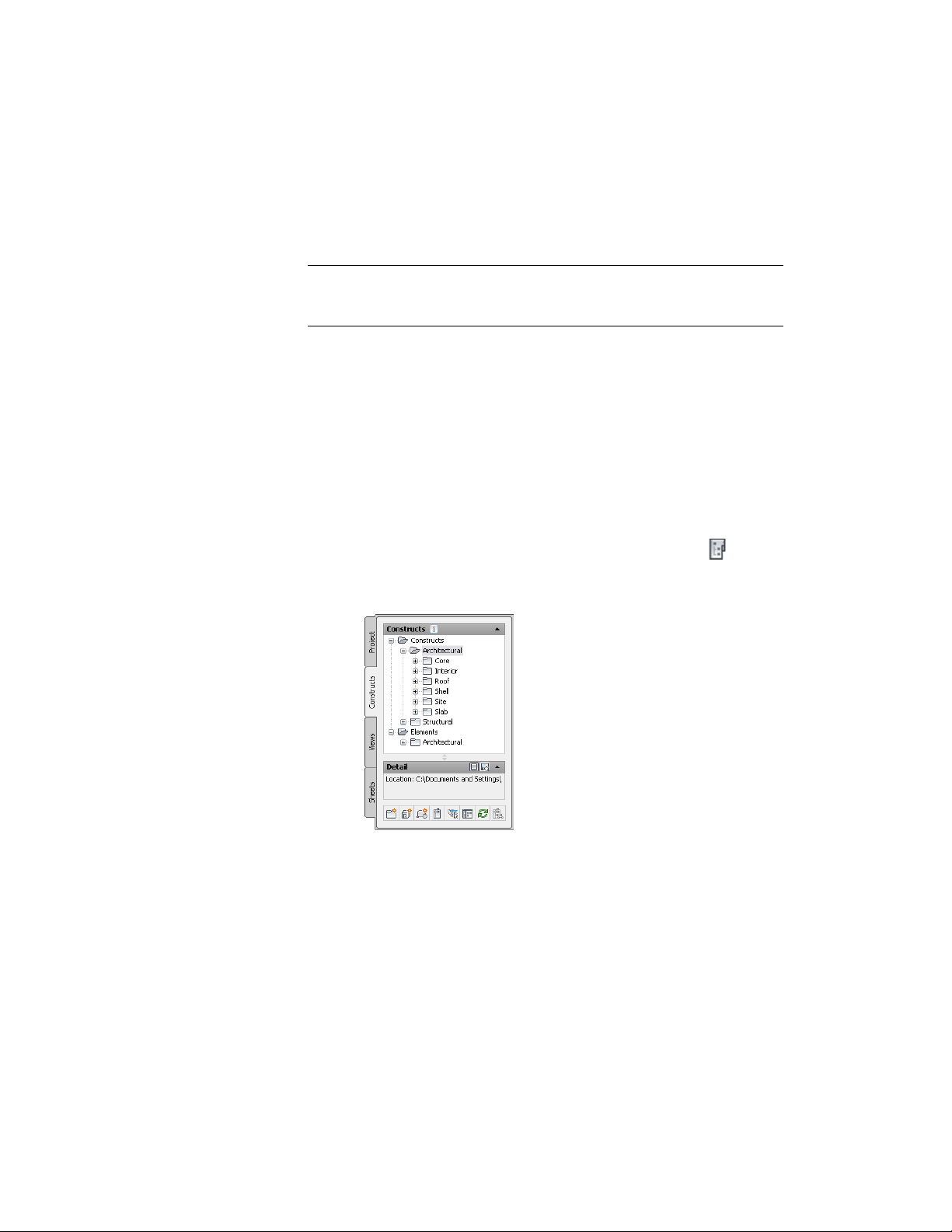
■ Convert the first construct to an element, as described in Converting a
Construct to an Element on page 408, and then reference it into the other
construct.
WARNING Do not attach property set data to an overlaid construct from
within the host construct. This data is not carried forward into views. Attach
the property data locally in the overlaid construct.
■ Create a view into which you reference both constructs. For more
information, see Creating a New View Drawing on page 439.
Which of these options is best for you largely depends on your workflow and
the results you want to achieve.
Creating a New Construct
Use this procedure to create a new construct within a project.
1 On the Quick Access toolbar, click Project Navigator .
2 On the Constructs tab, locate the Constructs category or
subcategory where you want to add the new construct.
3 Open the Add Construct dialog using one of the following
methods:
■ Right-click the category in which to place the new construct,
and click New ➤ Construct.
Creating a New Construct | 389
Loading ...
Loading ...
Loading ...