Loading ...
Loading ...
Loading ...
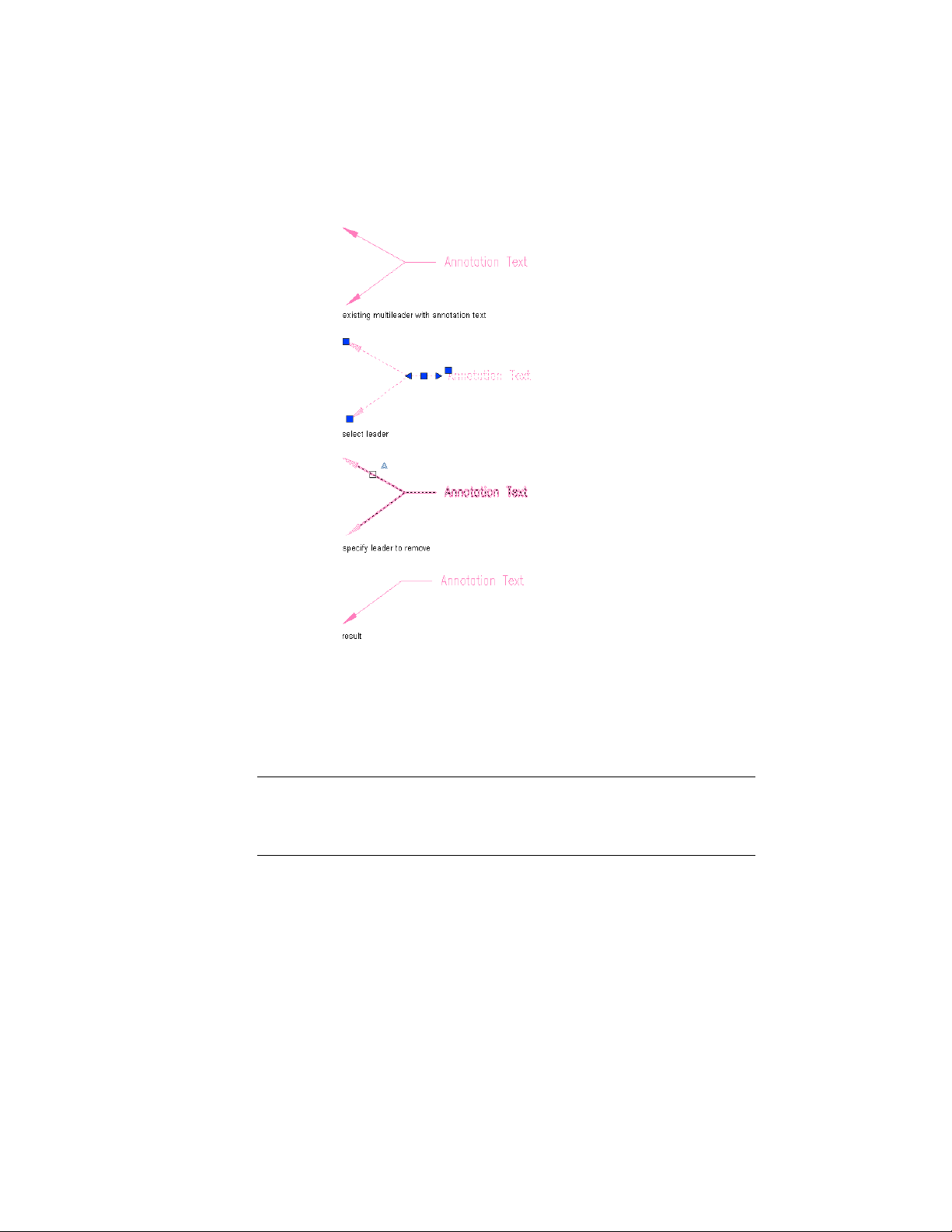
Removing a leader line
Creating a Break Mark
Use this procedure to add a new break mark that has the properties specified
in the break mark tool that you select.
NOTE These instructions are based on the default Cut Line tool provided with the
software. Depending on customization, the same tool may or may not appear on
your Annotation tool palette. However, the same basic procedure applies to any
break mark tool.
1 On the Annotation tool palette, click the Cut Line Tool.
2 In the drawing area, specify the point where you want the cut
line to begin.
3 Specify the point where you want the cut line to end.
4 Specify the extents of the break.
3566 | Chapter 47 Annotation and Keynoting Tools
Loading ...
Loading ...
Loading ...