Loading ...
Loading ...
Loading ...
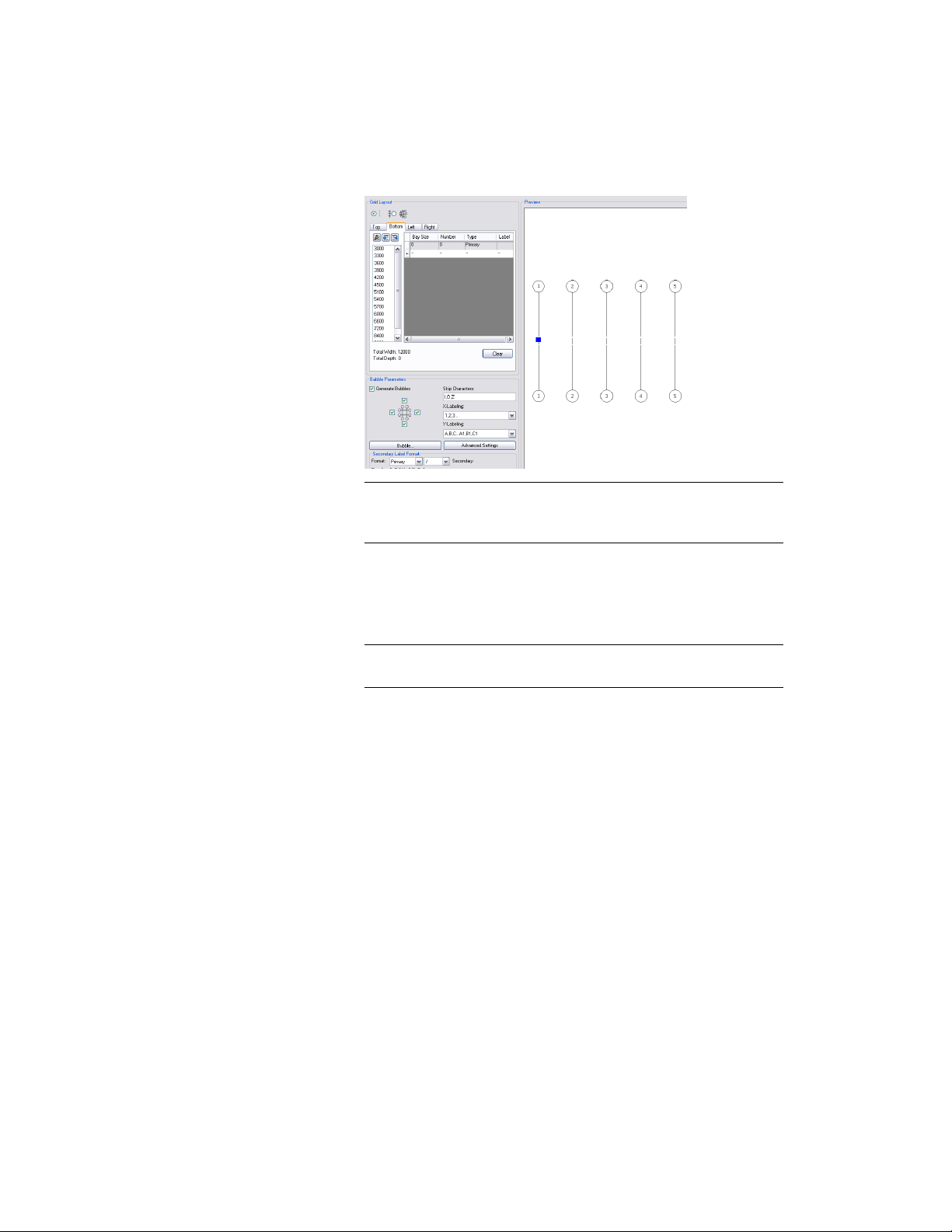
TIP The preview window displays all grid lines defined in the currently
selected tab in purple. Grid lines defined previously in a currently
non-active tab are displayed in black.
4 Now, start adding bays for the bottom part of the grid with the
same bay size as the top ones. You will see that the color of the
grid lines changes from black to purple, indicating that these lines
are defined in the bottom part.
NOTE The first and the last lines of the grid extend to both sides by
default.
At this point, you have an incomplete set of grid bays for the
Bottom tab. If this already gives you the configuration you need
(as in the example below), you can now either place the grid in
the drawing, or switch to the Left/Right tabs, in order to define
the horizontal lines.
Creating an Enhanced Grid with Varying Grid Lines for each side | 2743
Loading ...
Loading ...
Loading ...