Loading ...
Loading ...
Loading ...
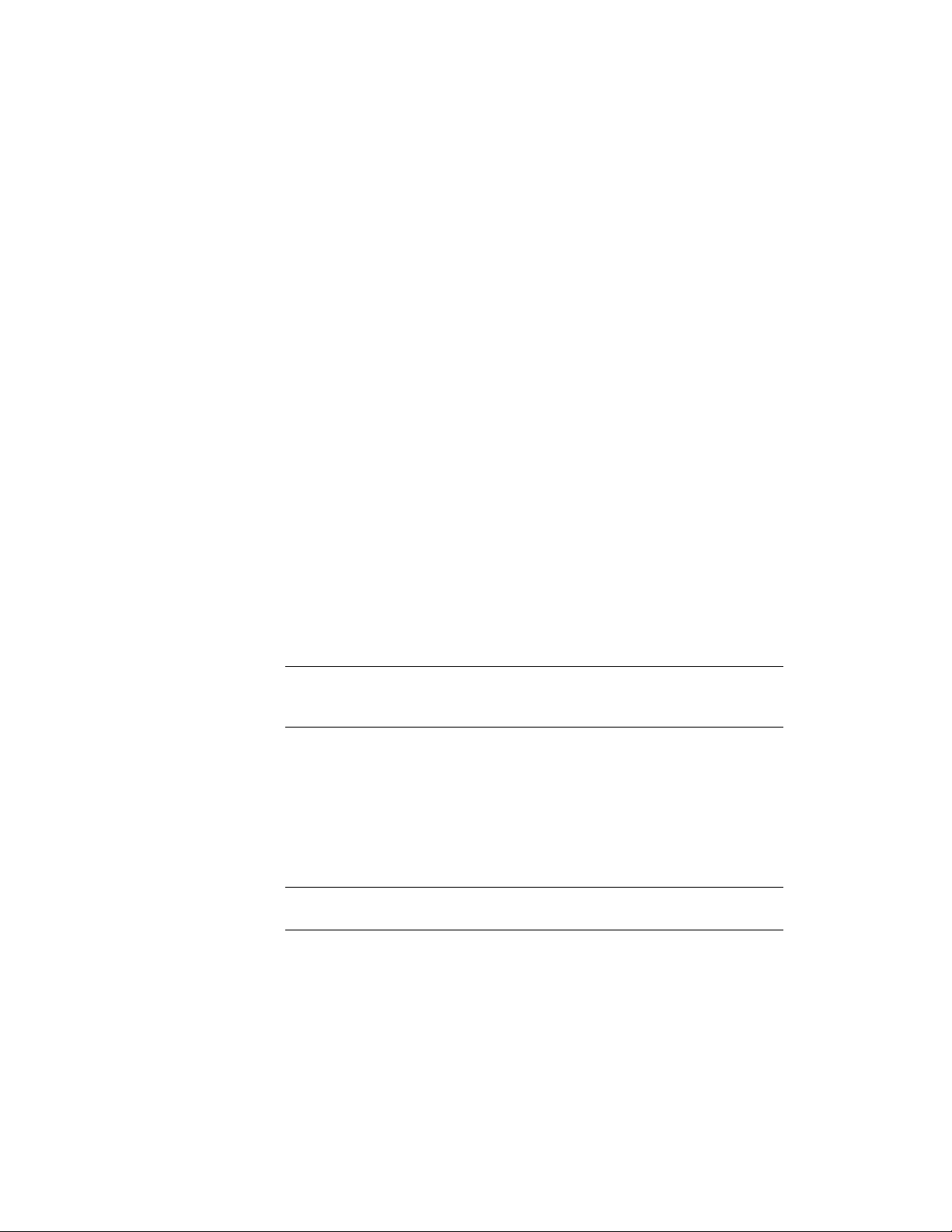
9 Click OK.
Using Overrides in Door and Window Assemblies
Door/window assemblies are geometrically complex objects that often have
a large number of different elements, such as frames, panels, and window
infills. The settings for these elements are defined in the door/window assembly
style and can be modified using Style Manager. However, there are cases when
modifying a door/window assembly directly on screen is more suitable:
■ You want to add custom frame or mullion edges to a door/window assembly
and need direct visual feedback.
■ You want to create an override, like a merged infill or an irregular panel
shape in only one specific place in the door/window assembly.
■ You want to experiment with different visuals without having to change
the door/window assembly style for each idea immediately.
When you have finished your on-screen edits, you can decide if you want to
■ apply the overrides to the door/window assembly you have edited.
■ save the overrides to the current door/window assembly style.
■ create a new style for the overrides.
NOTE You cannot modify a definition using the Override method. For information
about modifying definitions, see Modifying Element Definitions for Door and
Window Assembly Styles on page 1792.
Overrides do not affect the door/window assembly design rules. However, you
can transfer overrides to a door/window assembly style when you want all
door/window assemblies of that style to have the same overrides.
You can view a list of overrides that are currently assigned to a door/window
assembly from the Overrides tab of the Door/Window Assembly Properties
dialog box. For more information, see Creating a Division Override on page
1786.
NOTE Overrides are also listed on the Overrides tab in the Door/Window Assembly
Style Properties dialog box.
Using Overrides in Door and Window Assemblies | 1763
Loading ...
Loading ...
Loading ...