Loading ...
Loading ...
Loading ...
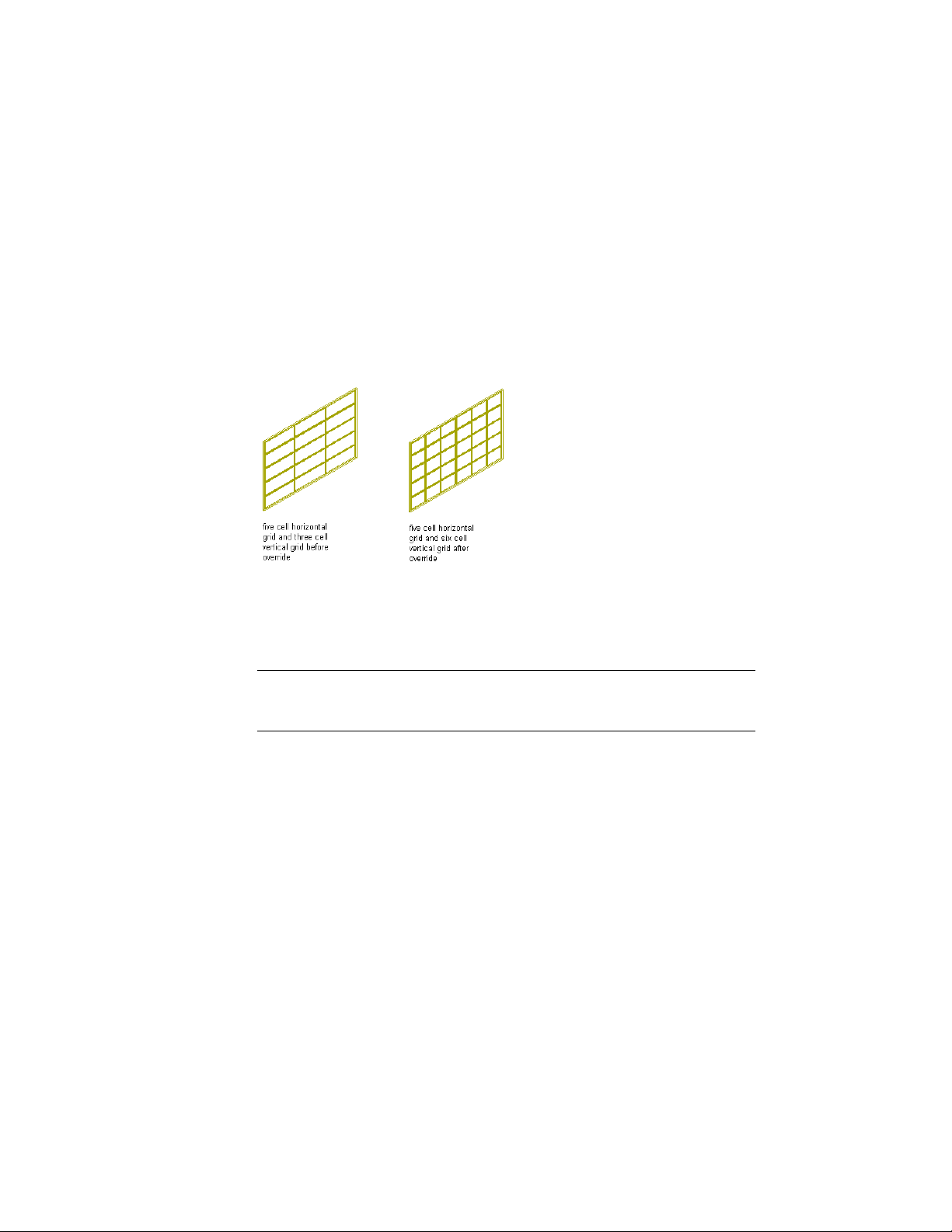
Overriding Curtain Wall Unit Divisions
The grid of a curtain wall unit is made up of one or more divisions that define
how the curtain wall unit is partitioned. Divisions can be horizontal or vertical
and can be nested in each other. For detailed information on curtain wall unit
divisions, see Defining Divisions for Curtain Wall Unit Grids on page 1570.
You can override a division in a curtain wall unit, thereby changing the grid
of the curtain wall unit.
Overriding number of Curtain Wall Unit cells
Creating a Curtain Wall Unit Division Override
Use this procedure to create a division override on a curtain wall unit.
NOTE To exchange a curtain wall unit division, the new division definition must
already be defined in the curtain wall unit style. For information on curtain wall
unit divisions, see Defining Divisions for Curtain Wall Unit Grids on page 1570.
1 Select the curtain wall unit for which you want to create a division
override.
2 Click Curtain Wall Unit tab ➤ Modify panel ➤ Division
drop-down ➤ Override Assignment.
3 Select an edge of the curtain wall unit to determine if a horizontal
or vertical division is overridden.
For example, if you want to override the primary horizontal
division, you could select the bottom horizontal frame of the
curtain wall unit.
1648 | Chapter 21 Curtain Walls
Loading ...
Loading ...
Loading ...