Loading ...
Loading ...
Loading ...
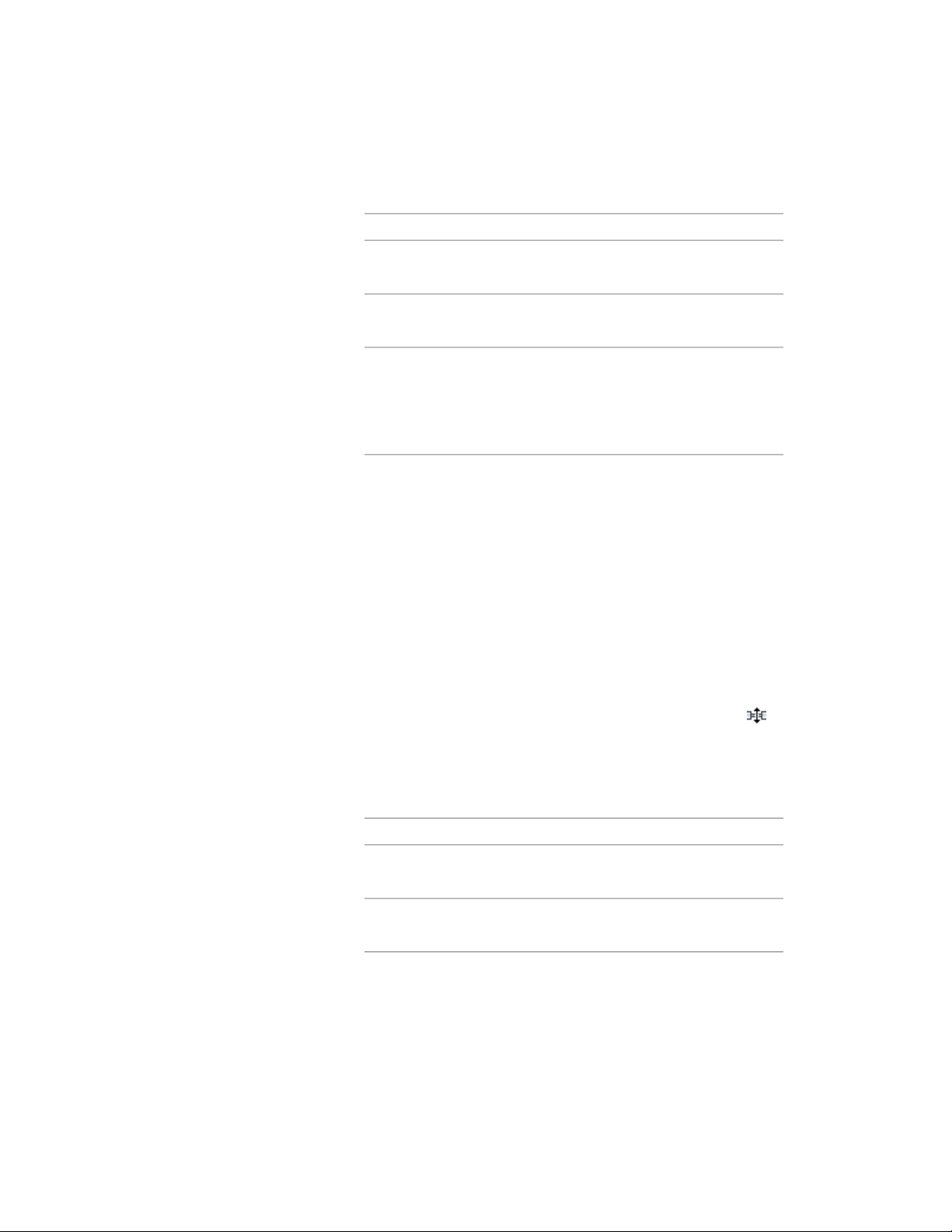
5 Specify the distance between the points you selected:
Then…If you want to…
enter 0.move the door to the reference
point
enter a value for the offset distance.move the door a specified distance
from the reference point
select the two points measuring the
distance.
specify the distance as a measure-
ment between two points, such as
the distance between the centers
of two doors that are correctly posi-
tioned
Moving a Door Within a Wall
Use this procedure to move one or more doors within a wall by offsetting the
doors from a reference location.
This feature allows you to align doors within the thickness of a wall. You can
set an offset distance from any point within a wall, or center the doors between
the faces of a wall. You can select doors, windows, or openings, and reposition
them at the same time. If you select more than one object, you can select only
one side to offset.
1 Select the doors you want to move.
2 Click Door tab ➤ Anchor panel ➤ Reposition Within Wall .
A marker indicates the current location within the opening. This
may be the center of the frame, the interior face of the frame, or
the exterior face of the frame.
3 Specify how to measure the offset:
Then…If you want to…
select a point near the center of the
door jamb.
center the doors between the faces
of the wall
select a point on the side of the face
you want to measure from.
offset the doors from the interior or
exterior face
Moving a Door Within a Wall | 1871
Loading ...
Loading ...
Loading ...