Loading ...
Loading ...
Loading ...
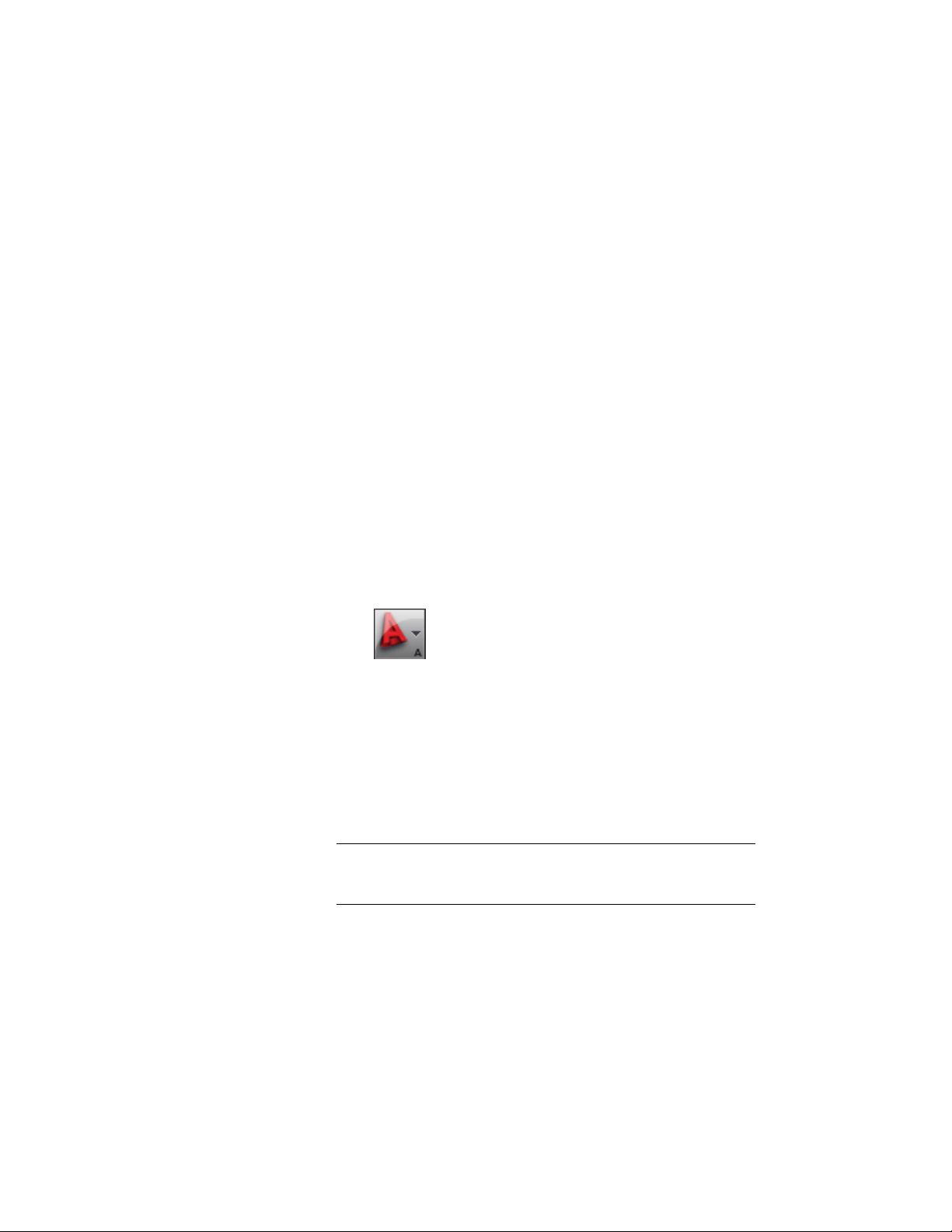
2 Define the tool palettes used for the current session:
■ If you have created a workspace profile containing a tool
palettes path, click the Profiles tab, select the desired profile,
and click Set Current.
■ If you have not created a workspace profile, click the Files tab,
and click the Tool Palettes File Location entry. Then click
Browse, and browse for a folder containing the desired tool
palette.
Add paths to all additional tool palettes to be included in the
tool palettes set of this profile.
3 Click OK.
Creating a New Tool Palettes Set
Use this procedure to create a new tool palettes set.
1 Create a folder in which you will create the new tool palettes set.
The default tool palettes set is in \Documents and
Settings\<Username>\Application Data\Autodesk\ACA
2011\enu\Support\WorkspaceCatalog (Imperial/Metric).
2 Click ➤ Options.
3 Click the Profiles tab.
4 Click Add to List, and create a profile to contain the new tool
palettes set; for example Design - Metric Palette Set.
5 Select the new profile, and click Set Current.
6 Click the Files tab.
7 Under Tool Palettes File Locations, select the support path for the
previously defined folder in which you will create the new tool
palettes set.
NOTE If you point to a folder already containing a tool palettes set,
a new tool palettes set is not created; instead, the existing tool palettes
set is used in the profile.
8 Click OK.
84 | Chapter 2 The Workspace
Loading ...
Loading ...
Loading ...