Loading ...
Loading ...
Loading ...
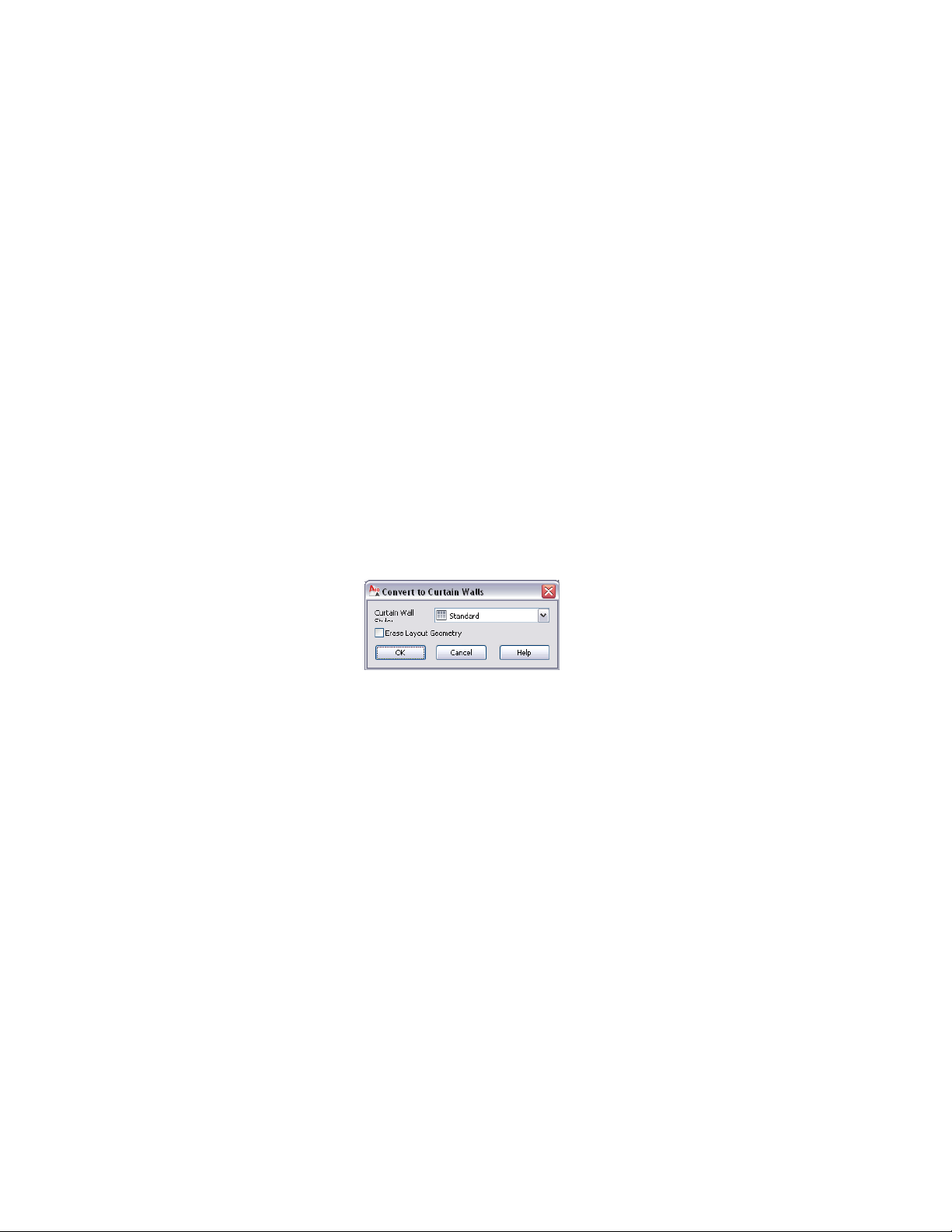
■ mass groups
■ 3D spaces
■ slabs
■ roof slabs
■ roofs
■ AutoCAD 3D meshes
■ AutoCAD 3D solids
1 Open the tool palette that you want to use.
If necessary, scroll to display the tool that you want to use.
2 Right-click a curtain wall tool, and click Apply Tool Properties
to ➤ Faces.
3 Select a face to convert, or press CTRL and select multiple faces.
You can press TAB to cycle through the faces.
The Convert to Curtain Walls worksheet opens.
4 Select the curtain wall style.
5 To erase the object the face belongs to, select Erase Layout
Geometry.
6 Click OK.
Creating a Curtain Wall Tool
Use this procedure to create a curtain wall tool and add it to a tool palette.
You may want to create your own curtain wall tools if you are placing multiple
curtain walls of specific styles with additional properties that you want to be
the same each time you add a curtain wall of each type.
1 Open the tool palette where you want to create a tool.
Creating a Curtain Wall Tool | 1419
Loading ...
Loading ...
Loading ...