Loading ...
Loading ...
Loading ...
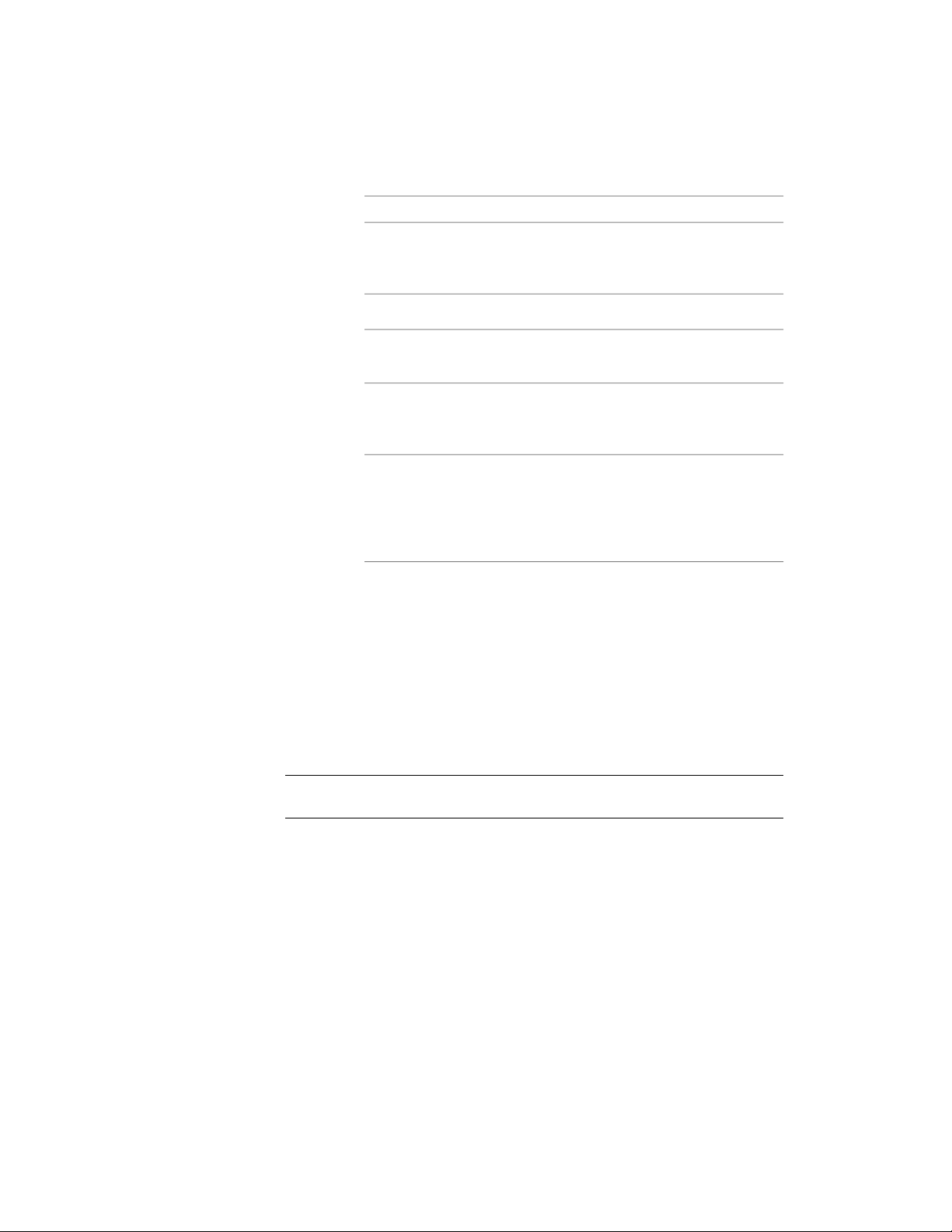
Then…If you want to…
select Dynamic Posts. You can then
enter a value for Maximum Center
to Center Spacing.
include dynamic posts with the
railing
select Balusters.include balusters with the railing
enter a value for Extension of Bal-
usters from Floor Level.
specify the height of all balusters
from the floor
enter the appropriate value for
Maximum Center to Center Spa-
cing.
specify the maximum distance
between the balusters
select Stair Tread Length Override.
You can then enter a value for
override the number of balusters on
each stair tread
Number per Tread. (This applies
only to railings that are attached to
stairs.)
5 If you want to undo your changes and revert to the values set in
the railing style, click Reset to Style Values.
6 Click OK.
Changing the Railing Extensions at Floor Levels
Use this procedure to control the length of the handrail and guardrail
extensions at the top and bottom of stair flights. If a bottom rail exists, it
extends as far as the railing above it.
NOTE If these settings are unavailable, they are controlled by the railing style.
You cannot modify them for individual railings.
1 Double-click the railing for which you want to change the
extensions.
2 On the Properties palette, click the Design tab, expand Basic, and
expand Dimensions.
3 Click the setting for Railing Extensions.
Changing the Railing Extensions at Floor Levels | 2319
Loading ...
Loading ...
Loading ...