Loading ...
Loading ...
Loading ...
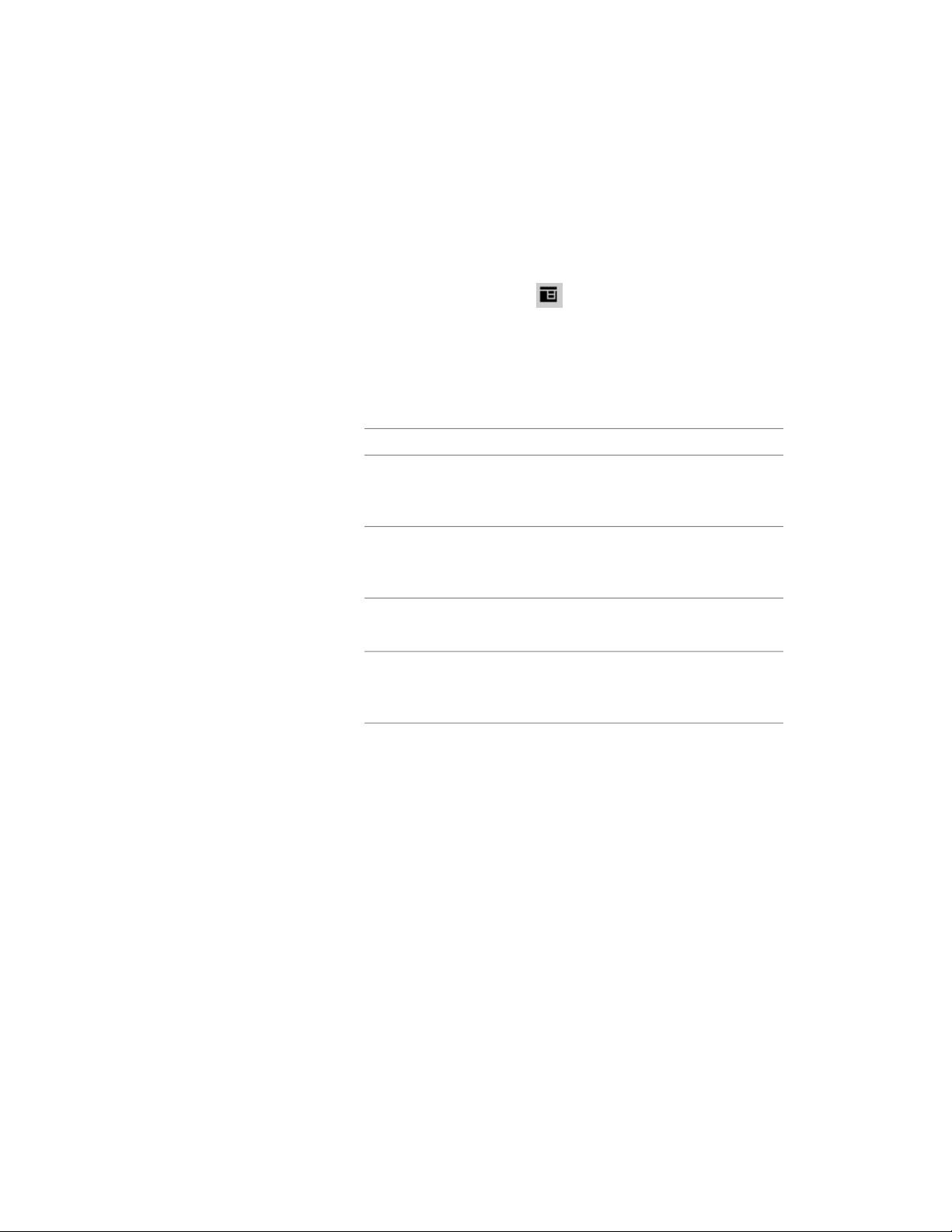
Placing a Callout in a Non-Project Drawing File
Use this procedure to place a callout in a drawing that does not belong to a
Drawing Management project.
1 On the Tool Palettes, click (Properties), and click Document.
2 Click the Callouts palette.
3 Select a callout tool.
Alternatively, you can click Annotate tab ➤ Callouts panel, and
select a callout tool.
4 Insert the callout into the drawing.
Then…If you want to…
insert the tool as described in Creating a
Detail in the Current View Drawing on page
3665.
place a detail callout
insert the tool as described in Creating a
Section in the Current Drawing on page
3672.
place a section callout
insert the tool as described in Placing a
Single Elevation Callout on page 3679.
place a single elevation cal-
lout
insert the tool as described in Placing a
Four-Way Interior Elevation Callout on page
3681.
place a four-way interior el-
evation callout
Placing a Callout in a Non-Project Drawing File | 3691
Loading ...
Loading ...
Loading ...