Loading ...
Loading ...
Loading ...
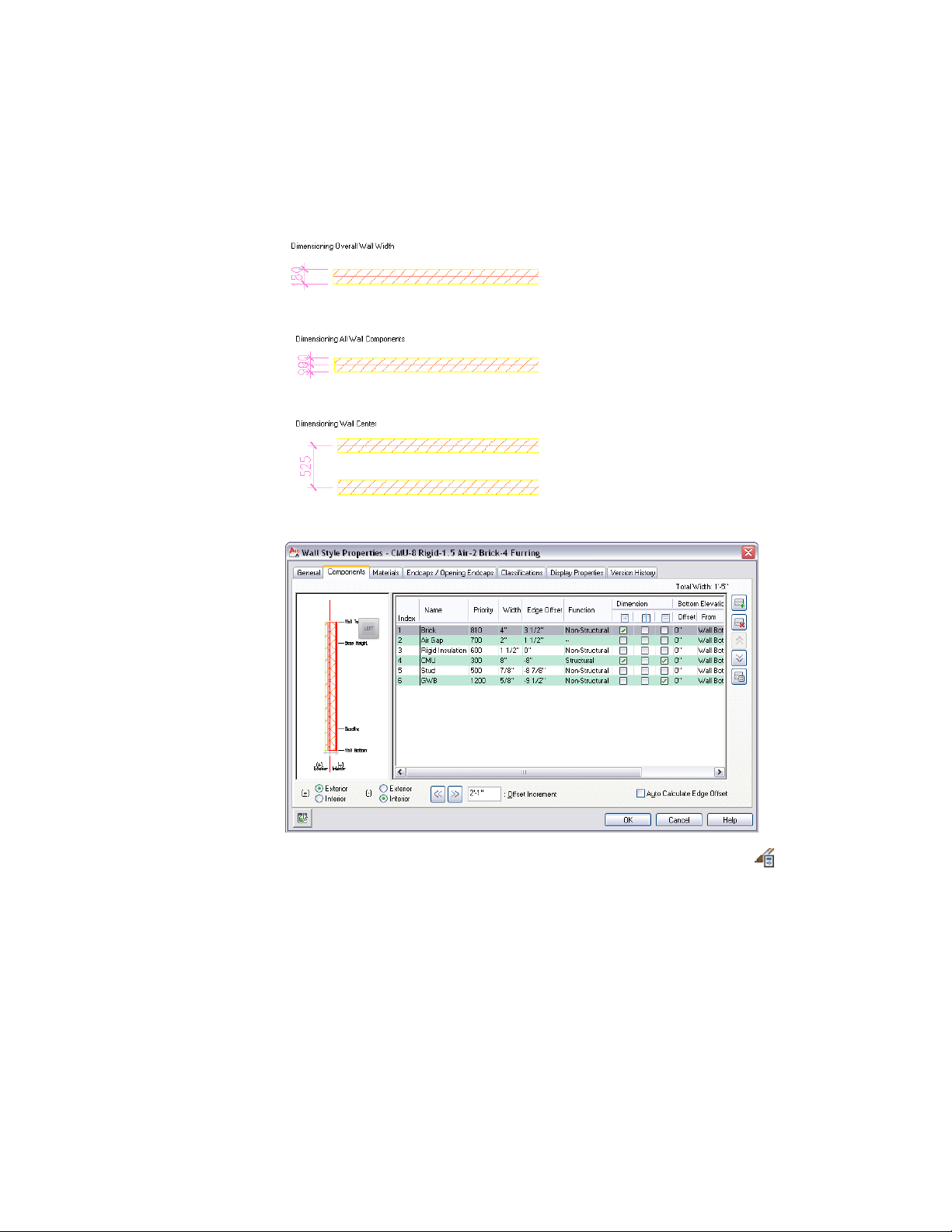
■ Center: the center of the wall is dimensioned.
Defining the dimensioning of components
1 Click Manage tab ➤ Style & Display panel ➤ Style Manager .
2 Expand Architectural Objects, and expand Wall Styles.
3 Select the wall style that you want to change.
4 Click the Components tab.
Specifying the Components of a Wall Style | 1297
Loading ...
Loading ...
Loading ...