Loading ...
Loading ...
Loading ...
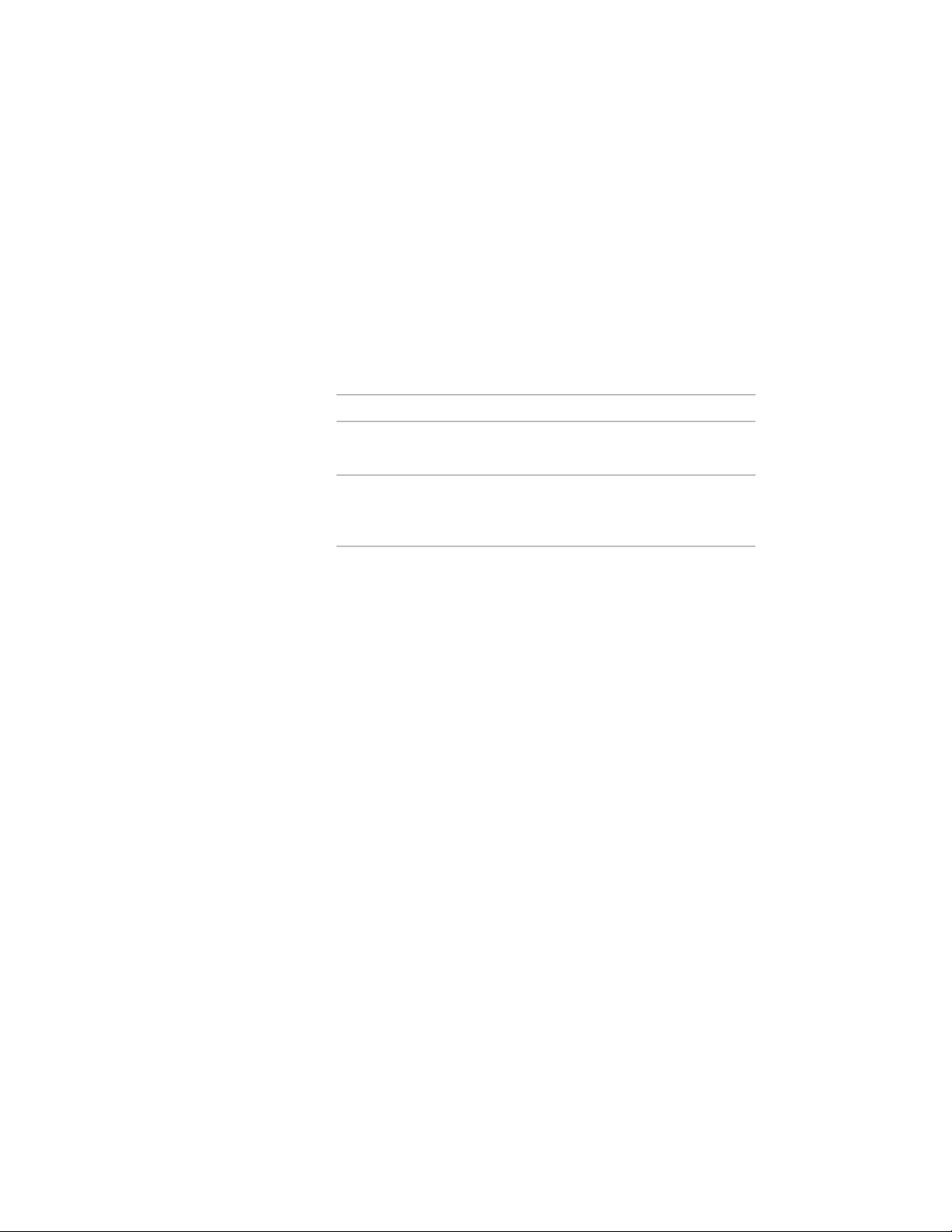
references, the feature generates a report of any dependent files
it cannot locate.
8 To have the publish catalog feature move (or copy) dependent
files, click Automatically move (or copy) tool dependent files into
the above folder to be referenced by the publish catalog.
9 Click Report invalid catalog references to generate an HTML file
containing any dependent files that were not found, and then
click Next.
10 In the Publish Tool Catalog - Step 4 of 4 dialog box, do one of the
following:
Then…If users will…
Click Directly from the location
provided.
access the catalog directly from the
network location you specify
Click From an http:// site or
mapped drive, and enter the loca-
tion name.
access the catalog from an alternate
or aliased location
11 To make the catalog read-only, select Set items in catalog to be
read-only.
12 To prevent catalog items from refreshing when they are dropped
in the workspace, select Set items in catalog to not be refreshable
when drag/dropped into the workspace, and click Finish.
Individual users can specify the location of dependent files, such as styles for
tools, on the AEC Content tab in the Options dialog box. The variable
%AECCONTENT_DIR% is used for tool-dependent file references. This variable
is updated to use the path specified. For example, <Style
href=”%AECCONTENT_DIR%\<DoorStyles\DoorStyles.dwg”/>. For more
information, see Changing the AEC Content Settings on page 207.
Adding a Website to Your Catalog Library
Use this procedure to add a website link to your catalog library. Links are
useful for websites containing AutoCAD Architecture 2011 tools and content
that you can download using i-drop
®
technology.
You can also add a website link by dragging the URL from the Address bar of
Internet Explorer into the Content Browser window.
156 | Chapter 3 Content Browser
Loading ...
Loading ...
Loading ...