Loading ...
Loading ...
Loading ...
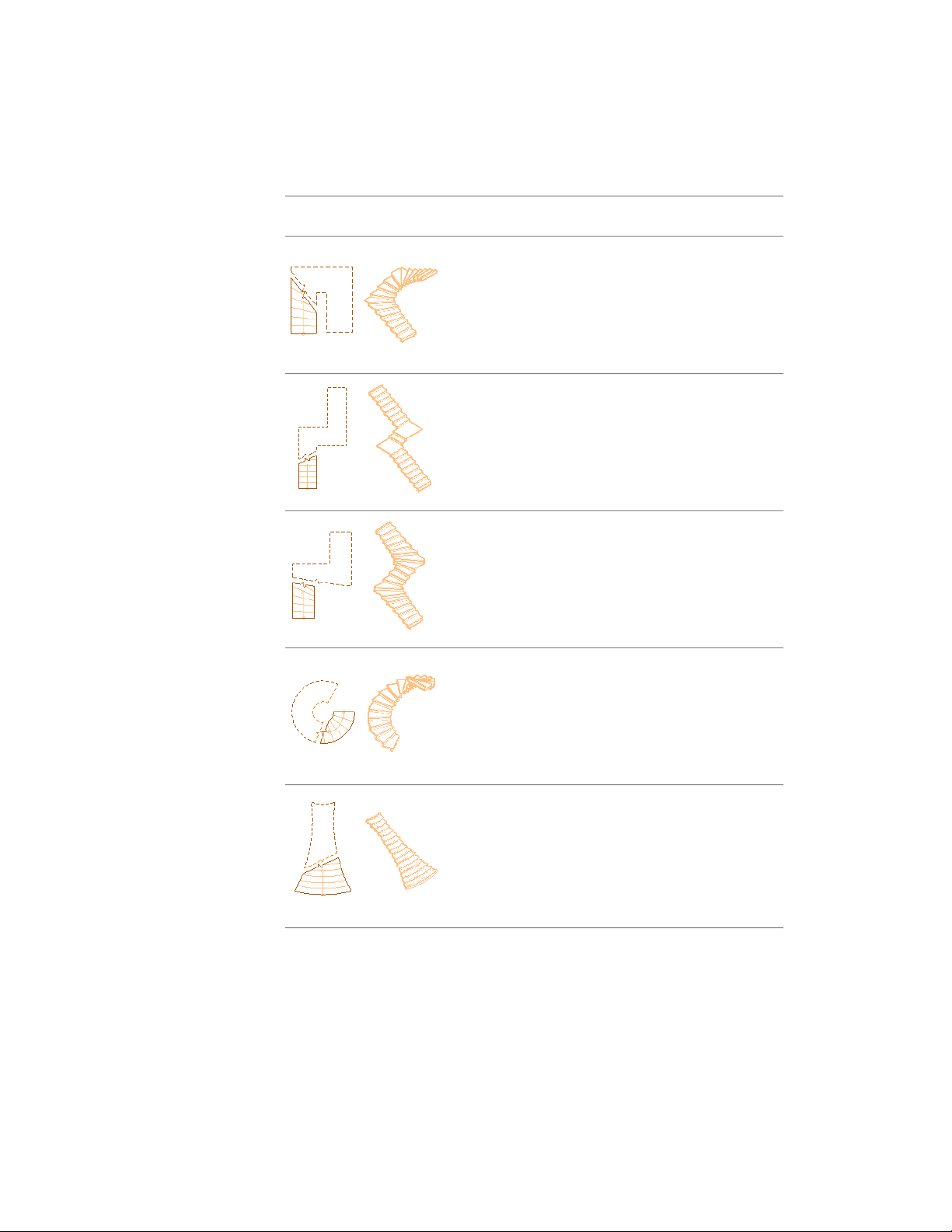
How to DrawTurn
Type
Stair
Shape
Stair 3D
View
Stair 2D
View
Specify first flight start and endpoints;
specify next flight start and endpoints
1/2
turn
Multi-
landing
- draw in one direction only. For more
information, see Creating a Multi-
Landing Stair with User-Specified Set-
tings on page 2085.
Specify first flight start and endpoints;
specify next flight endpoint; specify
1/4
land-
ing
Multi-
landing
next flight endpoint. For more inform-
ation, see Creating a Multi-Landing
Stair with User-Specified Settings on
page 2085.
Specify first flight start and endpoints;
specify next flight endpoint; specify
1/4
turn
Multi-
landing
next flight endpoint. For more inform-
ation, see Creating a Multi-Landing
Stair with User-Specified Settings on
page 2085.
Specify center of spiral stair; specify
start point. For more information, see
NoneSpiral
Creating a Spiral Stair with User-Spe-
cified Settings on page 2102.
Draw custom stair linework; select left
and right sides; select stair path; select
NoneCustom
stair
left, right, and center stringer paths;
select first tread at current level; select
remaining treads. For more informa-
tion, see Creating a Custom Stair from
Linework on page 2109.
(from
line-
work)
Solution Tips for Stairs | 2077
Loading ...
Loading ...
Loading ...