Loading ...
Loading ...
Loading ...
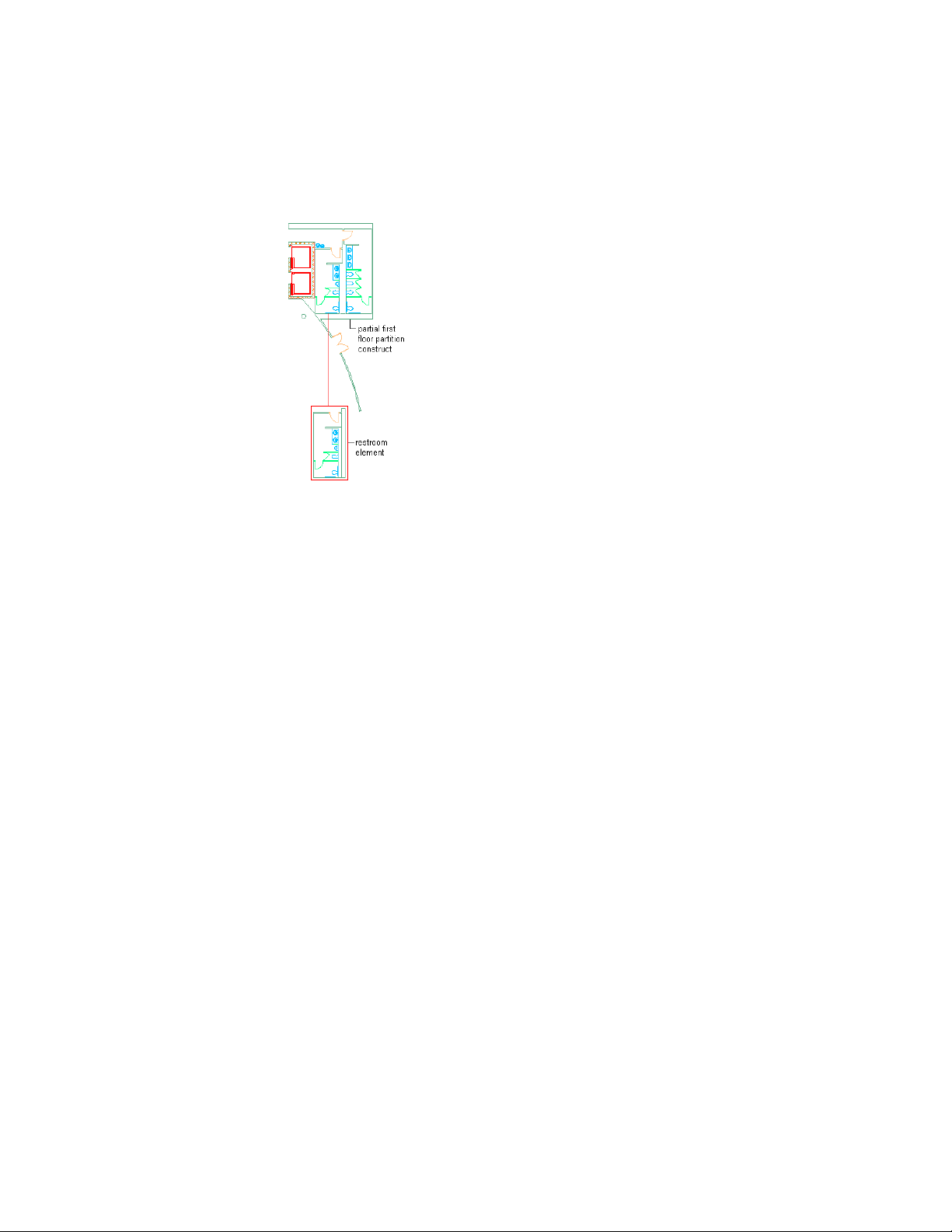
Referencing an element into a construct
Referencing Elements to Multiple Constructs
In multi-story buildings, levels may have identical elements. You can create
an element once, and then reference it into multiple constructs in one single,
convenient step. For detailed information, see Referencing an Element into
Multiple Constructs on page 400.
When to Start with Elements
You would start creating elements when you can identify generic building
blocks in your project.
Elements can be small units like a desk/chair combination or large units like
an entire apartment layout or a generic furniture layout. You can also define
an element that uses other elements as external references in its content. A
generic building core element, for example, could contain references for
bathroom elements or staircase elements. You can nest elements that are
external references multiple levels deep.
Keep in mind these points when creating elements:
■ An element must be referenced into a construct before it can be used for
views.
■ An element can be referenced directly into a sheet. This might be done for
title blocks or the documentation of a detail on the sheet.
■ An element can be uniquely scheduled.
When to Start with Elements | 413
Loading ...
Loading ...
Loading ...