Loading ...
Loading ...
Loading ...
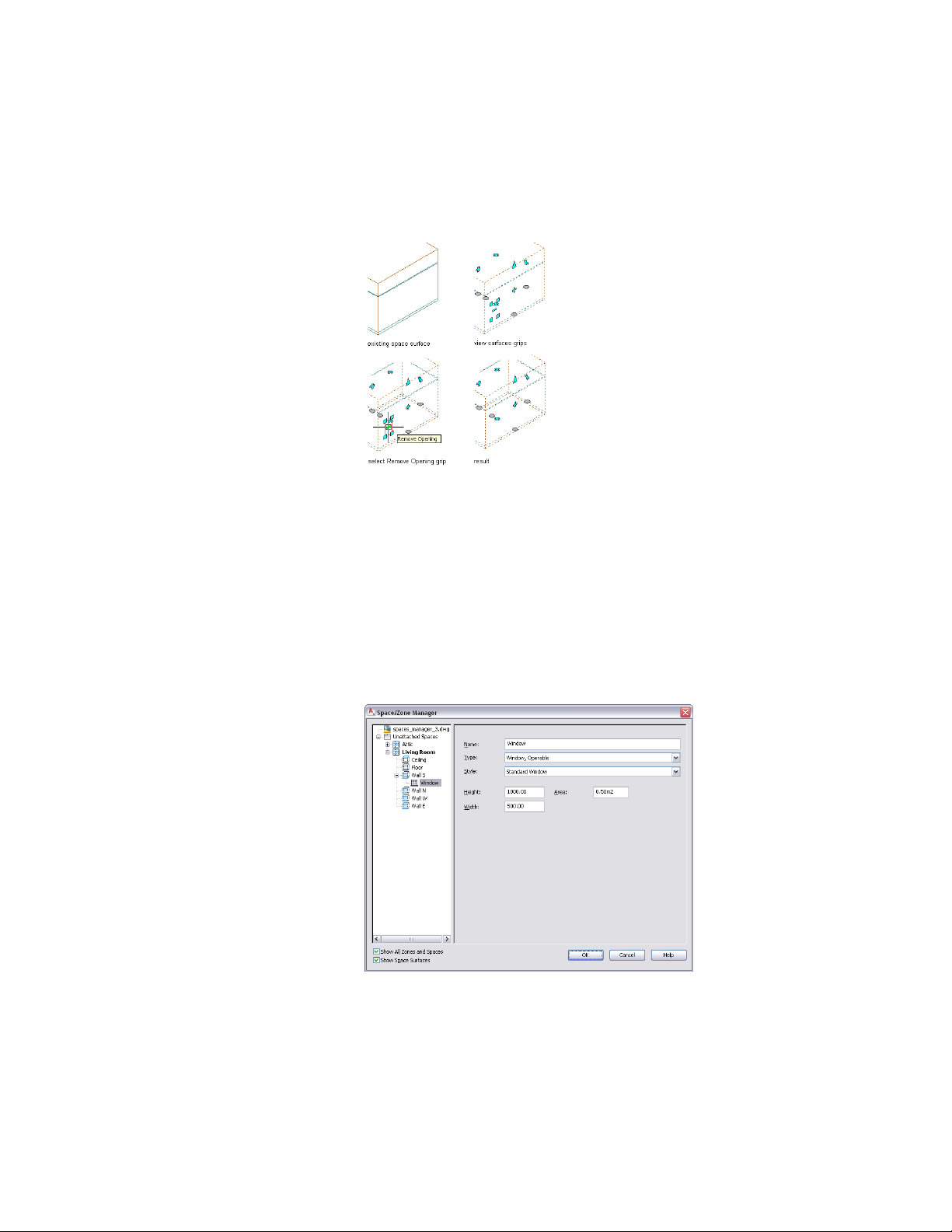
2 Click the Remove Opening grip for the opening you want to
remove.
Editing Surface Openings in Space/Zone Manager
Use this procedure to edit surface openings.
1 Open the Space/Zone Manager with one of the instructions
described in Opening the Space/Zone Manager on page 3026.
2 Verify that Show Space Surfaces is selected.
3 If necessary expand the tree view to display the surface and the
opening you want to edit.
Working with Surface Openings | 3051
Loading ...
Loading ...
Loading ...