Loading ...
Loading ...
Loading ...
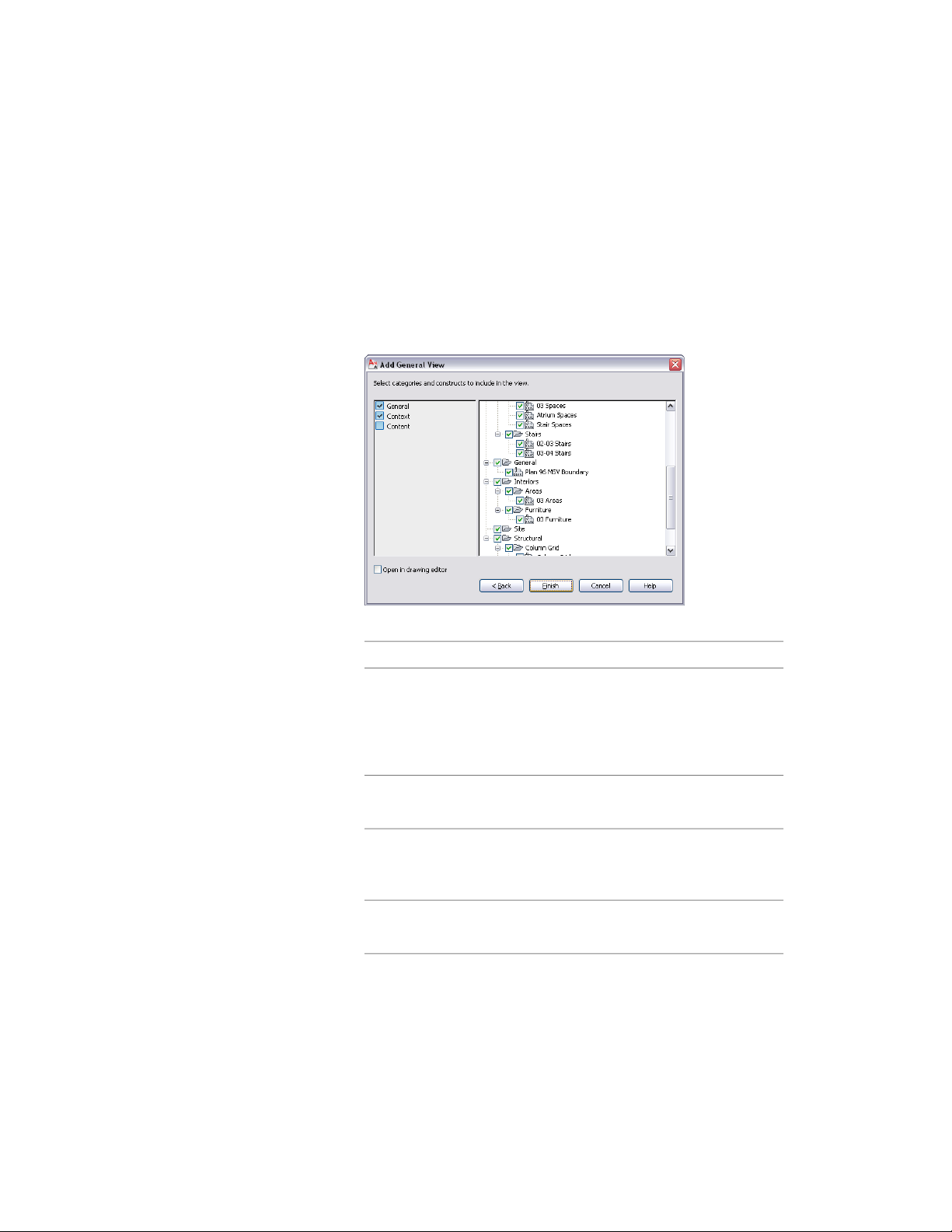
■ Work with categories: When you select a category, all constructs within
that category are selected. When you add constructs to the category later,
they are included in the view drawing.
1 Define the general properties and the context of the view drawing,
as described in Creating a View Drawing: Defining General
Properties on page 440 and Creating a View Drawing: Assigning
Levels and Divisions on page 441.
2 Create the selection set of constructs for the view drawing:
Then…If you want to…
select the category. All constructs
in the category are selected auto-
select an entire category to include
in the view drawing
matically. When you add constructs
to the category later, they are in-
cluded in the view drawing.
expand the categories as needed,
and select the construct.
select a construct to include in the
view drawing
clear the category’s box. All con-
structs in the category are cleared
automatically.
exclude a category from the view
drawing
clear the construct.exclude a construct from the view
drawing
Creating a New View Drawing | 443
Loading ...
Loading ...
Loading ...