Loading ...
Loading ...
Loading ...
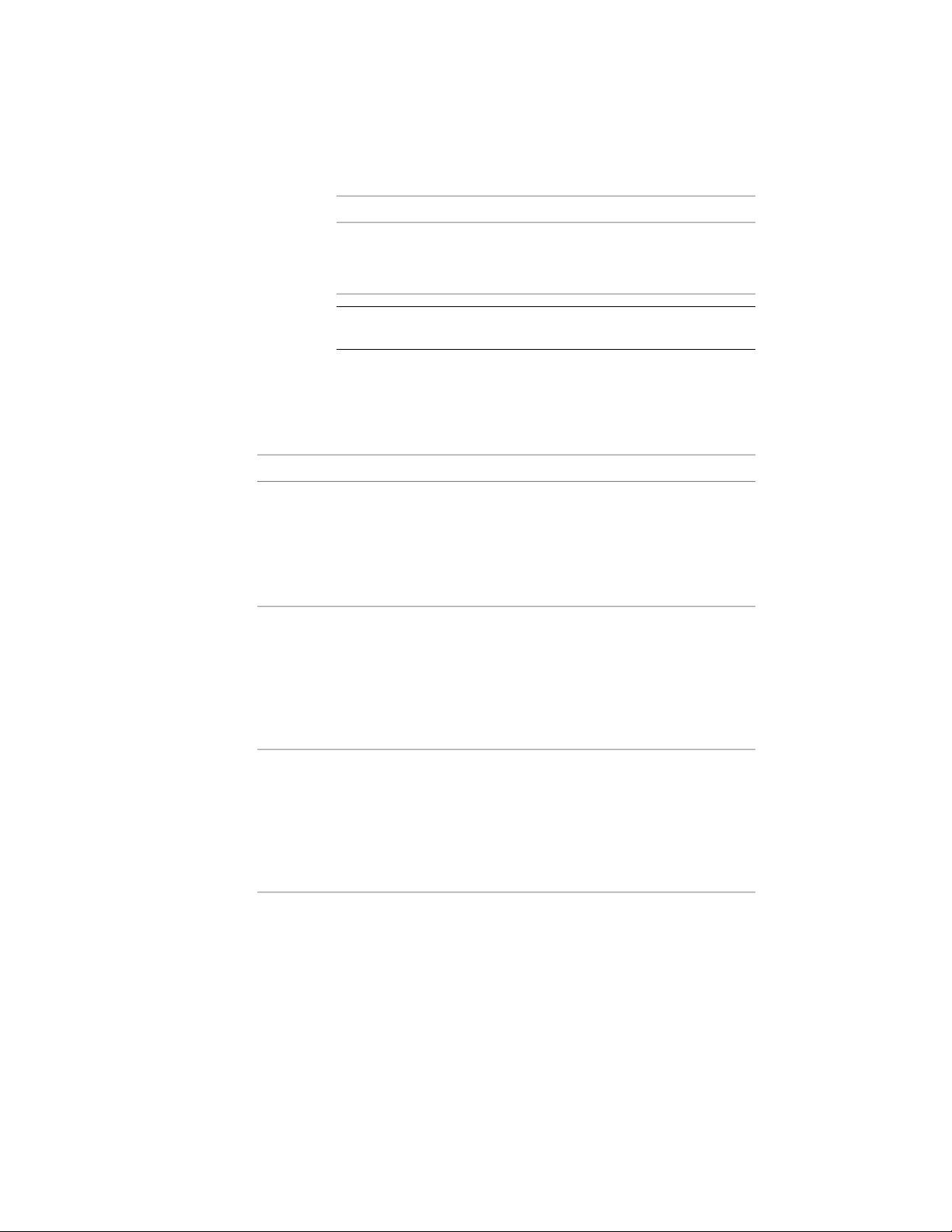
Then…If you want to…
CTRL-drag them from the drawing
onto the desired construct in the
Drawing Explorer.
copy the objects from the open
drawing to the construct
NOTE You can also drop objects on the category to create a new
construct containing the objects.
Referencing Elements into Constructs
There are several ways to reference an element into a construct:
Then…If you want to…
attach an element as an external reference.
Any changes to the referenced element are
create a link from the element to the con-
struct
displayed in the construct when it is
opened or refreshed. For more information,
see Attaching an Element as an External
Reference to a Construct on page 399.
overlay an element as an external refer-
ence. An overlaid reference is not included
create a link from the element to the con-
struct
when the construct is attached or overlaid
as a reference to a view. For more informa-
tion, see Overlaying an Element as an Ex-
ternal Reference to a Construct on page
399.
insert an element as a block reference. The
inserted element is converted to a block
cut off the link between the element and
the construct
and is not updated when the reference
element is changed. You can, however,
edit the block in the construct. For more
information, see Inserting an Element as a
Block into a Construct on page 400.
398 | Chapter 6 Drawing Management
Loading ...
Loading ...
Loading ...