Loading ...
Loading ...
Loading ...
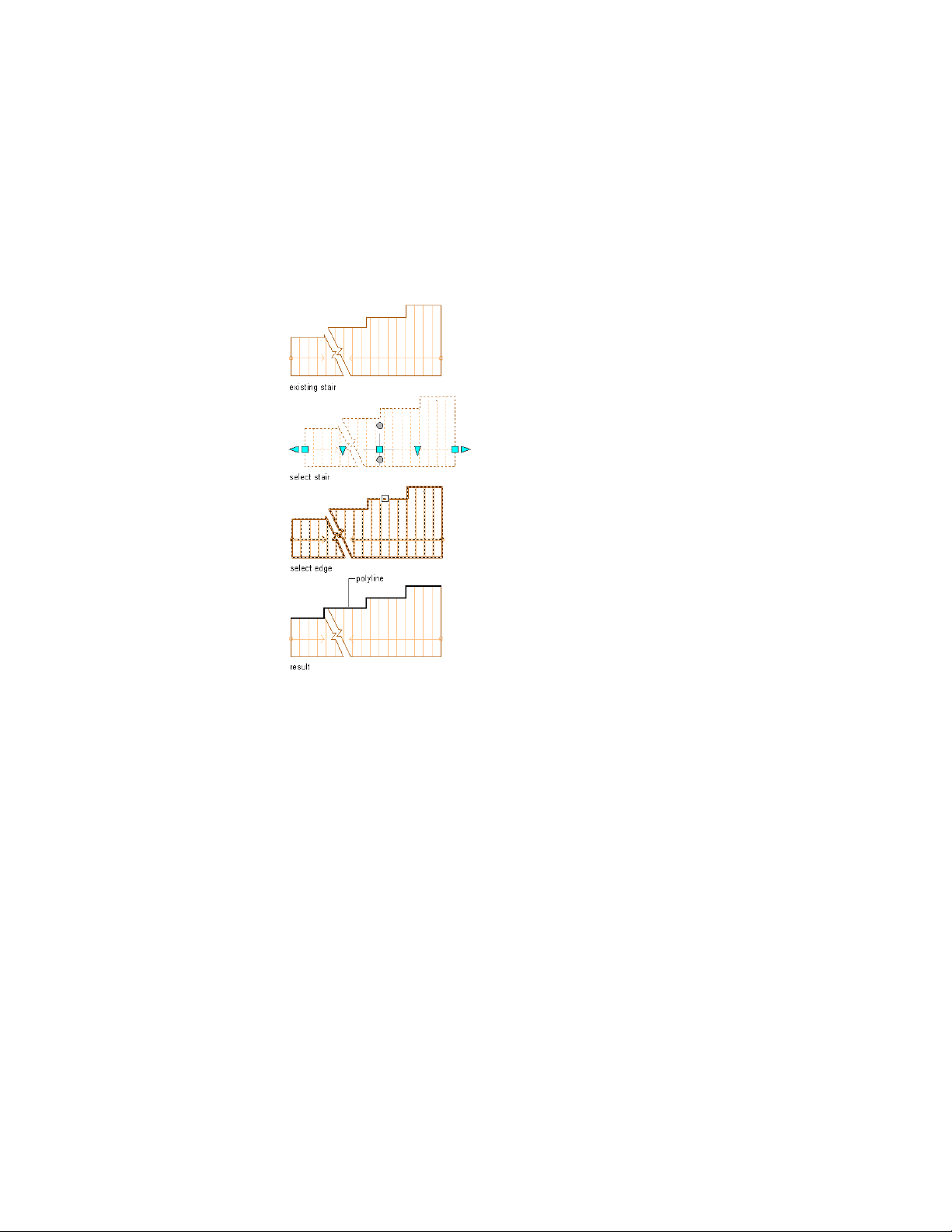
You can keep some sample polylines in the drawing, and use the final choice
to project to. That way, you can project the stair edge, edit the stair, and then
generate the polyline, change the stair again, generate another polyline, change
the stair again, and, finally, project to the best version you created.
Generating a polyline from a stair edge
1 Select a stair, and click Stair tab ➤ Modify panel ➤ Customize
Edge drop-down ➤ Generate Polyline.
2 Select the edge of a stair.
3 Press ENTER.
A polyline is created at the stair bottom elevation along the length of the stair
run.
Removing Changes from the Side of a Stair
Use this procedure to return the selected edge of the stair to its default profile.
If the stair is back to its original condition, the width is restored to the original
value, rather than *VARIES*. This change affects the treads, risers, and stringers.
Changing the Side of a Stair | 2163
Loading ...
Loading ...
Loading ...