Loading ...
Loading ...
Loading ...
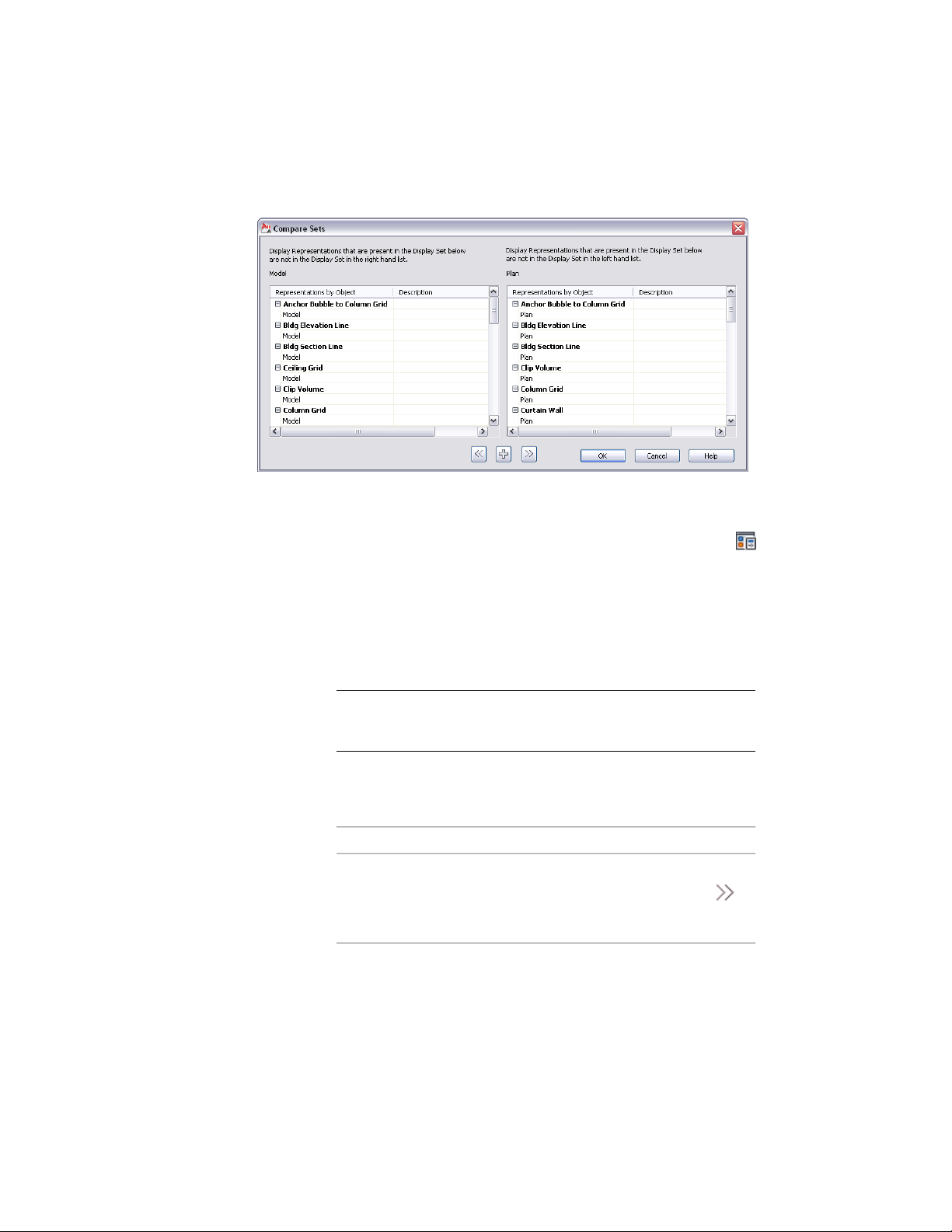
Comparing display sets to view different display representation assignments
You can use the Compare Sets dialog box to assign one or more display
representations to either display set.
1 Click Manage tab ➤ Style & Display panel ➤ Display Manager
.
2 Click Sets.
3 In the right pane, hold down the CTRL key and select the two
display sets you want to compare.
4 Right-click one of the selected display set names, and click
Compare Sets.
NOTE The Compare Sets command is available only when two display
set names are selected. You cannot compare more than two display
sets at a time.
5 Each list shows the display representation assignments that are
different from the other display set.
6 To assign display representations:
Then …If you want to …
select the display representation name under
the display set on the left side, and click
.
assign a display represent-
ation on the left side to
the display set on the
right side
820 | Chapter 11 Display System
Loading ...
Loading ...
Loading ...