Loading ...
Loading ...
Loading ...
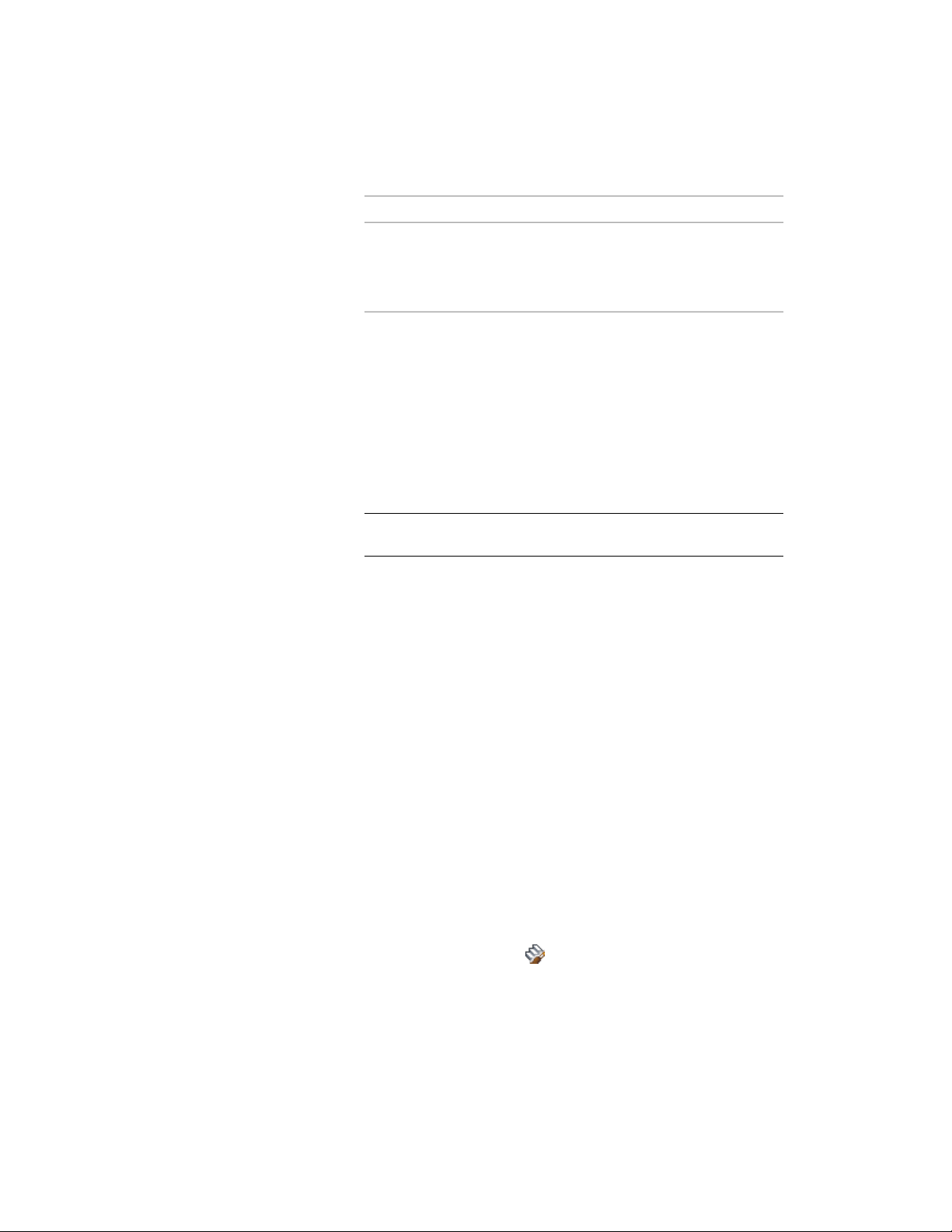
Then…If you want to…
enter a value for Distance to First
Tread UP. To extend the landing up
add to the distance to the first tread
on the up side of the landing
by a single tread, select Add Tread
Depth.
For more information about landing extensions and stringer
resolution, see About the Dimensions of Landing Components
on page 2225.
5 Under Stringer Resolution, select Extend Landings to Merge Flight
Stringers with Landing Stringers to automatically merge the flight
stringers with the landing stringers.
This provides additional landing extension, if necessary, to make
the flight stringers meet the landing stringers without any
discontinuity.
NOTE Automatic landing settings are always controlled by the stair
style.
Stairs created in earlier versions of the software have the setting for Extend
Landings to Prevent Risers and Treads Sitting Under Landings turned on. This
setting should be turned off to achieve flush or rectangular landings, but it
will change the position of the top or bottom of the stair, which may require
adjusting other building objects.
6 Click OK.
Specifying Stair Component Display by Cut Plane Elevation
Use this procedure to specify the display of stair components in plan view
depending on their occurrence above or below the cut plane elevation. You
can specify the above cut plane, up, and down component properties for each
type of stair component.
Cut Plane Elevation Display Properties
1 Take a look at the display properties for these kinds of stair
components.
Select the stair and click Stair tab ➤ General panel ➤ Edit Style
drop-down ➤ Stair Style .
Specifying Stair Component Display by Cut Plane Elevation | 2227
Loading ...
Loading ...
Loading ...