Loading ...
Loading ...
Loading ...
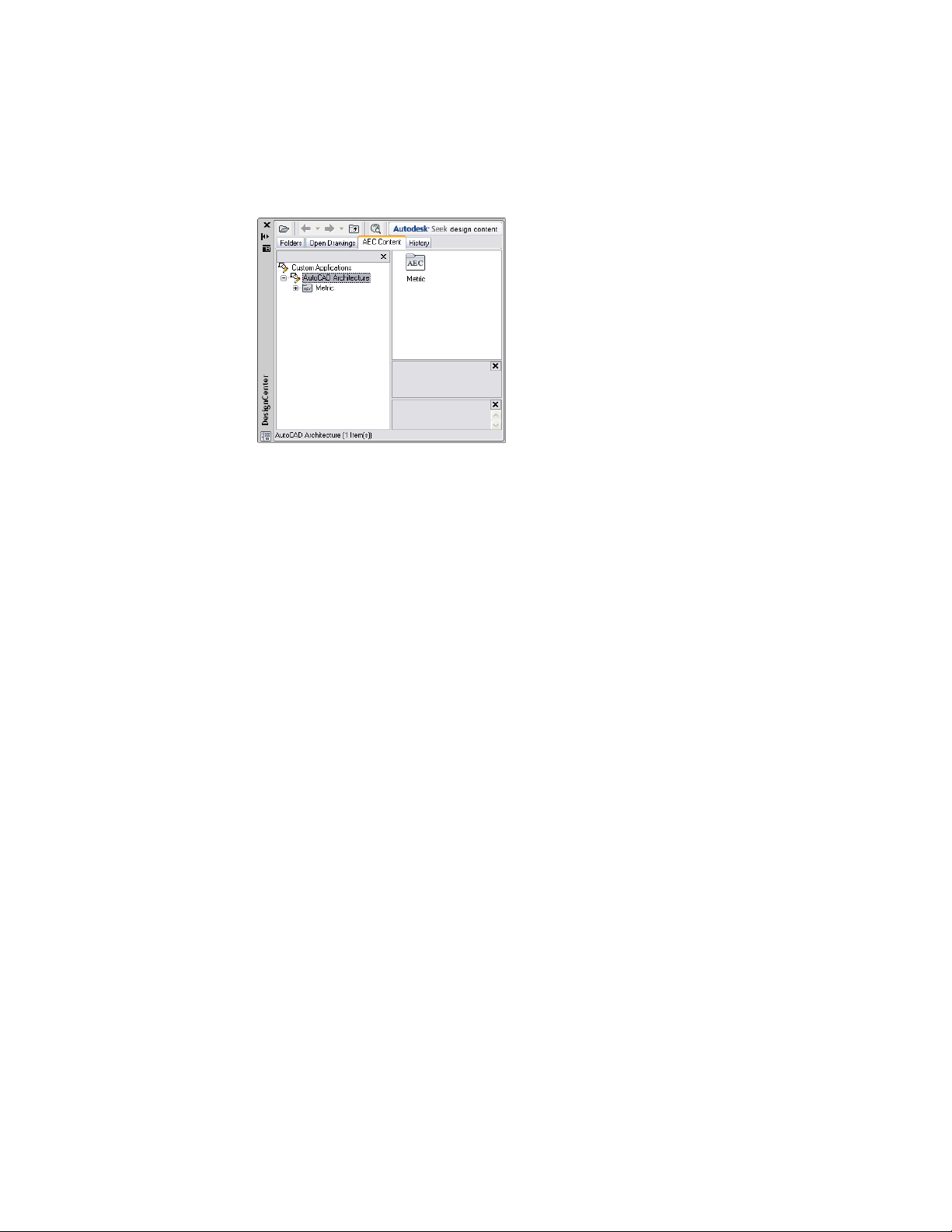
DesignCenter AEC Content tab
In some design situations, you may want to create custom content for a unique
piece of construction, or you may want to create a custom command to insert
AEC content by following a series of procedures. You can make your own
content by modifying existing content or by constructing new content using
the AEC Content Wizard. For more information, see Creating Custom AEC
Content on page 3879.
In addition to AEC content, there are other types of predefined content,
including layers, templates, and materials. This content is located in
C:\ProgramData\Autodesk\ACA 2011\enu\.
Predefined AEC Content
With the AEC content provided in the software, you can begin the design
process for imperial and metric drawings immediately. You can access AEC
content from either the Content Browser or the AEC Content tab in
DesignCenter
™
.
The Content Browser holds a collection of tool catalogs for predefined AEC
content and sample object styles. Design, Documentation, and Stock Tool
catalogs are available for both metric and imperial tools. The content in
DesignCenter supplements AEC content in the Content Browser. In some
situations, content such as elevation labels provides alternatives to tools in
the Content Browser.
Each method of accessing AEC content is unique and has advantages and
disadvantages. Some AEC content appears in both the Content Browser and
DesignCenter. For example, there are schedule tag tools in the Content Browser
3870 | Chapter 50 AEC Content and DesignCenter
Loading ...
Loading ...
Loading ...