Loading ...
Loading ...
Loading ...
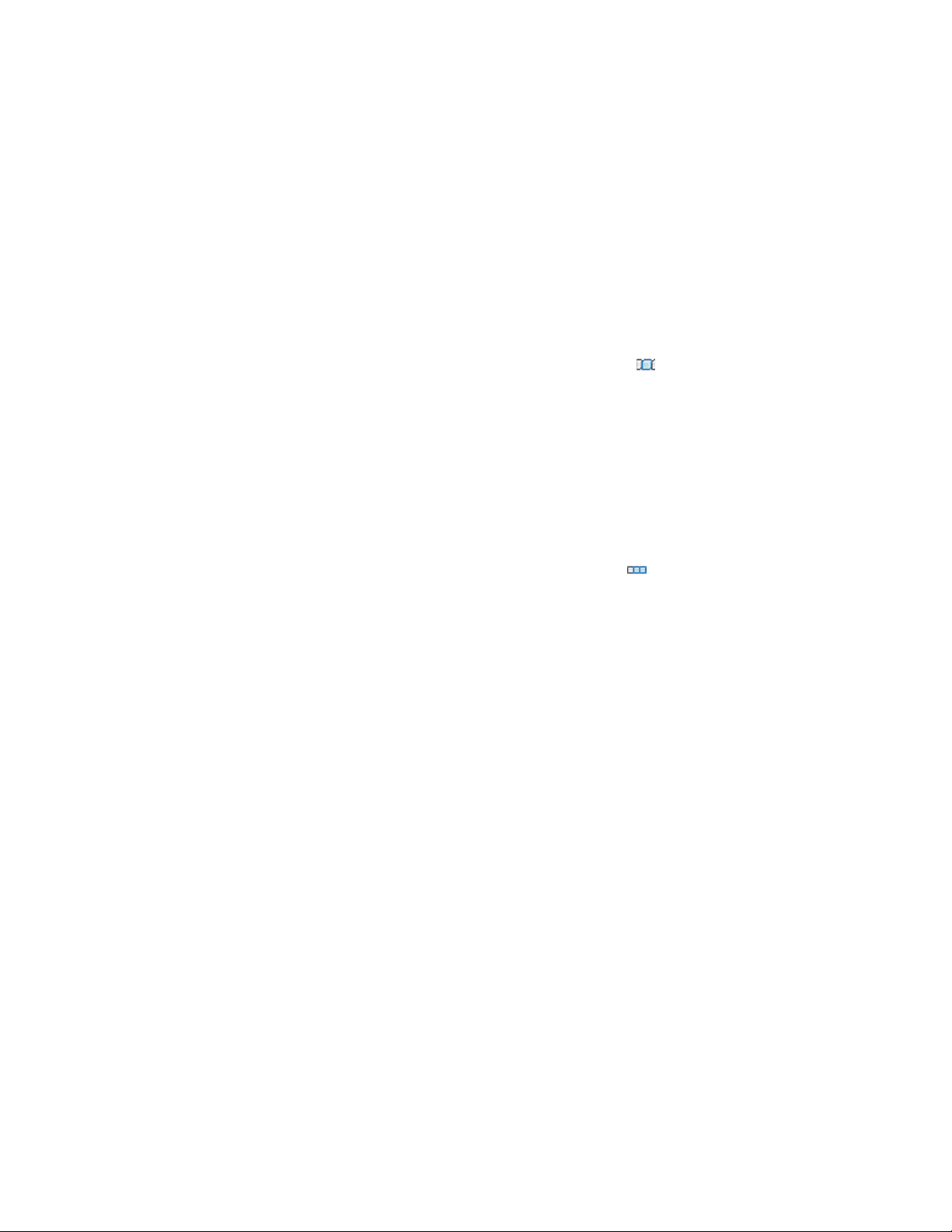
4 Click OK.
Center a Door Using Modify Tools
Use this procedure to center a door on a specified axis or between any two
specified points.
1 Select the door to center.
2 Click Door tab ➤ Modify panel ➤ Center .
3 Select an existing axis line on which to center the door, or press
ENTER and then specify two points between which to center the
door.
Create a Door Array Using Modify Tools
Use this procedure to create an array of identical doors along a wall.
1 Select the door to array.
2 Click Door tab ➤ Modify panel ➤ Array .
3 Select an edge from which to start the array that is perpendicular
to the array axis, then drag along your wall in the direction of
the array. Do one of the following:
■ Offset: start the door array a specified offset distance from the
edge.
■ Clear Distance: specify a clear distance between each arrayed
door.
■ Pick Array Distance: specify a distance between arrayed doors.
■ Enter Count: specify the number of doors to appear in the
array.
Alternatively, you can press ENTER and then specify two points
between which to array the door.
Repositioning a Door with Modify Tools
Use this procedure to reposition a door.
1 Select the door to reposition.
Center a Door Using Modify Tools | 1879
Loading ...
Loading ...
Loading ...