Loading ...
Loading ...
Loading ...
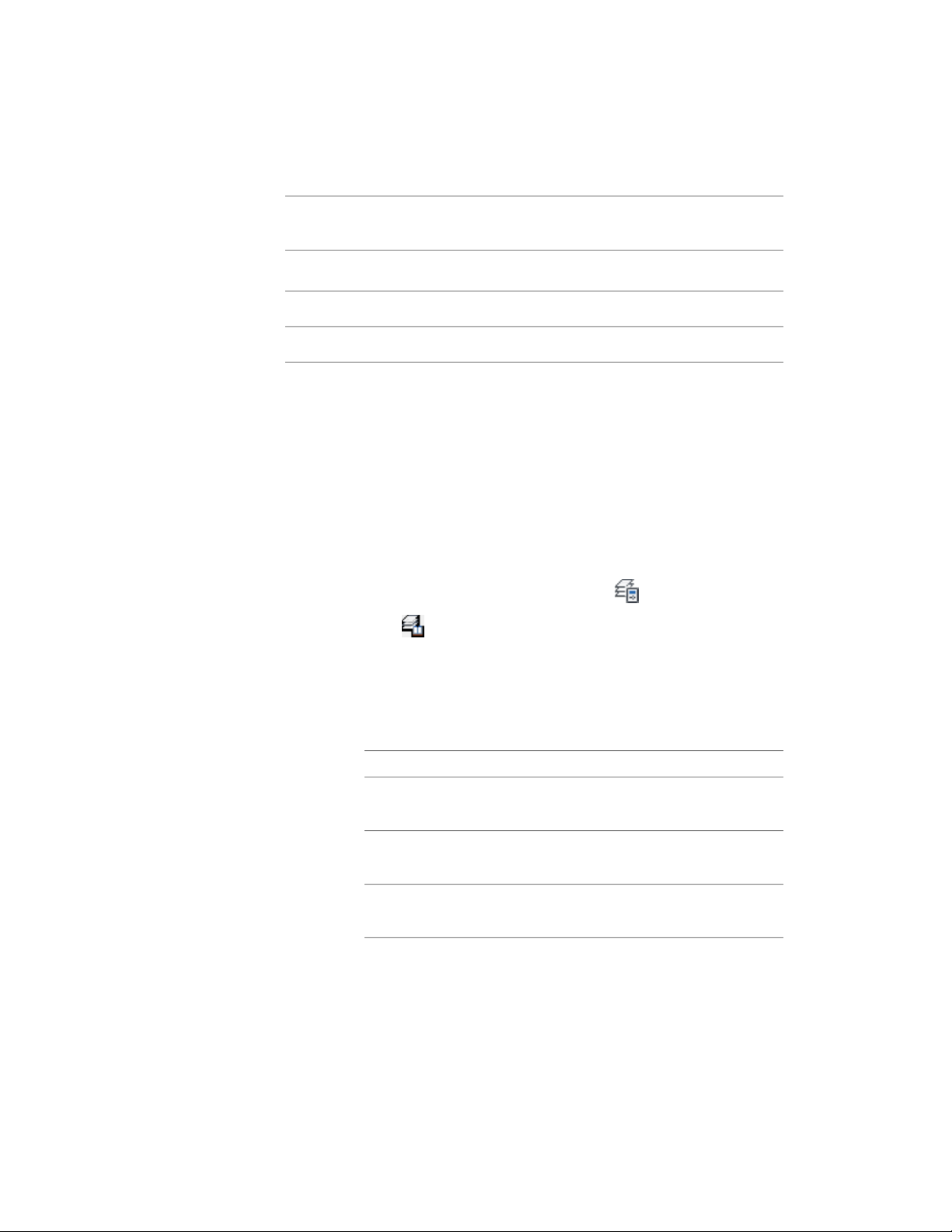
BS1192 -
Descript-
ive
DefaultDelim-
iter
MatchWildcardFixedWidthOptionalField
0NoneNo[0ASPD]Yes1YesScale
0NoneNo[0-9A-Z]Yes1YesPhase
Creating a Layer Standard
Use this procedure to create a layer standard, with default settings or based
on an existing standard, that specifies naming conventions for layers in
drawings.
If your drawing does not contain a layer standard, you can import a layer
standard from another drawing or an AutoCAD Architecture template. For
more information, see Importing Layer Standards on page 774.
1 If necessary, open the Layer Properties Manager by clicking Home
tab ➤ Layers panel ➤ Layer Properties .
2 Click .
3 Click New.
4 To base the new layer standard on an existing standard, select
Based On, and select a standard.
5 Enter a name for the new layer standard, and click OK.
6 Edit the new layer standard:
Then…If you want to…
see Editing Component Fields on
page 770.
specify component fields of the
layer standard
see Editing Descriptive Fields on
page 771.
specify descriptive fields of the layer
standard
see Editing Descriptions on page
772.
specify the descriptions for the layer
standard
Creating a Layer Standard | 769
Loading ...
Loading ...
Loading ...