Loading ...
Loading ...
Loading ...
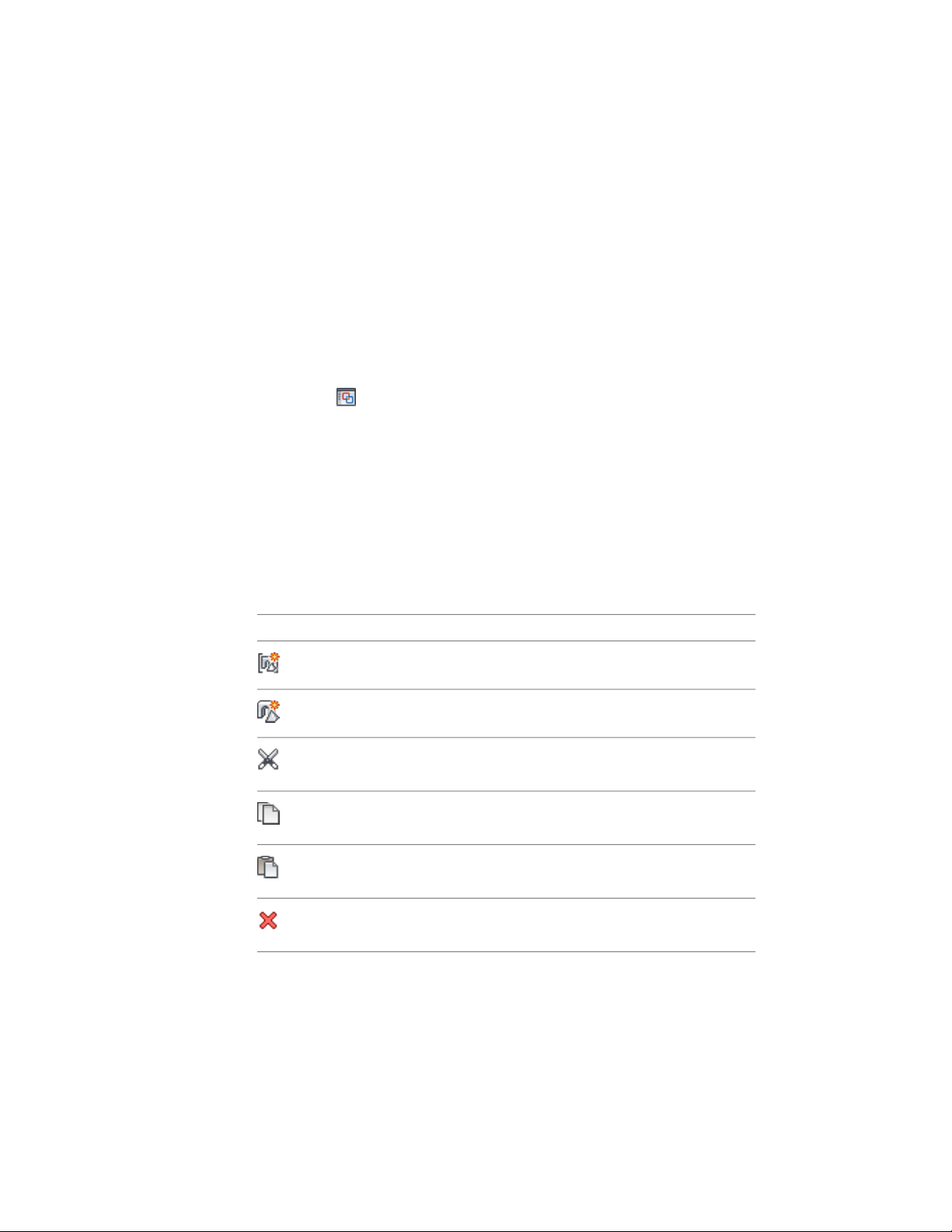
Maintaining Zoom Percentage and Position of an Object
Use this procedure to select an object in the Model Explorer tree view. The
zoom percentage and location of the object are maintained. This is useful
when you want to examine how the object relates to the rest of the drawing.
In the Model Explorer, you can specify to display the selected object only,
and display it at maximum size.
1 Select a mass group.
2 Click Mass Group tab ➤ Modify panel ➤ Show Model Explorer
.
3 On the Model Explorer View menu, click Auto Zoom Extents.
4 Select the object to view from the tree view.
The Model Explorer graphics window displays only the selected
object, zoomed to fit the window.
Using Toolbar Commands in the Model Explorer
The following toolbar commands allow you to work with mass elements and
mass groups in the Model Explorer:
Icon
New Grouping: Creates a new mass group in the drawing.
New Element: Creates a new mass element in the drawing.
Cut: Cuts the selected item in the tree view to the Clip-
board.
Copy: Copies the selected item from the tree view to the
Clipboard.
Paste: Pastes the item on the Clipboard into the tree view
at the selected location.
Delete Item: Deletes an item from the tree view and from
the drawing.
1080 | Chapter 15 Creating Conceptual Models
Loading ...
Loading ...
Loading ...