Loading ...
Loading ...
Loading ...
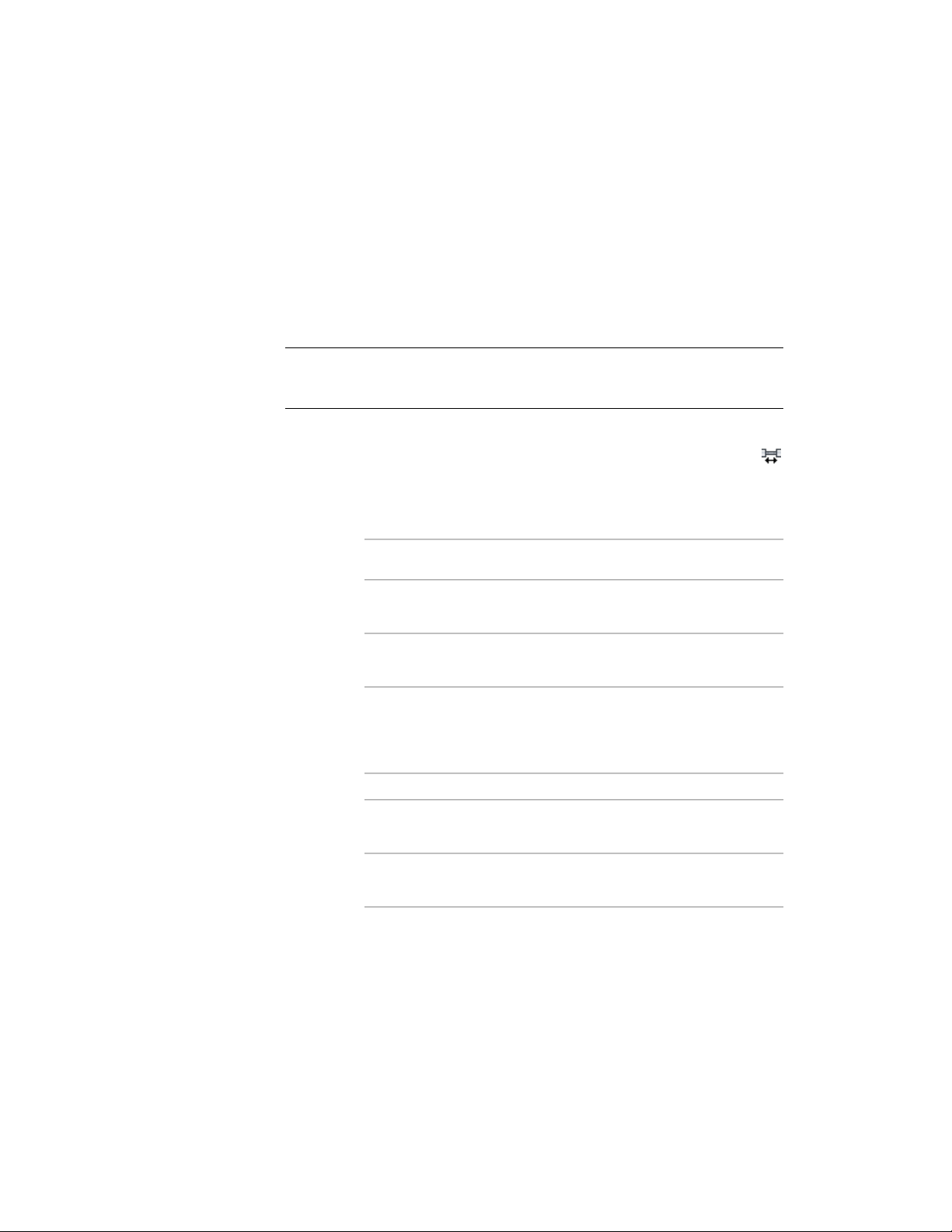
Moving a Window Along a Wall
Use this procedure to change the location of one or more windows along a
wall by offsetting the windows from a reference location.
This feature is useful when you want to position a window at a specified
distance from another object. For example, you may want to specify an exact
distance between a series of windows along a wall.
NOTE If the defect marker appears in the wall after you move a window, the
window is too close to other objects in the wall or to the end of the wall for the
endcaps to fit. Adjust the position of the window until the defect marker disappears.
1 Select the window you want to move.
2 Click Window tab ➤ Anchor panel ➤ Reposition Along Wall
.
A marker indicates the current location within the opening.
3 Specify where to measure the offset from:
Then…If you want to measure the
offset…
select a point near the center of the
window.
from the center of the window
select a point on the end of the
window you want to measure from.
from an end of the window
4 Select a point to measure to (the reference point).
You can select a point along the wall.
5 Specify the distance between the points you selected:
Then…If you want to…
enter 0.move the window to the reference
point
enter a value for the offset distance.move the window a specified dis-
tance from the reference point
select the two points measuring the
distance.
specify the distance as a measure-
ment between two points, such as
the distance between the centers
Moving a Window Along a Wall | 1959
Loading ...
Loading ...
Loading ...