Loading ...
Loading ...
Loading ...
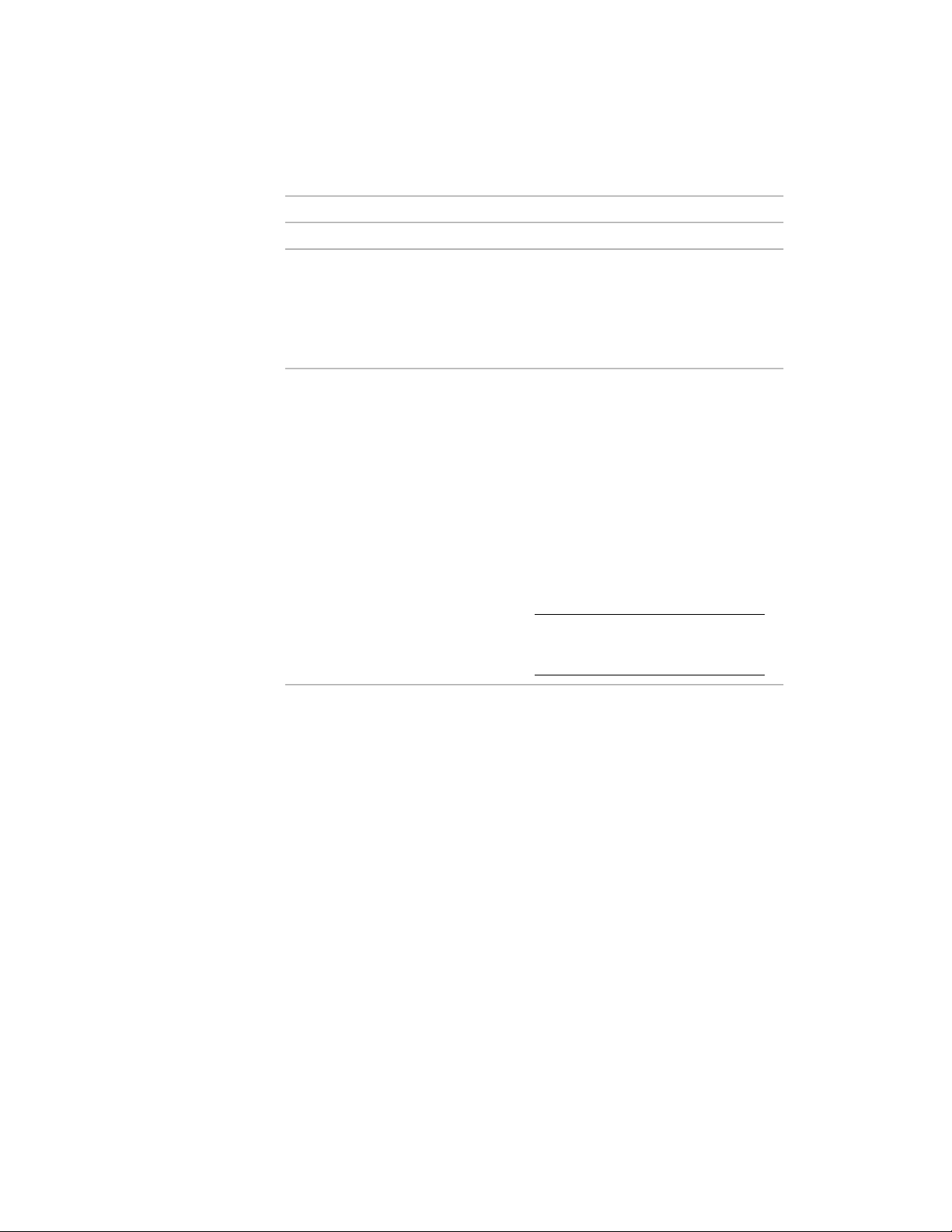
Display components in Model view
DescriptionComponent
Color display representation. If you use
both display representations simultan-
eously, the fills are drawn on top of each
other. For detailed information, see Setting
the Colors of the True Color Display Repres-
entation on page 1850.
The fill component of the outer part of the
AEC Polygon. This component is displayed
Edge fill
only in rendered views. Make sure that for
each rendered view you use either the In-
terior Fill and Edge Fill components of the
Model display representation or the Interior
Fill and Edge Fill components of the True
Color display representation. If you use
both display representations simultan-
eously, the fills are drawn on top of each
other. For detailed information, see Setting
the Colors of the True Color Display Repres-
entation on page 1850.
NOTE When the edge dimensions have
been set to 0, the edge fill is not displayed
in a rendered AEC Polygon.
Specifying the Layer, Color, and Linetype of an AEC Polygon
Style
Use this procedure to change the following display properties of an AEC
Polygon style:
■ Visibility (component is on or off)
■ Layer
■ Color
■ Linetype
■ Lineweight
Specifying the Display Properties of an AEC Polygon Style | 1847
Loading ...
Loading ...
Loading ...