Loading ...
Loading ...
Loading ...
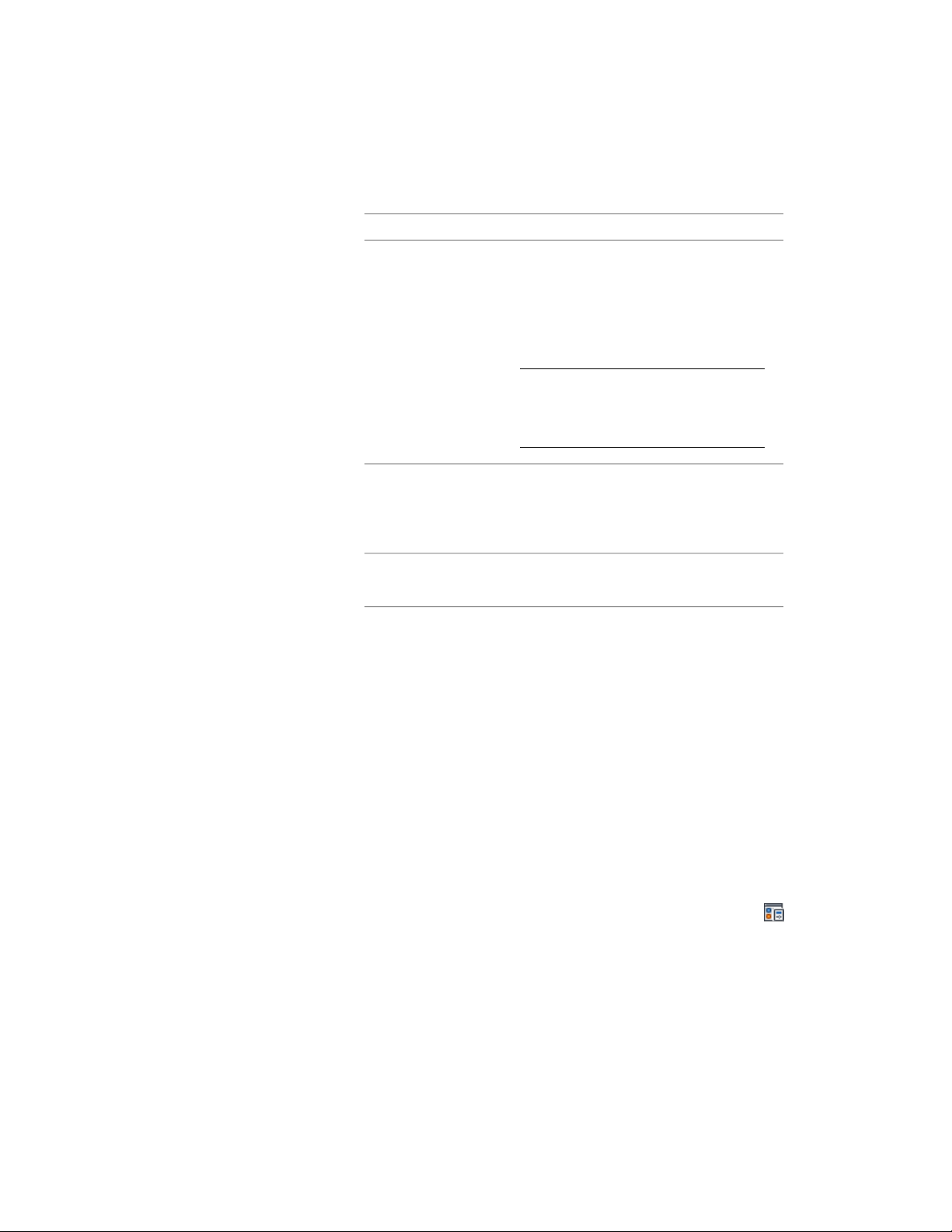
4 Under Live Sections and Materials, specify display settings:
Then …If you want to …
select Section AEC Objects by Display Range
defined in Display Configuration. If you want
use the display range of
the display configuration
to graphically indicate where objects in theto determine the vertical
model extend below the display range, selectextents of a live section
view Show Materials where Display Range Inter-
sects AEC Objects.
WARNING You should clear this setting
for Plan display sets. If this setting is se-
lected, any 2D sections inserted in Plan
view will not be displayed.
select Hide Sectioned Body Component.remove the display of the
portion of sectioned ob-
jects beyond the bound-
ing box of the live section
select Hide Surface Hatching.remove surface hatching
on sectioned objects
5 Click OK.
Managing Display Configurations
The Display Manager is a utility for managing display configurations, display
sets, and display representations: renaming them or deleting them, copying
them between drawings, emailing them to other users, and purging unused
elements from drawings.
Renaming a Display Configuration or a Display Set
Use this procedure to rename a display configuration or a display set. You
cannot rename the Standard display configuration.
1 Click Manage tab ➤ Style & Display panel ➤ Display Manager
.
Managing Display Configurations | 829
Loading ...
Loading ...
Loading ...