Loading ...
Loading ...
Loading ...
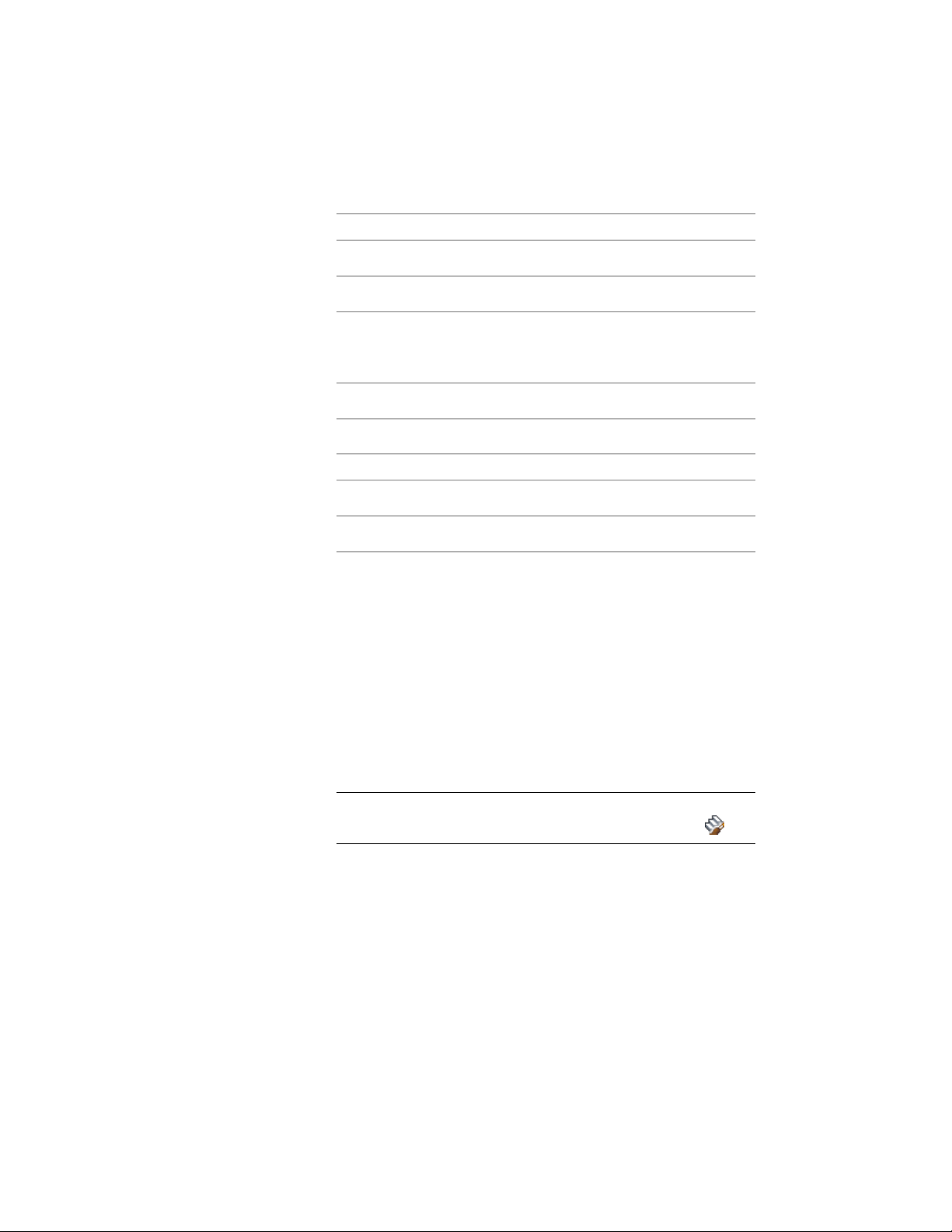
7 Specify the flight dimensions:
Then…If you want to…
enter a value for Tread Thickness.specify the thickness of treads
enter a value for Riser Thickness.specify the thickness of risers
enter a value for Nosing Length.specify the length of the edge of a
stair tread that projects over the
riser
select Sloping Riser.specify sloping risers
8 Specify the landing dimensions:
Then…If you want to…
enter a value for Landing Thickness.specify the thickness of landings
enter a value for Additional Width.specify additional width for landings
9 When you finish changing the properties of the stair style, click
OK.
Specifying the Landing Extension of a Stair Style
Use this procedure to change the distances between landings and treads and
the stringer resolution of stairs. You can differentiate the size of landing
components from those used for the stair flights.
1 Open a tool palette that has a stair tool.
2 Right-click a stair tool, and click Stair Styles.
NOTE Alternatively, select a stair in the drawing, and click Stair
tab ➤ General panel ➤ Edit Style drop-down ➤ Stair Styles .
3 Select the stair style you want to change.
2258 | Chapter 27 Stairs
Loading ...
Loading ...
Loading ...