Loading ...
Loading ...
Loading ...
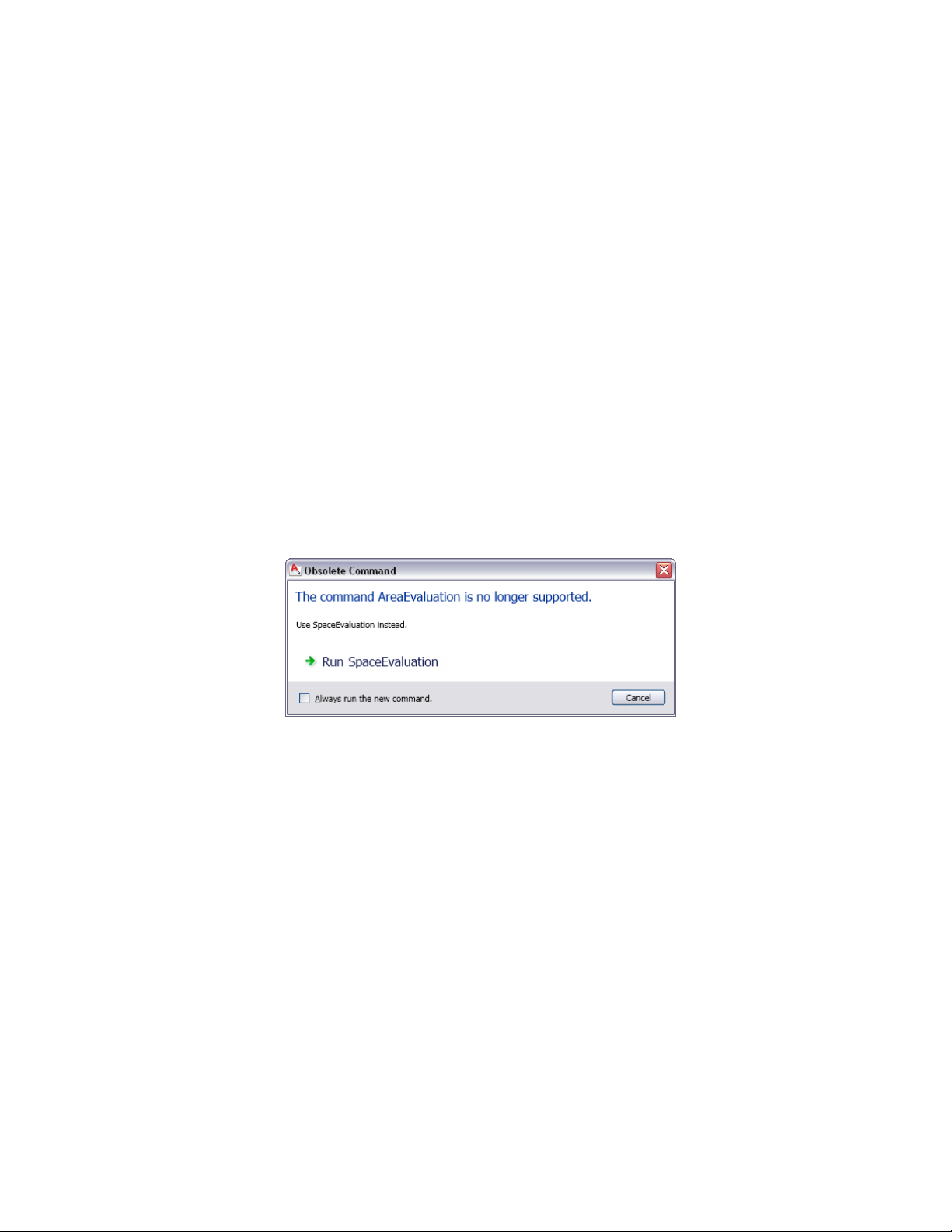
also be used for performing cost estimates, assigning jobs to contractors, or
organizing facility management.
You can create evaluations for
■ Selected spaces and zones in the current drawing
■ Selected spaces and zones from multiple open drawings
■ All spaces and zones in a drawing
■ All spaces and zones from all open drawings
■ Spaces and zones from external references
Transitioning from Area Evaluation to Space Evaluation
In previous versions of the software, areas and area groups could be evaluated
with the area evaluation feature. Areas are now converted to spaces, area groups
to zones, and the area evaluation has been converted to the space evaluation.
If you attempt to use a legacy tool or run a legacy command to start the area
evaluation, the following message will appear:
If you click Run Space Evaluation, the space evaluation will be started instead.
You should remove area evaluation tools from your palettes and exchange
area evaluation commands for space evaluation commands in your scripts.
For a listing of obsolete commands and their corresponding new commands,
see Appendix 1: Command Changes for Spaces and Areas on page 3161.
Preparing the Space Evaluation
Before you create an evaluation file, you select the spaces and zones to include,
and you set a number of options that control the output for export.
Space Evaluation | 3141
Loading ...
Loading ...
Loading ...