Loading ...
Loading ...
Loading ...
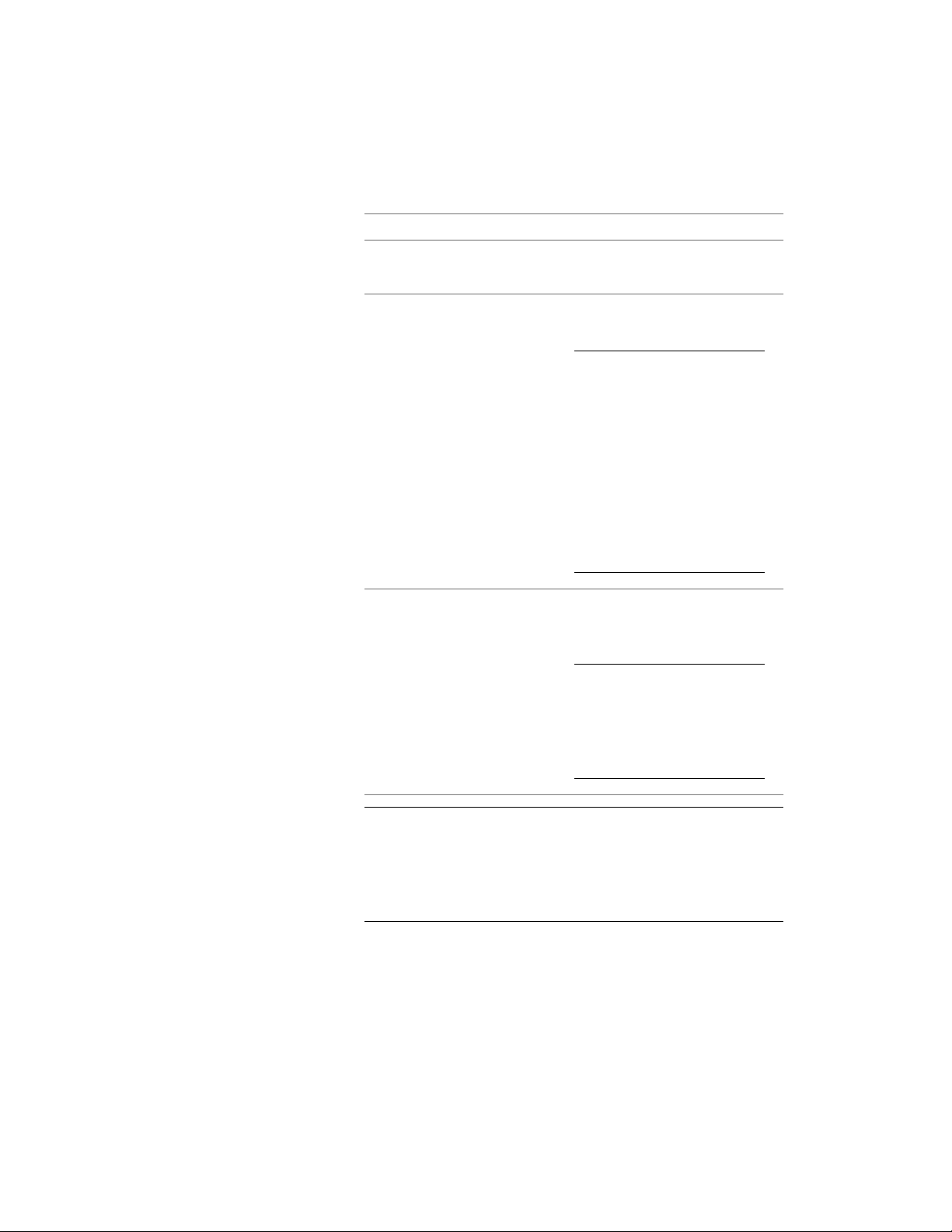
4 Drag the eyedropper according to the desired action:
Then…If you want to…
click the eyedropper and drag it in-
to the drawing area.
use the tool immediately
click the eyedropper and drag it to
a tool palette in the tool palette set.
NOTE A linked copy will only
be created when the tool cata-
log has been set to linked. If the
catalog has been set to non-
linked, any tool from that cata-
log will be inserted as non-
linked tool onto the AutoCAD
Architecture tool palettes set.
For more information about
linking tool catalogs see Editing
Tool Catalog Properties on page
158.
store a linked copy of the tool on a
tool palette in the tool palette set
press and hold alt. Then click the
eyedropper, and drag it to a tool
palette in the tool palette set.
NOTE If the tool catalog con-
taining the tool has been set to
unlinked, you do not need to
hold down alt while dragging
the tool. It will be inserted as
unlinked in any case.
create an unlinked copy of the tool
on a tool palette in the tool palette
set
NOTE If a tool palette does not accept a tool, it might be because
the palette is set to allow updates only from a linked tool palette in
a tool catalog. To check this, right-click on the palette, click Properties,
and look at the Refresh from setting. If Refresh from is selected, the
palette is linked to a palette in a tool catalog. To break the link, clear
Refresh from.
Using a Tool in the AutoCAD Architecture Workspace | 177
Loading ...
Loading ...
Loading ...