Loading ...
Loading ...
Loading ...
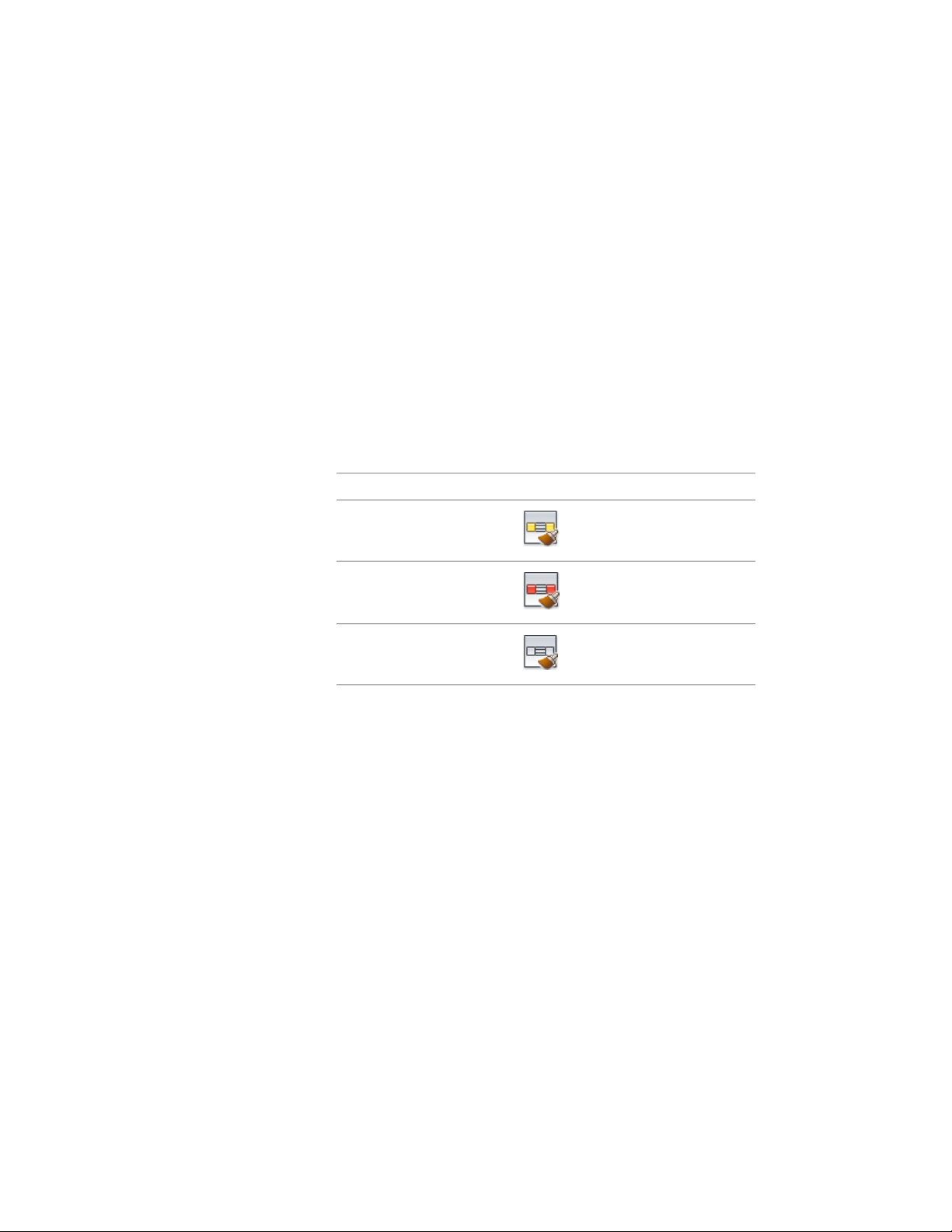
Renovation Options dialog. You can manually assign objects to categories,
and select or display objects by category.
Assigning Objects to Renovation Categories
In Renovation mode, you can manually assign an object’ s Renovation category
to Existing, Demolished, or New. The display properties change according to
the category. Manually categorizing objects may be necessary for 2D,
multi-view block, or block objects because these objects are automatically
assigned to the Existing category when you begin a Renovation session. For
more information, see Working in Renovation Mode on page 567.
1 With the Renovation drawing open in an active Renovation mode,
click the Assign (Existing, Demo, or New) tool on the Renovation
panel.
Then…If you want to…
click .
add objects to the Demoli-
tion category
click .
add objects to the New
category
click .
add objects to the Existing
category
2 Select the objects in the drawing to be assigned, and press ENTER.
The selected objects are now assigned to the category specified, and they
display as the category is defined on the Display tab in the Renovation Options
dialog.
Selecting Objects by Renovation Category
In Renovation mode, you can select all objects assigned to a specific Renovation
category.
576 | Chapter 7 Renovation
Loading ...
Loading ...
Loading ...