Loading ...
Loading ...
Loading ...
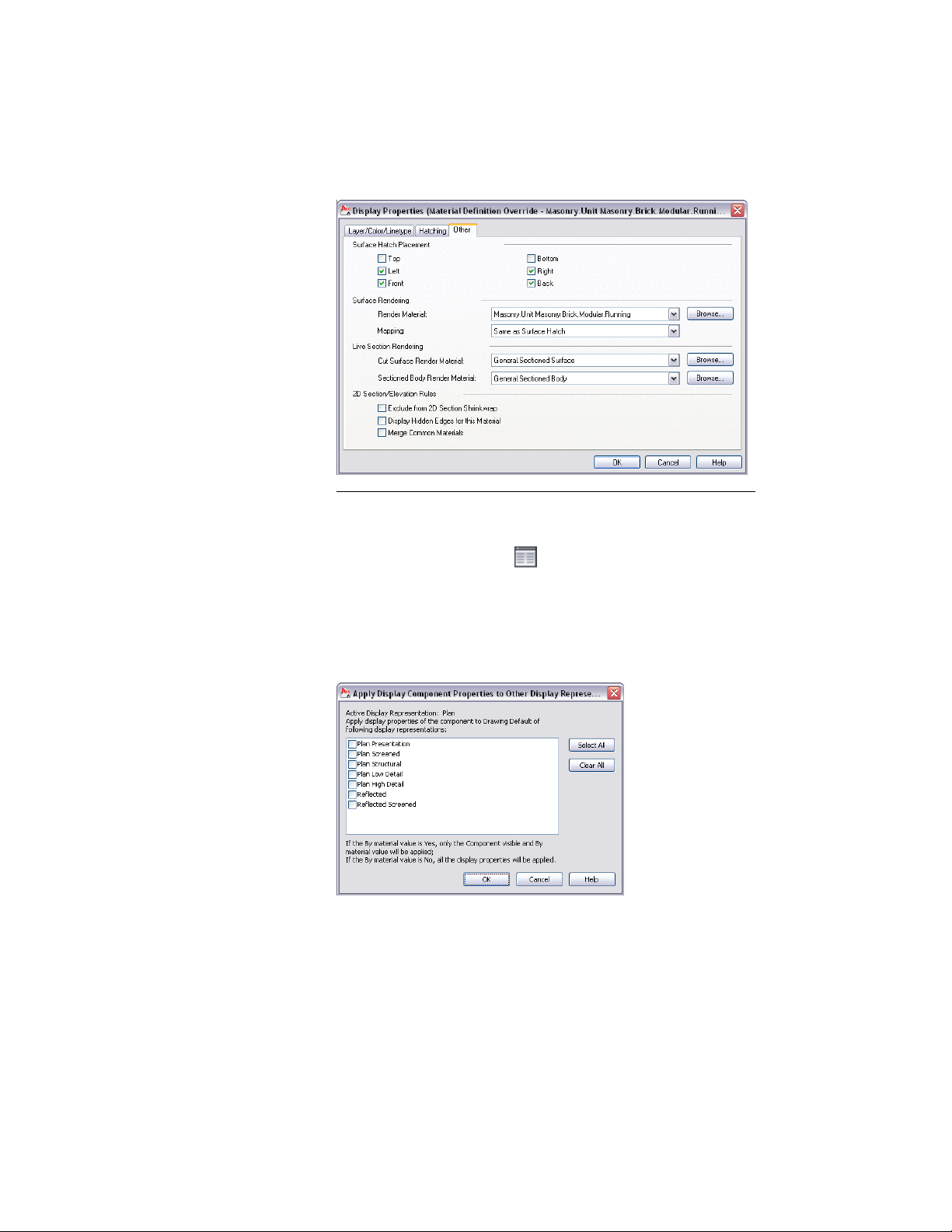
8 If you want to apply your changes to other display representations
at the same level indicated by the Display controlled by value,
click the worksheet button on the title bar of the General
category. (Note that the worksheet button is available only when
a display component is selected, and the worksheet lists only
those display representations that can be applied to that
component.)
Worksheet for applying changes to other display representations
9 On the worksheet, select the display representations to which you
want your changes to apply, and click OK.
786 | Chapter 11 Display System
Loading ...
Loading ...
Loading ...