Loading ...
Loading ...
Loading ...
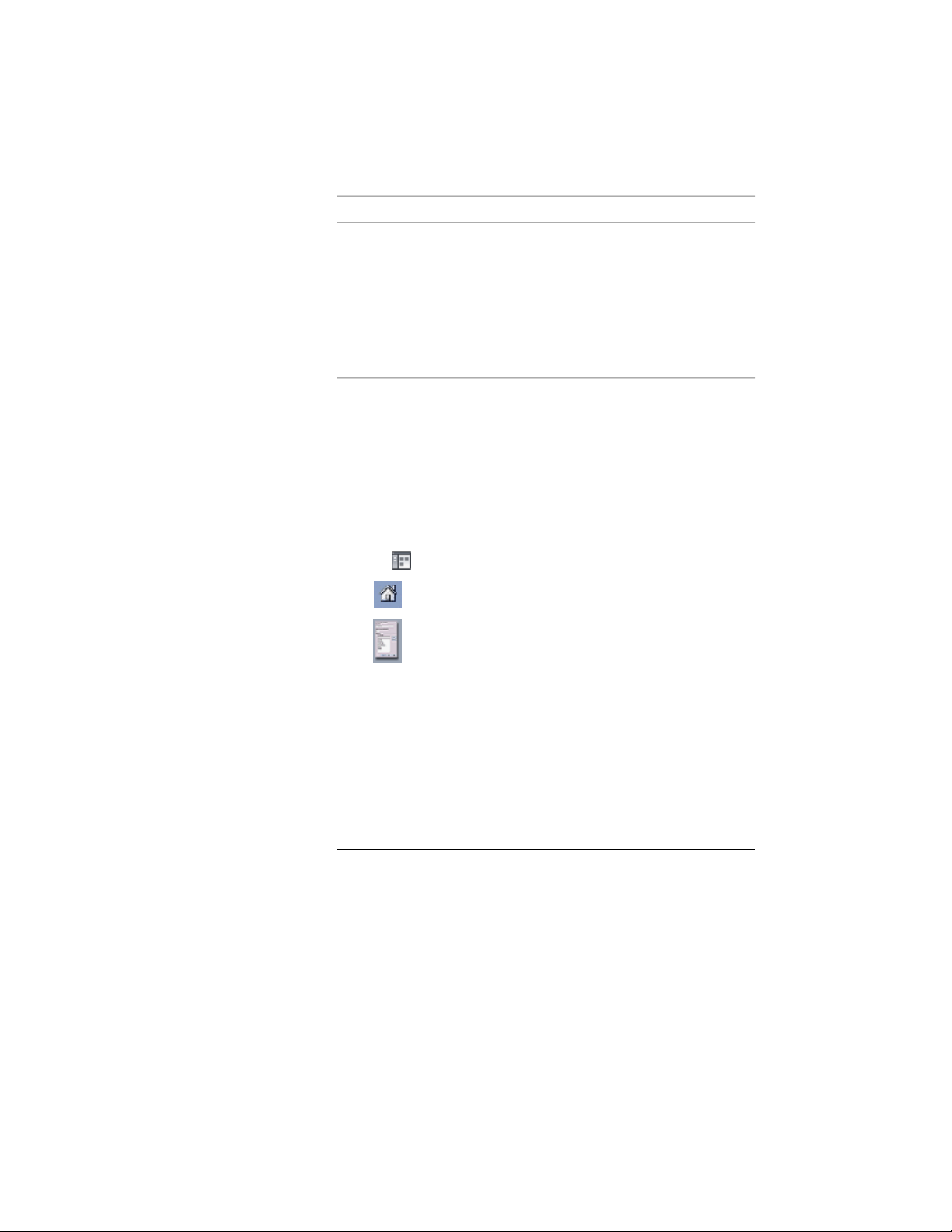
Then…If you want to…
dropped onto the tool palettes set
of AutoCAD Architecture 2011
would be the right choice if you
want to make changes to a tool in
AutoCAD Architecture that should
not overwritten by the tool proper-
ties in Content Browser; also, un-
linked tools create a better general
performance in AutoCAD Architec-
ture 2011.
4 Click OK.
Creating Catalog Types
Use this procedure to create catalog types. You can assign a type property to
a catalog and then sort and filter your catalogs by type.
1 Click Home tab ➤ Build panel ➤ Tools drop-down ➤ Content
Browser .
2 Click to display the catalog library.
3 Click to display the Content Browser Preferences dialog box.
4 In the Catalog Types area, under New Catalog Type, enter the
name of the type you want to create.
5 Click OK.
6 The new type is added to the list of available types. You can now
assign this type to catalogs by editing their properties. Once the
type is assigned to a catalog, you can sort or filter the display of
catalogs in the Library View by this type.
7 To remove a type, click the type name and click Remove.
NOTE The Type catalog property is cleared for any catalogs associated
with this type.
160 | Chapter 3 Content Browser
Loading ...
Loading ...
Loading ...